 Thursday, 12 November 2009
The second-last day is drawing to a close and I am getting tired. At Tech Ed Europe I actually attend sessions as well as preparing for my own and attending the various dinners and get-togethers. Throw in some attempt to do actual work rather than pressing pause on all my other projects for a full seven days, and there isn't much time for sleep.
Yesterday was my Code Pack session, featuring the mysterious disappearing slides. Some of you may have noticed a little consternation on my part when I came back from the first demo. Here's what happened. I prepared my slides for this talk following the schedule the organizers asked for, and actually uploaded them in October to be prepared for the attendees. Then one night, just as I was falling asleep, I decided I wanted to add slides that highlighted the actual code in each demo that was specific to the taskbar or the overlay or whatever. The next day, I did just that and I uploaded the deck again. When I got to my room for the tech check, I ran through the deck on the room machine and - hey! my new slides are not in that deck! So I went back to the speaker room (which is about a mile away) and gave them to the nice "powerpoint team" that sits there waiting for all the speakers who ignore the schedule and work on their slides while on the plane. I heard them on the radio pushing the slides to the room.
An hour before my talk, I got to the room, waited while someone else did a tech check, then got set up. I paged through the "new" deck - and the code slides weren't there! Everyone remembered getting new ones from me yesterday. But they weren't there. I pulled a USB stick out and copied the deck from my laptop to the room machine.
And yet, when I did the talk moments later - they still weren't there! Did I double-click the old deck instead of the new? Did I maybe dream the entire thing? Who knows. But here they are now, attached to this post. Interleave these into the deck you got from CommNet, one after each demo. One more day of Tech Ed... one more day of sessions and meeting people. Kate
codeslides.pptx (372.92 KB)
 Tuesday, 10 November 2009
Yesterday was the first day of Tech Ed. I went to Marian Luparu's talk on Visual C++ 2010. He did mostly demo, and showed a ton of hot new C++ features.
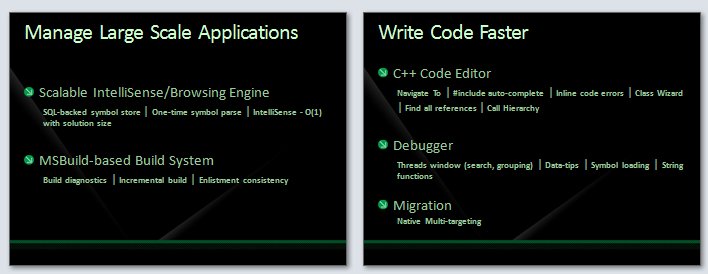
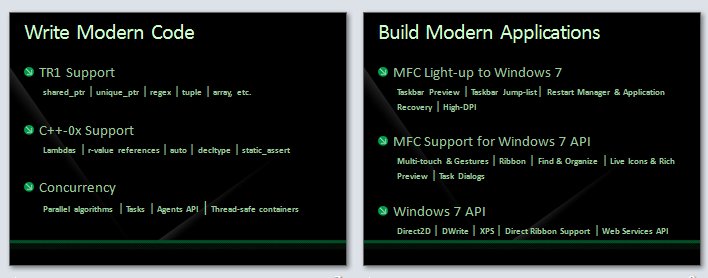
If you missed this one (it was the very first talk of the conference) be sure to look for the recording. After lunch I headed out to be part of the anniversary celebrations. Despite the rain, it was a great outing, and the crowds were very orderly. I had a bratwurst and took a few pictures: 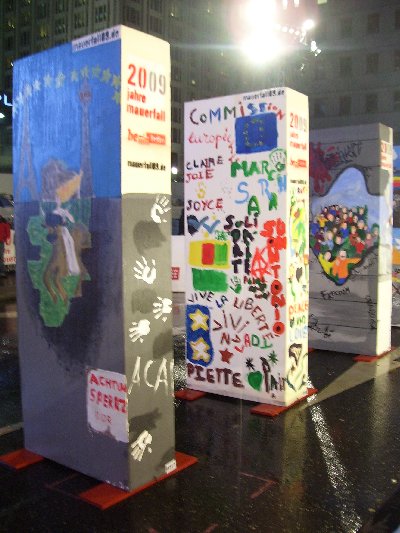 
 No place I'd rather be. Kate
 Sunday, 08 November 2009
An auspicious start to my Europe trip - a jam-packed plane means an "op-up" (operational upgrade, meaning Air Canada decided it was in their best interests to put me in Business Class for free and let someone else have my vacated economy seat). A lovely transit in Munich (probably my favourite airport to change planes in) and a pretzel in the lounge, along with some fantastic coffee, helped me convince my body it was 8am, not 2am. (Sleeping on a lie-flat bed for about 5 hours of the 8 hour flight helped with that too.) Landing in a town that's buzzing with anticipation - there's Windows, "life without walls" and then there's life without this wall - is getting me pepped up. Bring it on! Kate
 Friday, 06 November 2009
I was lucky enough to be asked to demo some Windows 7 features at a dinner hosted by Sarah Vingoe (she's on twitter, women.ca, and she blogs) in Toronto. We had some super cool hardware including two large all-in-one multitouch systems and a cute little netbook.
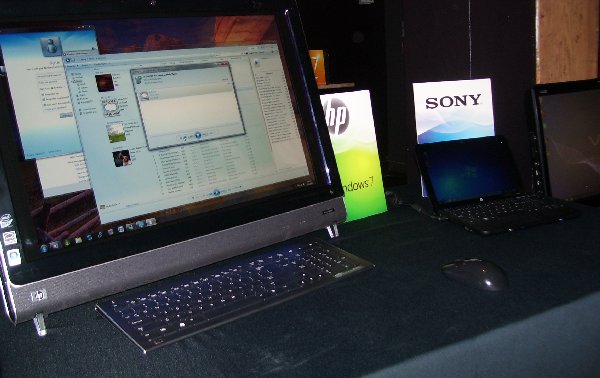
Sue Borden, Microsoft Canada's senior marketing manager for the
Windows consumer division, was at the dinner as well, and she showed me a super cool feature called Play To. It takes a tiny bit of setup, but here's what it does. Imagine you're in the living room on the couch with your laptop. There's some music you would like to listen to, but you don't want to use your tinny little laptop speakers when you're at home. Thing is, the music is on your laptop, not on the living room PC that's hooked up to the nice speakers. So imagine this - you open media player on your laptop, right click the song or album, and choose Play To. A cascading menu appears showing eligible other machines, you pick the living room one, and the music from your laptop comes out of the speakers on the machine you chose. Isn't that fun! I like it. The setup is basically that on the other machine (which needs to be Windows 7 or compatible hardware) you have to turn on media streaming and then give permission to let other people send you media. 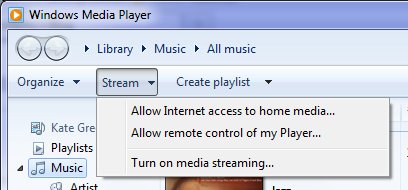
All the gory details are here. Check it out. Kate
 Wednesday, 04 November 2009
My three favourite Windows 7 features are the taskbar, default printers network-by-network, and boot to VHD. That's cheating really because "the taskbar" covers a lot of ground - jumplists, previews, previews with buttons in them (pausing media player, closing anything), notifications, and progress bar overlays. As you can see by all those links, I've already blogged most of those features - and most of my Windows 7 category is taskbar-relevant. But I haven't yet blogged about boot to VHD and I really need to. The rise of VPC over the last few years has made such a huge difference for me and my tribe. Whether it's a safe place to put a pre-beta (typically the uninstall instructions for CTPs and private builds are "format your C: drive") or a carefully configured TFS or Sharepoint setup, a virtual PC is a great place to play or to demo a technology. The only downsides are performance, and sometimes access to hardware peripherals or networking. Boot to VHD fixes those two downsides, and it's better than having a separate laptop or a slide in/out hard drive (a solution I used years ago on the only laptop I've ever met with that capability.) Not only does it weigh a whole lot less than a separate hard drive  , you can access the "host" hard drive while you're booted over to the guest. That means I can work on a demo or presentation and leave the powerpoint or the demo script on my "real" drive and edit them from the guest. , you can access the "host" hard drive while you're booted over to the guest. That means I can work on a demo or presentation and leave the powerpoint or the demo script on my "real" drive and edit them from the guest. The only downside is that it is boot to VHD. Not "put the host machine to sleep and then bring up the guest machine." So you have to be prepared to close all the apps you have open, which for me can take some doing. But that's the only problem. How to do it? I followed the nice clear instructions by Adrian Kingsley-Hughes. Print them out, because you're not going to have access to your machine while you're doing this. Scott Hanselman has a similar set of instructions, but they're not identical and I didn't follow them myself, so if you want to, just remember like he says "This is advanced and may hurt you, your computer, or your cat" so don't complain to either of us if something bad happens. He has nice pictures and some links to useful references too. If you really want to wander into "Danger Will Robinson" territory, take a look at Jon Galloway's post which covers the whole "wait, what about activating my copy of Windows?" story. I'm just ignoring that myself since most of these virtual machines are going to live for a month or so. If you're running Windows 7 Ultimate, and you ever install beta or pre beta software, or otherwise ever use a virtual machine, learn how to do this. You won't be sorry. Kate
 Monday, 02 November 2009
I remember when Design Patterns first came out. I already owned A Pattern Language - The Timeless Way of Building (an absolutely huge and fascinating book) and so I immediately "got" what Design Patterns was for. [And yes, I have used parts of Timeless Way to guide house-buying and house-renovating decisions.] I couldn't wait to get my hands on it.The member of staff I lent it to ended up reading it in the bath for hours. Geeks are funny, aren't we?

Well it's been 15 years since then. How does the book stack up?
Pretty well, really. Reuse has sort of moved from something we try to do project-to-project in our code to something that frameworks give us. But reusing design has always been a huge timesaver compared to reusing code, and that's this book in a nutshell. Now Larry O'Brien has interviewed three of the Gang of Four and Grady Booch. You definitely need to read both of these, but I'll just give you some "taster" quotes: - "...writing 100K lines of new code isn't that much easier now than it was 15 years
ago. It will do a lot more, but costs the same."
- " The most important artifact any development team produces is raw, running,
naked code."
Kate
 Saturday, 31 October 2009
Have you ever heard someone make a definitive statement about a particular feature of Visual Studio or the .NET Framework that you knew just wasn't true? Did you ever wish for a Snopes equivalent you could send them to? Well, your wish has been granted.

Give it a whirl and see the official position on some popular (but unfounded) beliefs. Kate
 Thursday, 29 October 2009
I have now finally been using the Internet for more than half its existence. That's 20 of its 40 years. Back in 1969 the first few bytes were sent between networks (hence the name, it was a network of networks) as part, believe it or not, of a plan to save money. The BBC has a nice article about it. The Globe and Mail tosses in a quick summary of the history of the internet, which reminds me to link to my post that points to a more comprehensive summary in Vanity Fair. If you think the Internet is just the web, all I can say is you missed a golden age. These days it's always September. I know I prefer what we have now, just as I can still miss what we had then.
Kate
© Copyright 2024 Kate Gregory
Theme design by Bryan Bell
newtelligence dasBlog 2.3.9074.18820   | Page rendered at Saturday, 23 November 2024 03:12:58 (Eastern Standard Time, UTC-05:00)
|
On this page....
Pluralsight Free Trial
Search
Navigation
Categories
Blogroll
Sign In
|