I just published a small course on Pluralsight called Advanced Debugging with Visual Studio 2019. It covers IntelliTrace and Code Map, two features that are only in the Enterprise Edition of Visual Studio. Many people don't know about them, so I put together a quick introduction.
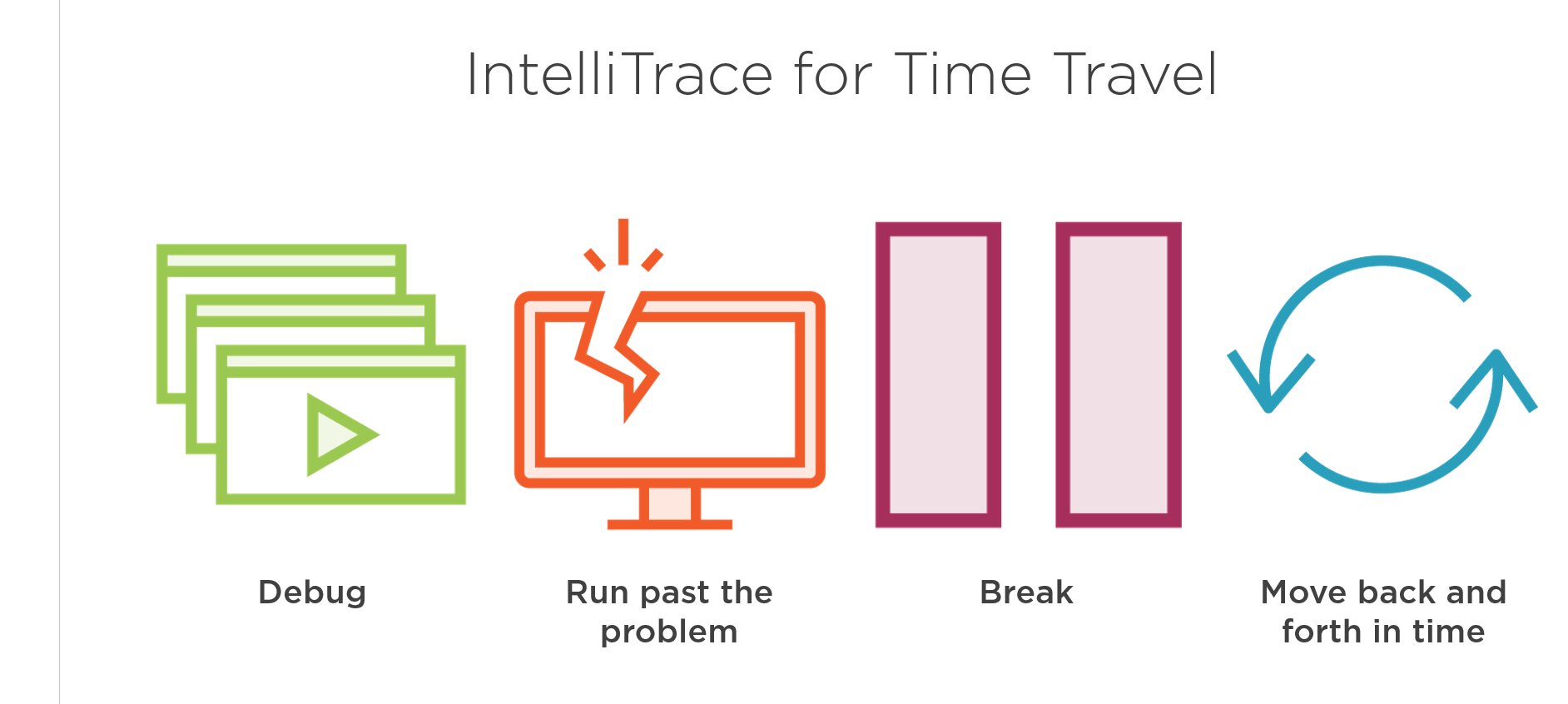
Here are some of my other current courses:
- Visual Studio 2019 Getting Started - what you need as a new user of Visual Studio to start using it. There are a variety of other Visual Studio courses, and pretty much all of the material from my 2017 one is still applicable, so don't take just this one or you'll be missing some really powerful techniques.
- Beautiful C++: Updating Legacy Code - I really enjoyed writing this course and if you maintain old C++ code, I think it will make your life a lot easier. It discusses both specific patterns to update (and why) and overall strategic approaches (not mechanically replacing every incidence of one pattern with a newer pattern.)
- C++ Fundamentals Including C++ 17 - this is the go-to course for developers who want to learn C++ today. Whether you never did any, or did some a decade or two ago, this course will cover the syntax, library, and best practices you need. If you've never programmed in any language, try Learn How to Program with C++ instead.
- Using Stack Overflow and Other Stack Exchange Sites - we all go to Stack Overflow when we're stuck. But a lot of us are bad at it, because it doesn't work like other sites. Take a little time to improve this skill and you'll get better and faster answers. You might even become one of those high-rep users who others admire!
- Beautiful C++: STL Algorithms - Stop writing raw loops and you will get more readable code with less effort. The library has so much waiting for you and this course will help you make sense of it all.
There are more, but if you take all of these, you'll be in a strong place as a C++ developer. (BTW, only the Visual Studio courses require Visual Studio. All the others work with any development environment you prefer.)
Kate