Others have noticed this (Alexey Govorin, for example) but I tend to forget about it until just before I'm going into a meeting and feel that an export of work items would be helpful. I have some queries set up in VSTS that include the bug description. Here's how they look in Visual Studio.
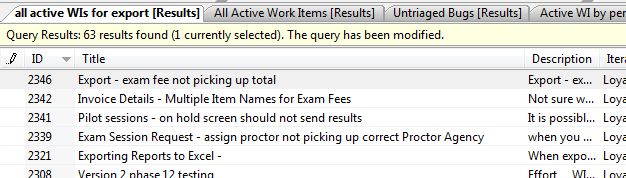
Description is quite a long field, and when I open the query in Excel (didn't know you could do that? Right click the query in the Team Explorer pane) I see this:
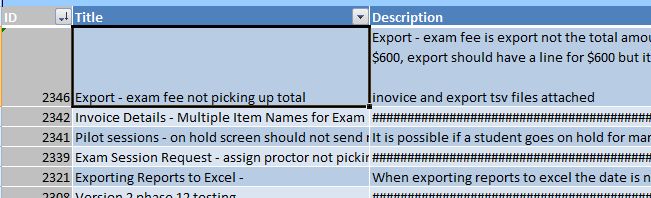
Some, but not all, of the Descriptions are coming up all ####. Now this is what Excel does when something is too long for the column width. So it makes sense to look at things like widening the column, turning on Wrap Text, and the like. But the quickest thing that works for me is this: select the column. On the ribbon, drop down the formatting choice and choose Number. Not Text, which is what I would expect, but Number. Presto - I see all my Description entries.
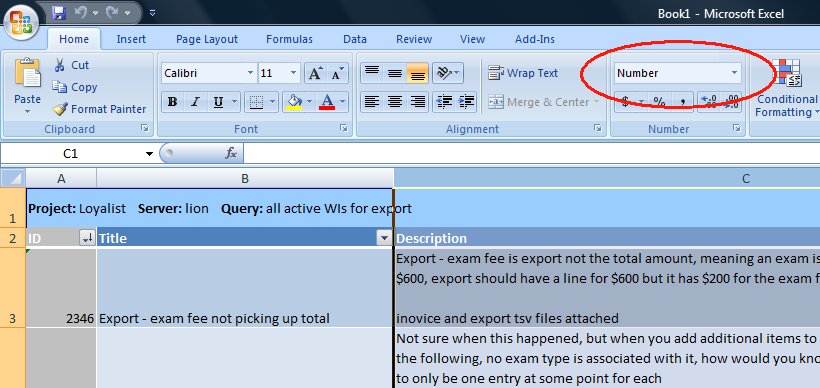
Why does this work? I have no idea. But I hope this helps someone else.
Kate