Here's another thing I learned when preparing demos for a non technical crowd on Office 2010. Putting videos into PowerPoint can actually be fun. My exposure to these was mostly at large keynotes and so on, where the speaker would play a video and stand there kind of awkwardly while it played. Not my thing.
Now, have you ever been at a party or get together that had a slideshow of pictures playing? Weddings, wakes, milestone birthday parties, seems like you can almost always spot a laptop in the corner just quietly cycling through dozens (or hundreds) of pictures. It's actually a really nice trend. Most of the people I know do that with PowerPoint. One picture per slide - sometimes filling the whole slide, sometimes with some text added - and then set it up to auto advance and to repeat indefinitely. Well, if you're going to do that, you can include videos as well. And PowerPoint has some built in tools to let you crop (or clip) the video, fade it in and out, even display it in a slightly more interesting layout.
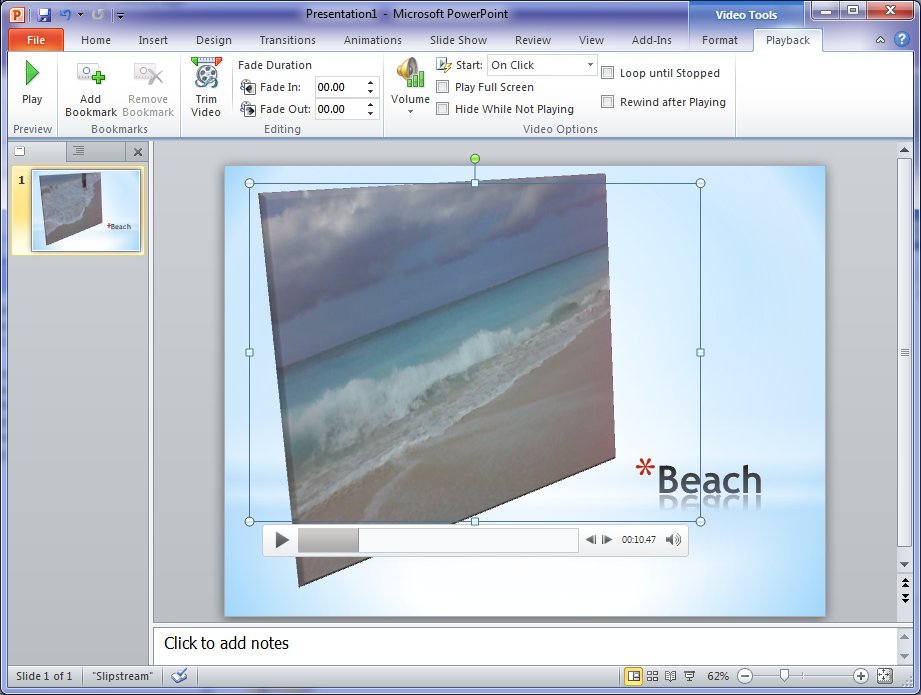
I can see adding videos to my next slideshow using these tools. And not having to open a second product will make it that much more likely that I'll actually do it.
Kate