I was lucky enough to be asked to demo some Windows 7 features at a dinner hosted by Sarah Vingoe (she's on twitter, women.ca, and she blogs) in Toronto. We had some super cool hardware including two large all-in-one multitouch systems and a cute little netbook.
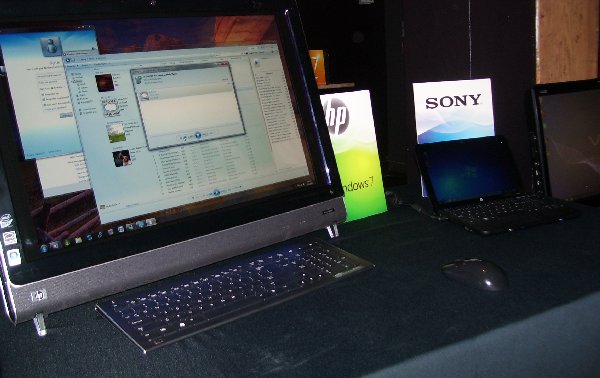
Sue Borden, Microsoft Canada's senior marketing manager for the
Windows consumer division, was at the dinner as well, and she showed me a super cool feature called Play To. It takes a tiny bit of setup, but here's what it does. Imagine you're in the living room on the couch with your laptop. There's some music you would like to listen to, but you don't want to use your tinny little laptop speakers when you're at home. Thing is, the music is on your laptop, not on the living room PC that's hooked up to the nice speakers. So imagine this - you open media player on your laptop, right click the song or album, and choose Play To. A cascading menu appears showing eligible other machines, you pick the living room one, and the music from your laptop comes out of the speakers on the machine you chose. Isn't that fun! I like it.
The setup is basically that on the other machine (which needs to be Windows 7 or compatible hardware) you have to turn on media streaming and then give permission to let other people send you media.
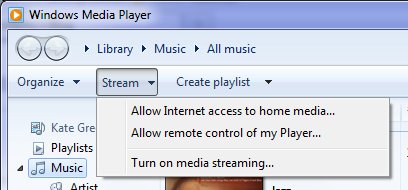
All the gory details are here. Check it out.
Kate