Searched for : "code pack"
Whenever new stuff appears in the Microsoft universe, native C++ developers can get to it first. That's because they can easily call Windows APIs or COM interfaces or however it's implemented. Managed developers need to wait until the new stuff gets added to the .NET Framework or to a particular managed technology, like WPF. Take taskbar integration, for example: adding tasks and destinations, getting a progress bar or icon overlay on your taskbar icon, and so on. From the very beginning you could interact with the taskbar from native code by making Windows API calls. The Code Pack is a popular managed wrapper from Microsoft that enables those interactions from managed code such as Windows Forms applications. In the early days of Windows 7, WPF developers also used the Code Pack - but now those capabilities are in WPF itself. Does that mean that native developers get nothing new? On release day they gain the ability to call those APIs and that's that? Of course not. Native developers use frameworks and libraries to build their applications, and those frameworks and libraries in many cases are wrappers for Windows functionality. One of those is MFC and you should know that MFC has support for Windows 7 functionality. If that's news to you, then watch my screencast on Channel 9 in which I cover jumplists and overlays with lots of demos. It's just one or two lines of code for each of
these. Users expect their apps to behave like
this. MFC makes it simple.
Kate
I have two sessions in Atlanta:
DEV303 | Modern Native C++
Development for Maximum Productivity
Breakout Session |
300 - Advanced | Developer Tools, Languages & Frameworks C++0x, the next C++ standard, is almost upon us and it contains the most important updates to the language since the mid-90s. These new features bring more expressiveness and power to the native C++ developer. Microsoft Visual Studio 2010 has added support for some of these key features in order to enable these modern programming techniques. This session clarifies what features are in Microsoft Visual C++ 2010 and what is yet to come. It illustrates how new constructs such as lambda expressions enable better use of existing libraries and how your code can be simpler, safer and faster all at the same time. Also, see how simple it can be to implement concurrency in your application and how Visual C++ 2010 supports the difficult task of debugging parallelized code. If you are itching to show off how C++ is one of the coolest languages on the planet, this talk is for you!
DEV304 | Advanced Programming
Patterns for Windows 7
Breakout Session |
300 - Advanced | Developer Tools, Languages & Frameworks Windows 7 development in managed code can be very simple, especially for those using the Windows API Code Pack. But there's more! Your integration with Windows 7 doesn't have to be limited to simple interactions with the new API. This session goes beyond the simple and into aspects of Windows 7 development that have in the past been left for you to explore on your own. See how to create a jumplist with a task that delivers a command to your application, as Messenger and Outlook do. Explore a simple and powerful recipe for connecting to Restart and Recovery with minimal effort. Discover how Trigger Started Services can reduce your power footprint while giving your users better responsiveness. Explore all that libraries have to offer beyond "File Open" and why using a library is a better approach than having a user setting for "save directory." I'm looking forward to it. If you haven't registered yet, you should! Kate
The voting is open at the Tech Ed site for you to express your preferences on possible sessions. My experience indicates that submissions not shown here can still end up being sessions, and certainly not all submissions shown here will be accepted, but obviously a strong interest from the public in a session will increase its chances of acceptance. With that in mind I thought I'd show you the results of a few searches. First, C++:  These have orange plusses on them because I've added them to my preferences. You'll see a grey square you can click to add them to yours. Next, Windows 7 development. Let's try Code Pack: 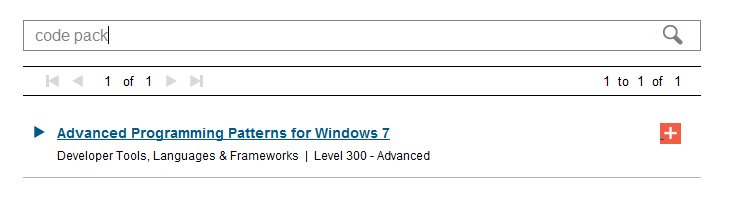 And finally the intersection of WPF and Windows 7 searches (I had to crop the shot by hand, there's no handy search that returns just these): 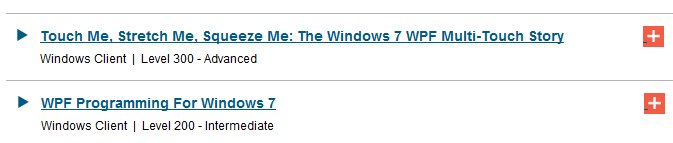 If you want to be sure that Tech Ed USA offers sessions you'd like to attend, the power is in your hands. (Disclaimer: some - but not all - of the submissions I am showing you here are my own.) Make your feelings known. And see you in Atlanta (I hope) in May! Kate
The sessions have been selected for DevTeach and I was pleased to see one of mine accepted. I'll do my "Advanced Windows 7 Programming" session: Windows 7 development in managed code can
be very simple, especially for those using the Windows API Code Pack. But
there's more! Your integration with Windows 7 doesn't have to be limited to
simple interactions with the new API. This session goes beyond the simple and
into aspects of Windows 7 development that have in the past been left for you to
explore on your own. See how to create a jumplist with a task that delivers a
command to your application, as Messenger and Outlook do. Explore a simple and
powerful recipe for connecting to Restart and Recovery with minimal effort.
Discover how Trigger Started Services can reduce your power footprint while
giving your users better responsiveness. Explore all that Libraries has to offer
beyond "File Open" and why using a library is a better approach than having a
user setting for "save directory."
This is all managed code, C# and VB. The conference is after Tech Ed US this year, (Tech Ed is May 16-19, DevTeach is May 30 - June 3) so rather than you seeing a Tech Ed talk before the Tech Ed attendees do (my usual DevTeach offer) you can see a Tech Ed talk after it's been refined a bit by giving it to a Tech Ed audience. Even better!
Montreal in the early summer is a beautiful place and there's a great crop of speakers coming! Many are friends, all are top-notch. Sign up now for only $899 Canadian for the full 3 days! That's less than half the price of Tech Ed, and you travel only to Montreal. If you're a developer, give this conference serious attention. Of course, if you can do both Tech Ed and DevTeach, you will gain maximum benefit and a chance to learn all that is current in our field. That's my May 2011 plan. Kate
Many people really don't understand where P/Invoke signatures come from, or what they mean. They head over to pinvoke.net, which - don't get me wrong - is a hugely important resource, and then blindly paste in whatever they find and try compiling and running their code. Or they use the superbly helpful P/Invoke Interop Assistant. Again, paste, build, run, works on my machine. This is a great way to start. The problem is assuming that once one run worked, you're done. You need to read and understand the P/Invoke signature you are using. Especially when you are passing in a pointer, or getting a pointer back, you must know who owns that memory and who will clean it up. Are you handing it over to the native code to manage? Is there a risk your managed code will clean it up before the native code is done with it? Is there a risk the native code will clean it up, and then later the managed code will also try to clean it up? Don't think these things don't happen, they most certainly do. Here's an example: a long running intermittent bug that was caused by a P/Invoke declaration that said the managed side would clean up, but that should have said the native side would (since the native side did.) And here's a nice summary of ways to make sure that native resources (like handles) aren't cleaned up too soon by the managed side. Sorry, but you need to understand this stuff in order to interop successfully. That's where the phrase "head spinning interop" came from, after all. Don't like it? Don't want to learn it? Then use an interop library like the Code Pack that takes care of those sorts of things for you and exposes an entirely managed interface. Have to learn it whether you want to or not? Consider using the Code Pack as a reference for how to do interop properly. The full source code is available, and nicely commented too. Kate
At the moment these are announced in the USA only. A full day of client development training for Windows 7, including IE9 and SL OOB. They say: We will look at application compatibility and transitioning your applications to
Windows 7, integrating with the Windows taskbar, developing for IE9, utilizing
the cool functionality in the Sensors and Location Platform so that your
application better responds to its current environment, leveraging the
multitouch capabilities (especially in kiosk scenarios), and creating
Silverlight 4 out of browser applications. This event is a unique opportunity,
partnering classroom learning with hands-on-labs and leveraging experts to
advise you so we can help you “win” with Windows 7.
You bring your own laptop with VS 2010, the Code Pack, the Windows 7 Training Kit, IE9, and Silverlight 4 installed (there are links on the bootcamp page) and do the labs as you go. The training is all free and you'll get hands on experience right while you're there. (It doesn't say so, but my guess is this is all managed code and that the labs are in both C# and VB.) And if there isn't one near you, you can help arrange one! It's all packaged as an event-in-a-box so all you need is a trainer who'll agree to deliver it and a room to hold it in. But check the dates and locations first -- there are over a dozen sessions scheduled already, so perhaps there's one near you. Kate

Wow, these things get up there fast! My sessions were very well received and I had such a great time doing them! In the order I delivered them, they are: - Women In Technology Panel - Claudia Woods, Freena Eijffinger, Paula Januszkiewicz, and Rhonda
Layfield joined me to take questions from the audience and talk about what was on everyone's mind. There's really no video - just the title slide for the whole hour. Please listen!
- The Windows API Code Pack: Add Windows 7 Features to Your
Application - This one includes screen capture so you can follow along in the demos. You can also download the powerpoints from this page, and as I mention in the talk, the demo code is the samples that come with the Code Pack.
- Modern Programming with C++0x in Microsoft Visual C++
2010 - I had a great time delivering this talk even though it was the first time I delivered this version of it. The attendees responded by putting the talk in the top ten for the whole conference - thankyou! It, too captures the screen and slides, and you can download the powerpoints.
- Advanced Programming Patterns for Windows 7 - Another talk I was doing for the first time and I enjoyed it too. If you'd like the sample code, stay tuned - I will blog when the recipes are released. The slides are with the video of the screen and slides.
If you came in person, thank you! If you couldn't be there, please watch the videos and leave me a comment. Speaking on technical topics really is the most fun you can have standing up, and I can't do it without audiences. Kate
Right after Tech Ed I will embark on a mini-tour of three Canadian cities, while Richard Campbell does two others, to be called the "Building Awesome Apps for Windows 7 Community Tour". The details are on the Canadian Developers blog. First, the dates, times, and register links:
| Date | City | Time | | | Thursday, Nov 18 | Montréal | 9 AM to 11:30 AM | Register | | Thursday, Nov 18 | Montréal | 6 PM to 8:30 PM | Register | | Wednesday, Nov 24 | Mississauga | 9 AM to 11:30 AM | Register | | Wednesday, Nov 24 | Mississauga | 6 PM to 8:30 PM | Register | | Thursday, Dec 2 | Ottawa | 9 AM to 11:30 AM | Register | | Thursday, Dec 2 | Ottawa | 6 PM to 8:30 PM | Register | | Thursday, Dec 2 | Calgary | 6 PM to 8:30 PM | Register | | Friday, Dec 3 | Calgary | 9 AM to 11:30 AM | Register | | Tuesday, Dec 7 | Vancouver | 9 AM to 11:30 AM | Register | | Tuesday, Dec 7 | Vancouver | 6 PM to 8:30 PM | Register |
Next, descriptions - what are we going to do? We're going to make you better Windows 7 developers, that's what. We'll do some Code Pack coverage (sure, jumplists, taskbar stuff, but beyond that - some of the material from my Advanced Windows 7 Development at Tech Ed Europe will get its Canadian debut) and then dive into touch development. There are abstracts in John's blog post. If you can't get to one of those cities on the appropriate day, never fear - there will be a webcast, too. Please spread the word about the webcast throughout North America, everyone's welcome! I'm looking forward to this tremendously!
Kate
If you search for my name in the Tech Ed Europe session list, you'll see four sessions. But I've only blogged about three: Modern C++, Windows 7 Development with Code Pack, and Advanced Windows 7 Development. Now it's time to talk about the fourth, the Women in Technology Panel. I've been asked to run it this year, which is a big honour for me and one I'm pleased to take on. I have found four great panelists who are not all the same age, don't all live in the same place, and don't all do the same kinds of work. I hope that makes the conversation useful to a wide variety of attendees. Here's the abstract:
If you're a woman in technology, or if you care about the
topic (fathers of daughters, this is your cue) then come to the Women in
Technology gathering at end-of-day Tuesday. Our panelists Claudia Woods, Freena
Eijffinger, Kate Gregory, Paula Januszkiewicz, and Rhonda Layfield span a
variety of ages, geographies, and technical interests, and we want to hear from
you. What are the issues in your working life? How can companies attract and
retain a diversity of technical staff, including women of all ages? Is work/life
balance a myth? How can you find your strengths and your friends in this field?
Bring your business cards and get ready to meet some of the other women who have
come to Tech Ed, as attendees, speakers, or staff. Let's share experiences and
advice, support each other, and learn from each other. Does that sound good? It does to me. And here's a special invitation. It starts at 6, as you can see online. But the panelists will all be there at 5:30 along with some refreshments. So please, come a little early and mingle, then we'll do the full-on panel thing at 6, but we'll have started to get to know each other already by then. See you there! Kate ps: I really do mean it when I say men welcome.
Jennifer Marsman has built a very nice list of Windows 7 developer resources. Of course, she had me at Code Pack (the very first item she lists as a matter of fact), but she carries on, drilling into both native and managed scenarios, covering libraries, SDKs, training materials, UX guidelines, samples, blogs - even Twitter handles! There is a LOT of material out there and it's a little bit fragmented. This is a great post to help you find your way around. Remember, if you have a Windows app, it should be a Windows 7 app! Kate
The Tech Ed Europe Session Catalog has been updated with my third talk. In the order they're happening, I have:
WCL322 - The Windows API Code Pack: Add Windows 7 Features to Your
Application
DEV311 - Modern Programming with C++0x in Microsoft Visual C++ 2010
WCL329 - Advanced Programming Patterns for Windows 7 The first two I blogged earlier, but the third is new. Here's the abstract: Windows 7 development in managed code can be very simple,
especially for those using the Windows API Code Pack. But your integration with
Windows 7 doesn't have to be limited to simple interactions with the new API.
This session goes beyond the simple into aspects of Windows 7 development that
have, in the past, been left for you to explore on your own. See how to create a
jump list with a task that delivers a command to your application, as Messenger
and Outlook do. Explore a simple and powerful recipe for connecting to Restart
and Recovery, with minimal effort. Discover how Trigger Started Services can
reduce your power footprint, while giving your users better responsiveness.
Explore all that Libraries has to offer beyond "File Open", and learn why using
a library is a better approach than having a user setting for "save directory."
It's going to be a great week! Kate PS: About the fourth item you might see under my name ... stay tuned! 
This release actually slipped out at the end of August with little fanfare. But you really should check in to it. First, if you're already a Code Pack user, you'll want the update for the bugfixes and related tweaks. If you're one of the people who looks at the source code to this useful library, for example for an interop reference, you're going to find it much improved. One really obvious thing is that all the samples are now happy to convert to VS 2010 which had been an issue for me with 1.0.1. As well there are three new capabilities: Shell Object Watcher, Preview Handlers, and Thumbnail Handlers. Shell extensions used to be offlimits from managed code because they run in process with either the shell or whatever process launched them (which could be anybody's app that uses the Common File Dialogs) and you were forbidden (but not prevented) from using managed code in that situation. The issue was that if the launching process was already managed code and it had a different CLR loaded, then weird things would happen when your managed code wanted your own CLR. But now that restriction is lifted, so you can write preview handlers (which are out of process, so you were allowed to write them before) and thumbnail handlers (which are in process and therefore were native code only before) for your own file types. The Code Pack makes that pretty simple, all things considered. Download it, install it, and if you have issues someone is reading and responding on the discussions tab, so please join the conversation. Kate
It took a while for the session catalog to update online, but it's official now: DEV311 - Modern Programming with C++0x in Microsoft Visual C++ 2010Session Type: Breakout Session
Track: Developer Tools, Languages
& Frameworks
Speaker(s): Kate Gregory
Why wait for the C++ committee to finish the
specification when you can enjoy much of the power of C++0x today! C++0x, the
next C++ standard, is almost upon us and it contains the most important updates
to the language since the mid-90s. It even accepts the existence of multiple
threads for the first time in the history of the language. Needless to say,
these new features bring more expressiveness and power to the native C++
developer. Visual Studio 2010 has added support for some of these key features
in order to enable these modern programming techniques. This session clarifies
what features are in Visual C++ 2010 and what is yet to come. It illustrates how
new constructs such as lambda expressions enable better use of existing
libraries and how your code can be simpler, safer and faster all at the same
time. If you are itching to show off how C++ is one of the coolest languages on
the planet, this talk is for you!WCL322 - The Windows API Code Pack: Add Windows 7 Features to Your
ApplicationSession Type: Breakout Session
Track: Windows Client
Speaker(s):Kate Gregory
Accessing new Windows 7 features is a challenge from
managed (.NET) code. The level of interoperability required is out of reach for
many developers. The Windows API Code Pack for the Microsoft .NET Framework is a
sample library you can use in your own projects today that provides access to
new user interface features (taskbar jumplists, libraries, sensor platform and
more) as well as "behind the scenes" features that make your applications more
aware and responsive (restart and recovery, power management and more.) Discover
a shortcut to Windows 7 development for Microsoft Visual Basic and Visual C#
programmers and get started today.
I've done talks with these titles and abstracts before, but I'm not repeating those this time. I'm rejigging the demos pretty substantially and generally rewriting the talks. Register now, and I hope to see you there! Kate 
I love speaking at DevTeach. It's a must-do conference for a lot of A-list speakers and it's always fun and informative. I've blogged about it a lot already. Now Jean Rene has released the session videos online. So if you didn't get out to see us, you can still watch - how cool is that? Scroll down the page till you see this: 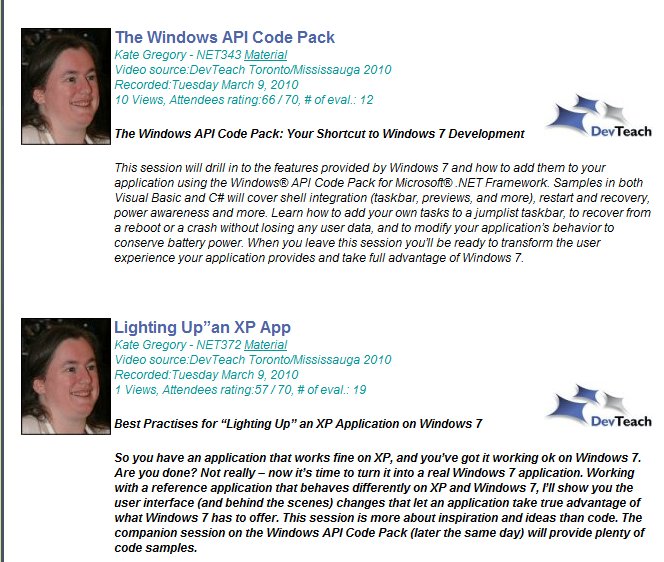 Click on the title to watch the video, and on the Material link to get the powerpoints. (I recommend you watch these in the reverse order than they are shown - first Lighting Up, then Code Pack. Enjoy! Kate
I've had a chance to watch a number of the videos from the Windows Summit - an online event to help you with Windows development of all kinds. You can learn more about it and register at the main summit site, or check the lists of sessions for developers. The only trick is that once you've registered, you need to go to a different site to actually watch the sessions. Once you know that (and there is a link on the main site) you're all set. 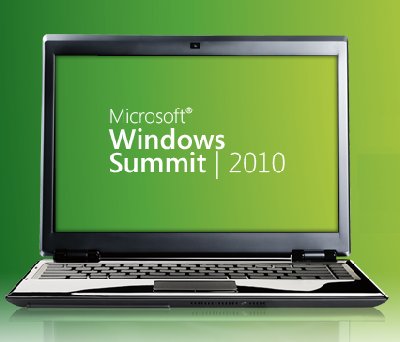
I've been getting "Windows 7 for Developers" training since before the first public beta, so I had seen a lot of this before. But several sessions were noticeable improvements from the way that material had been covered in the past, and none of them were poorly done, so I recommend this as a way to learn the concepts that are important to anyone writing for Windows 7, and to learn the advantages that Windows 7 can offer to you as a developer and to your users. I saw three different approaches to code in the sessions I watched: - Full on demos with Visual Studio involved
- Code on the PowerPoint slides, and links to resources that include code demos
- Mention the name of the API but don't show how to use it
I also saw a mix of native and managed code, with some sessions going all the way to the native side of the spectrum and some all the way to the managed side. Most of the sessions mentioned the Code Pack, of course, and call out a link to it in their resources. Even if you know all about the taskbar, maybe you could learn about power management, or background services, using sensors, or writing location aware applications? It's really worth taking a look around.
Kate
The Windows API Code Pack is a wonderful library. It wraps many Windows 7 and Vista features so that you can use them from managed code without learning any interop techniques. I've made extensive use of it in demos, presentations, and training materials. I've also blogged about it extensively, primarily in my Client Development category and Windows 7 category. Folks who've seen the Code Pack in action tell me they are going to use it in their Windows 7 applications immediately, and they're right to do so. Well now I'd like to do a bit of a headcount. If you have a real application (not a demo written to show how Windows 7 features work or how the Code Pack works) please drop me an email (you can see my domain, right? well my address before the @ is just my first name) and tell me who you are, where you work if you made the app for work, what the app does, and whether it's for sale or for internal use. Plus anything else you want to tell me like the Code Pack saved you weeks of work or got you promoted or helped you win the lottery  . Unless you specify in the email that you're only telling me this, I will be passing it along to some other people, so keep that in mind. I really want to hear what you're using it for, so please let me know! Kate
Another terrific Tech Ed has come to a close. I never really got used to the weather in New Orleans, but I loved the food, I loved that we could walk to just about every dinner or party, and I loved the locals I met. I would have liked a little less walking within the convention centre itself - that building is a mile long and I had to go the whole length and back several times each day! I have a few pictures from inside for you. 
This is the "RD couch" in the community area. Good for hanging out while waiting to be on Channel 9. As you can see, non-RDs were hanging out here too.

The table for the Code Pack was giving away copies of the Code Pack on these slightly bizarre USB keys. I meant to keep one for myself but got carried away handing them out at my session (along with cards for a free trial of the Pluralsight On Demand! library). Also the shot-glass-on-a-string-of-beads is pretty brilliant for New Orleans swag. "Give it a shot!" they say. 
This is the room for my C++ talk. That's Juval Lowy, who spoke right before me, up on stage. You can see he did a pretty good job of filling the room, which holds 1000. I got somewhat less than that, but was happy with the turnout and the evals for the C++ talk. Both my talks are available online already, by the way, which is astonishingly quick.
I love the "face time" with Microsoft people (including "my" product teams as well as folks in marketing, developer outreach and education, and so on), with my fellow RDs, MVPs, INETA folks, and speakers of all stripes, and with attendees. Booth duty, where you spend long minutes shifting your weight from foot to foot praying someone will come by, is a bit like of box of chocolates. An eager attendee comes forward, meets your eye, smiles ... for every "can you tell me where to find the blinky Windows 7 pen?" there is a good solid question or expression of interest in my actual technology. I got one question on Wednesday from someone who just wanted to know what booth to go to for it to be answered, only to learn it was this booth and that in fact I was probably the only person in building who could have answered it. I sure liked that one! Next year, Atlanta: 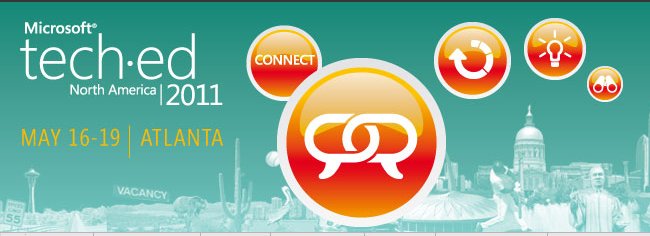
But I may not have to wait a year for another Tech Ed experience.  
Kate
Jani Jarvinen (a Finnish C# MVP) wrote a nice article about using sensors with Windows 7. He mixes and matches .NET 4.0 and Code Pack capabilities, and has links to plenty more information. I like the screenshots and the step by step approach. Windows 7 really does make this so much easier than it used to be. He gets you started with both an ambient light detector and some simple location code.
A little more exotic approach comes from "gleat" who has a Code Project article using a Wiimote as the accelerometer. He starts out simple - here's how to download and install the driver - and then goes into writing a client in C#, leveraging Code Pack of course. But then he says hey, were you wondering how to write a driver? and wham! you're hip deep in C++. It's all well explained, though, so if you want to learn more about this, what a terrific way to start.
If all of this is making you wish you had Windows 7 somewhere to play with, but you don't want to buy it, don't have an MSDN subscription, don't qualify for BizSpark etc, then what you need is a free 90 day evaluation of Windows 7, right? I found that link on this handy Doug Turnure blog post from earlier this year that includes some video links I hadn't seen before. Have fun! Kate
I was just looking up the session codes for my Tech Ed talks next month (my flight to New Orleans leaves a month today, at about this time actually) and spotted something unexpected:
DEV316 | Modern Programming with
C++0x in Microsoft Visual C++ 2010
Session Type: Breakout Session
Track: Developer Tools, Languages
& Frameworks
Speaker(s): Kate Gregory
Level: 300 - Advanced
Why wait
for the C++ committee to finish the specification when you can enjoy much of the
power of C++0x today! C++0x, the next C++ standard, is almost upon us and it
contains the most important updates to the language since the mid-90s. It even
accepts the existence of multiple threads for the first time in the history of
the language. Needless to say, these new features bring more expressiveness and
power to the native C++ developer. Visual Studio 2010 has added support for some
of these key features in order to enable these modern programming techniques.
This session clarifies what features are in Visual C++ 2010 and what is yet to
come. It illustrates how new constructs such as lambda expressions enable better
use of existing libraries and how your code can be simpler, safer, and faster
all at the same time. If you are itching to show off how C++ is one of the
coolest languages on the planet, this talk is for you!
WCL316 | The Windows API Code Pack:
Add Windows 7 Features to Your Application
Session Type: Breakout Session
Track: Windows Client
Speaker(s): Kate Gregory
Level: 300 - Advanced
Accessing new Windows 7 features is a challenge from
managed (.NET) code. The level of interoperability required is out of reach for
many developers. The Windows API Code Pack for the Microsoft .NET Framework is a
sample library you can use in your own projects today that provides access to
new user interface features (taskbar jumplists, libraries, sensor platform, and
more) as well as "behind the scenes" features that make your applications more
aware and responsive (restart and recovery, power management, and more.)
Discover a shortcut to Windows 7 development for Microsoft Visual Basic and
Visual C# programmers and get started today.
The first digit carries meaning, but the last two don't. So I don't really know how they both got to be 316. Since I often have trouble remembering my session codes, this should halve the effort for me  . . 
Kate
PS: I checked whether the Brian rule still applies. You can too, by just dropping down the "Speaker" box on the session catalog page. I'm happy to report there are 9 Brians and I reached 9 obviously female names (ignoring Alex, Chris etc) while I was still in the C's. Good news, in my opinion!
The Windows API Code Pack is one of my favourite libraries. For Windows 7
features that are not yet in the .NET Framework, it simplifies access
from managed code, saving you from learning how to do interop. And it
comes with a nice suite of samples that help you to understand how the
feature works and how to use it. I've been incorporating Code Pack into a
lot of the modules in my Pluralsight Windows 7 tutorial, and using the
samples for demos when they're appropriate. In just a little over 5 months, almost 70,000 copies have been downloaded directly:

The thing is, Code Pack is not a product. You can't call for support on it (though there are discussion and issues section on the Code Gallery page, and people really do read them.) There's no guarantee that there will be more versions in the future. But there are plans for at least one more version, and Yochay is looking for your thoughts on it.
If you ever wanted to add a feature to the Code Pack, were looking for some
specific Win32 API to be wrapped, or just wanted to pass us some feedback, this
is your opportunity. Please send us your feedback or file a bug using the Discussions
or Issue
Tracker for the Windows API Code Pack.
He also mentions that about the same number of folks have downloaded other vehicles (eg the Windows 7 Training Kit) that deliver a copy of Code Pack. Those are some nice numbers! Anyway, if you haven't tried it yet, please do, and if you have and there's something you want, please chime in! Kate
Would you like to learn more about developing for Windows 7 in C# or VB? My Pluralsight On-Demand! tutorial has just gone live. 9 of the 11 modules are there now and the last two will be shortly. As the abstract says: This tutorial is aimed at Windows developers (Windows
Forms or WPF) who want to add Windows 7 capabilities to their application. The
emphasis is on providing a helpful and efficient user experience by hooking into
what Windows 7 has to offer. You do not need to know how to interop to native
code or how the Windows 7 features work internally.
The table of contents looks like this: - Light Up on Windows 7
- Windows 7 Jumplists
- Taskbar Overlays on Windows 7
- Taskbar Thumbnails on Windows 7
- Network Awareness on Windows 7
- Power Awareness on Windows 7
- Windows 7 Libraries
- Windows 7 UAC and Manifests
- Partitioning Administrative Tasks for Windows 7
- Known Folders for Windows 7 (under development)
- Scheduled Tasks on Windows 7 (under development)
The course has been a lot of fun to put together. I used the Code Pack to keep the amount of code you write to a minimum. Some of the demos use samples that come with the Code Pack; others use my own code, and you can spot those by the Demos download link. The content is all subscribers-only, but you can get a Guest Pass to check it out. Also, RDs and MVPs get a free subscription, so if you qualify, this would be a great time to use that. Let me know if there are more topics you'd like to see me cover (after I get this one finished, of course!) Kate
When I show off Windows 7 features and talk about how you can add them to your apps, I usually show a "sad trombone" moment featuring Visual Studio 2008, like this: 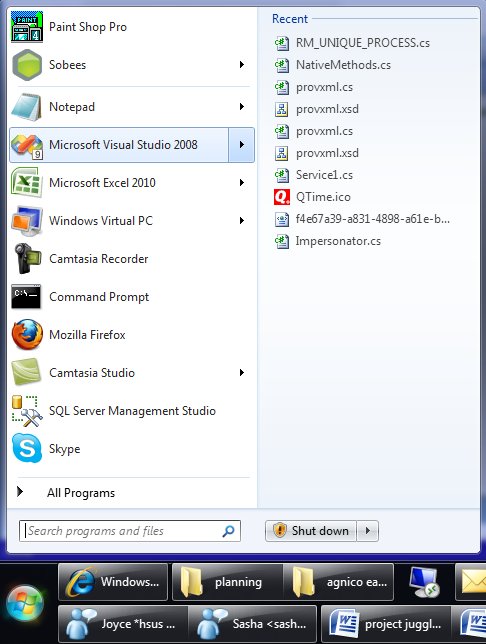
(I really like jumplists in the start menu, so I thought I would show that in my screenshot instead of the classic right-click-on-the-taskbar jumplist. They're the same.) But this jumplist isn't useful. It isn't all the .sln files I've opened before, or the projects, or anything really except some random bits of XML, icons, schemas, and code files that I dragged in to Visual Studio over the past few months while I had some real solution open.
Now this isn't poor Visual Studio's fault. It was released before Windows 7, before anyone knew that the MRU list kept by the OS itself would be important. As I've explained in presentations before, there's a reason this happens. You see, when you double-click a .docx file, Windows looks up who handles those, launches Word to open the file, and accumulates that file name on the MRU list for Word. Cool. Ditto for .txt and Notepad, etc. But Visual Studio is different, and it's different so that you can have Visual Studio 2005 and 2008 side by side on your machine, and use .sln for the solution file names in both products. You double-click a .sln file and what actually runs is a little launcher that looks inside the .sln file to see if it's a 2005 or 2008 solution and then runs the right Visual Studio and passes the solution to it. Cool. But as a result Windows isn't accumulating what you opened with Visual Studio 2008, it's accumulating what you opened with the little launcher. The jumplist for Visual Studio 2008 therefore contains only things you opened directly with it, and that's not a very useful list.
OK, so I know why. And it's nice to know, btw, that Visual Studio 2010 gets it right. And in my presentations, I usually leave it at that, encouraging you to add the one whole line of code to your app (if you're using Code Pack) so you "don't be that guy".
But wait! What if you want a good jumplist for Visual Studio 2008? Especially if you don't have Visual Studio 2005 installed any more, so you don't care about the whole pick-what-version-to-launch feature? Well, you could try this suggestion from Josh Einstein. I like that he doesn't explain it much and says "If you need more instructions then the hack probably isn’t for you." His instructions, terse as they are, are for 64 bit Windows 7. A commenter supplies the 32 bit version.
I actually haven't tried this yet. Don't want to set my computer on fire or anything  . But if you feel like living on the edge, give it a whirl! . But if you feel like living on the edge, give it a whirl!
Kate
I am so looking forward to seeing New Orleans for the first time. I am pretty sure this is my tenth Tech Ed North America. I have two sessions, one for native C++ developers and one for managed developers who want to use Windows 7 features. No surprise if you read my blog regularly, I suppose. 
The C++ talk is called Modern Programming with C++0x in Microsoft Visual C++ 2010 and the abstract reads: Why wait for the C++ committee to finish the specification when you can enjoy
much of the power of C++0x today! C++0x, the next C++ standard, is almost upon
us and it contains the most important updates to the language since the mid-90s.
It even accepts the existence of multiple threads for the first time in the
history of the language. Needless to say, these new features bring more
expressiveness and power to the native C++ developer. Visual Studio 2010 has
added support for some of these key features in order to enable these modern
programming techniques. This session clarifies what features are in Visual C++
2010 and what is yet to come. It illustrates how new constructs such as lambda
expressions enable better use of existing libraries and how your code can be
simpler, safer, and faster all at the same time. If you are itching to show off
how C++ is one of the coolest languages on the planet, this talk is for you!
The Windows 7 one is The Windows API Code Pack: Add Windows 7 Features to Your Application and the abstract is: Accessing new Windows 7 features is a challenge from managed (.NET) code. The
level of interoperability required is out of reach for many developers. The
Windows API Code Pack for the Microsoft .NET Framework is a sample library you
can use in your own projects today that provides access to new user interface
features (taskbar jumplists, libraries, sensor platform, and more) as well as
"behind the scenes" features that make your applications more aware and
responsive (restart and recovery, power management, and more.) Discover a
shortcut to Windows 7 development for Microsoft Visual Basic and Visual C#
programmers and get started today.
Registration is open, so plan to be there! 
Kate
One of the things I did during my break from blogging was to start creating content for Pluralsight. Is there anyone who hasn't heard of Pluralsight? An amazing group of people who want to help everyone learn how to develop on Microsoft platforms. They offer in-classroom training and also a rapidly growing online collection of videos and tutorials called Pluralsight On-Demand! that lets you learn what you want on the spot. Rather than just "here's a one hour video on topic X" it's all set up with searches and indexes to take you straight to the piece you want when you're in a searchy mood. It's really nicely done. Pluralsight is a very MVP-positive group (and RD-positive too, though we're rarer) and has more than a few MVPs on the technical and management team. During the MVP Summit they announced that all MVPs and RDs get a free standard subscription to the entire Pluralsight On-Demand! training
library. That's a heck of a deal and if you're eligible, you should sign up now. I have one how-to reference video published at the moment, on taskbar overlays (icons and progress bars) in Windows 7 with Code Pack. There will be more  Kate
Pete Brown has a terrific two part series on sensor programming in Windows 7. Part 1 has a link for where to get the board, and fills you in on the new architecture. Lots of helpful links and screenshots here, including one to Pietro Bambrati that includes some changes to the racing game sample to make the accelerometer work and one to his video showing you how to install and test it. 
Part 2 starts with this nice summary of your options as a developer:
There are three different ways you can use the accelerometer API. You can, of
course, go directly against the COM API and generate your own wrappers and
pinvokes. You can use the managed wrappers provided in the SDK, or you can use
the Windows API Code Pack which includes support for the sensor
API and a number of other Windows 7-specific enhancements. In this case, I decided to use the code pack in concert with WPF 4. Hard to argue with that! Pete has written an AccelerometerJoystick you can use in any "controller" situation - and be sure to think beyond just games!
Definitely read and watch, and let Pete and Pietro save you some time!
Kate
I saw this on Scott Hanselman's blog:  It's three little meters - memory, CPU, and Disk IO. Each has a jump list with the obvious tasks - starting Task Manager, for example. It's really simple to do (read the code yourself) thanks to Code Pack.
What will you do over a weekend with it? Kate
It's time for another release of the Windows® API Code
Pack for Microsoft® .NET Framework. Yay! This is a pretty small release (which is why the version just went from 1.0 to 1.0.1) with some bug fixes, performance improvements, and more documentation and samples. It's getting a little attention 
- Yochay gives the excellent advice to "consider this library as if you wrote it yourself, as if it is your
own code" and reminds you that while it's "the closest thing to an “official” managed API for Windows", it is not a supported product you can call somebody for help with.
- Mahmoud, who's actually running a Code Pack blog (though I think both Yochay and I have more Code Pack posts).
- Sasha, like me a friend of the Code Pack, also has a summary of Yochay's PDC talk - you should download and watch it.
- Kevin Griffin wrote a nice Code Pack article a day before the new version was announced, but all his praise is still valid

If you're already a Code Pack fan, just go get the latest version. If you're not, you should be - it means just a line or two of code to make your application look and behave like a real Windows 7 app. And are you wondering what's next for Code Pack? 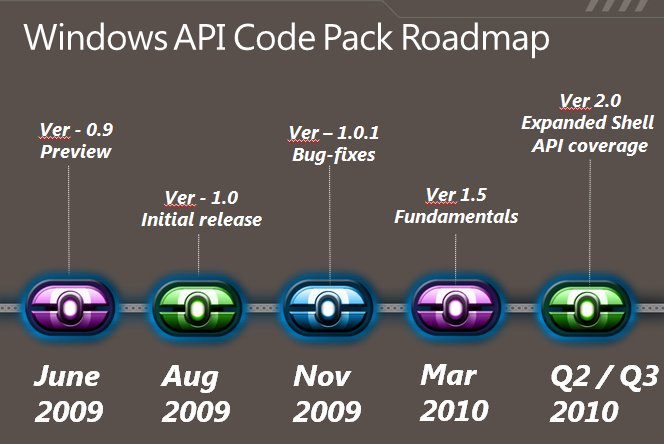
See why I said to download and watch Yochay's talk?
Kate
The second-last day is drawing to a close and I am getting tired. At Tech Ed Europe I actually attend sessions as well as preparing for my own and attending the various dinners and get-togethers. Throw in some attempt to do actual work rather than pressing pause on all my other projects for a full seven days, and there isn't much time for sleep.
Yesterday was my Code Pack session, featuring the mysterious disappearing slides. Some of you may have noticed a little consternation on my part when I came back from the first demo. Here's what happened. I prepared my slides for this talk following the schedule the organizers asked for, and actually uploaded them in October to be prepared for the attendees. Then one night, just as I was falling asleep, I decided I wanted to add slides that highlighted the actual code in each demo that was specific to the taskbar or the overlay or whatever. The next day, I did just that and I uploaded the deck again. When I got to my room for the tech check, I ran through the deck on the room machine and - hey! my new slides are not in that deck! So I went back to the speaker room (which is about a mile away) and gave them to the nice "powerpoint team" that sits there waiting for all the speakers who ignore the schedule and work on their slides while on the plane. I heard them on the radio pushing the slides to the room.
An hour before my talk, I got to the room, waited while someone else did a tech check, then got set up. I paged through the "new" deck - and the code slides weren't there! Everyone remembered getting new ones from me yesterday. But they weren't there. I pulled a USB stick out and copied the deck from my laptop to the room machine.
And yet, when I did the talk moments later - they still weren't there! Did I double-click the old deck instead of the new? Did I maybe dream the entire thing? Who knows. But here they are now, attached to this post. Interleave these into the deck you got from CommNet, one after each demo. One more day of Tech Ed... one more day of sessions and meeting people. Kate
codeslides.pptx (372.92 KB)
Sasha Goldshtein (not the same as Sasha my MVP lead or for that matter Sasha my nephew - seems some names just follow me around) has another great Windows 7 post and this one features native C++ code for extra fun. It tackles a problem you're likely to run into if you're doing Windows 7 development - what should you use as a toolbar preview if your app has a number of tabbed views? As you probably know IE 8 shows you multiple previews, one for each tab (within reason - I have dozens of tabs open some times and it doesn't show all of them) so you might want the same effect for your application. The idea is that the app looks like this: 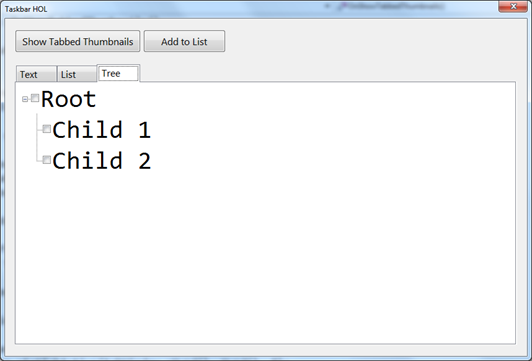 And the thumbnails look like this: 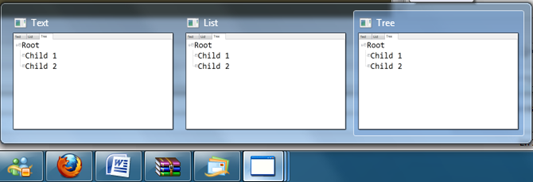 One for each tab. Sasha has provided a pair of blog posts explaining this, and you can download the code from his SkyDrive. Very nice! Kate PS: Want to do it in managed code? Well go get the Code Pack then. Tabbed Thumbnails are handled nicely there.
Scott Hanselman has done quite a few posts on Windows 7 topics already. But now he's done a lollapalooza! He covers: - The Code7 contest - How to get a trip to PDC and $17,777. Not bad eh? Also covered by Yochay.
- XP2Win7 (aka PhotoView) - I've covered it before and I won't repeat the links from that post. Scott includes a gratuitous underwear shot you're going to love.
- Code Pack - you know it almost deserves its own category here on my blog. Like Scott says, a gold mine of samples in both C# and VB.
- 16 bonus links and the "lightweight" parameter for MSDN.
 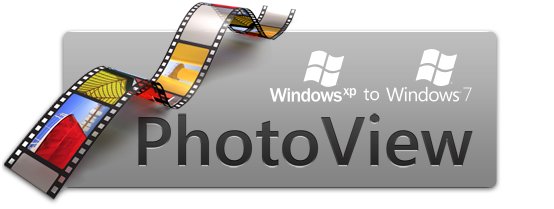 Speaking of the PDC, they've released a bunch more sessions... it's looking very good. I have to pull the trigger soon on a decision about going straight to the PDC from Tech Ed Europe. It's calling me... What are you waiting for? You need to read Scott's post. Kate
I am pleased to learn that at least one of the sessions I submitted for Tech Ed Europe in Berlin has been accepted: The Windows API Code Pack: How Managed Code Developers Can Easily Access
Exciting New Vista and Windows 7 Features
Accessing new Windows 7 or Vista features
is a challenge from managed (.NET) code. The level of interoperability required
is out of reach for many developers. The Windows API Code Pack for the Microsoft
.NET Framework is a sample library you can use in your own projects today that
provides access to new user interface features (taskbar jumplists, libraries,
sensor platform and more) as well as "behind the scenes" features that make
your applications more aware and responsive (restart and recovery, power
management, and more.) Discover a shortcut to Windows 7 and Vista development
for Microsoft Visual Basic and Visual C# programmers and how you can get
involved. Now comes the logistics fluffle of getting everything booked, telling "my" teams I'm going, and possibly picking up some other talks or panels or whatnot while I'm there. I'm looking forward to it already! I love Tech Ed Europe - it's such a well run show and the other speakers are a delight to spend time with and learn from. The energy is always good and on top of that the destination is fabulous. I adored Barcelona, so now it is time for Berlin to show me what she's got. What a week we've picked to be there!  
You can still register at a discount. See you there! Kate
Code Pack, or Windows® API Code
Pack for Microsoft® .NET Framework to use the official name, has hit 1.0 with the RTM of Windows 7 and is now available for your downloading and coding delight. Yes, two registered trademarks in the name, but still technically not a product. It's the most useful not-a-product I know. The mission statement, if you will, of Code Pack is: The Windows® API Code Pack for Microsoft® .NET Framework provides a
source code library that can be used to access some new Windows 7 features (and
some existing features of older versions of Windows operating system) from
managed code. These Windows features are not available to developers today in
the .NET Framework.
The parenthetical in that description is referring to Vista features like Restart and Recovery and Network Awareness, among others. If you've been playing along throughout the beta period of Windows 7 you probably have three questions: What's in 1.0 that wasn't in 0.9? - Shell Search API support.
- Drag and Drop functionality for Shell objects.
- Support for Direct3D and Direct2D interoperability.
- Support for Typography and Font enumeration DirectWrite APIs.
Will my 0.9 stuff work with RTM or should I get 1.0? - You should get 1.0 because it has some bugfixes in it.
Can I use 1.0 on a machine running the RC? - Probably, but no guarantees.
To me the biggest thing in this 1.0 release is this: - The Code Pack also contains sample applications built using this library. Each
sample has a C# version and a VB.NET version and has its own solution file.
That's right. VB samples in 1.0 of something. Thanks for noticing  . I am such a huge Code Pack fan (and have had a small hand in its birth) so this is just a wonderful summit to have reached. We've had over 24,000 downloads of Vista Bridge and the pre-release versions of Code Pack, so I am confident a lot of people are able to access Windows 7 features from managed code a lot more easily than they expected to. Kate
I sure do love using the Windows 7 taskbar. (I might have blogged a few times about it already.) I have completely internalized the habit of right-clicking on a running app (or a pinned icon for a non-running one) to open a recent document - whether that app is Word, Notepad, PowerPoint, or whatever. I right-click any Messenger conversation to change my status, and I close instances right from the taskbar preview window. I wish Outlook would give me 5 or 6 jumplist items, like New Message and New Appointment, and I really wish Visual Studio would give me some options too. I am looking forward to new releases that will harness this intuitive way of getting users closer to the files they want to open or the things they want to do.
If you want to put taskbar support into your application, and you're not really a video kind of person, perhaps an MSDN Magazine article will do the trick? Yochay and Sasha should be familiar to my readers - you know these guys know their stuff. The article covers both native and managed development, and concludes with this summary:
In this article, we have explored some features of the Windows 7 taskbar, such as application IDs, thumbnail toolbars, overlay icons, progress bars and jump lists. The Windows 7 taskbar provides a clean, sleek launch surface that strongly benefits users. Integrating into this surface will be a primary goal for any application developer for Windows 7.
Using the native Win32 APIs or the managed Windows API Code Pack provides you with a differentiating opportunity to light up your applications on Windows 7. Bear in mind that the taskbar is the first thing users see after logging on to Windows, and you'll want your application to be pinned to their taskbar.
I completely agree. Give it a read.
Kate
The Build a Better App site is all about applications. They've gathered tutorials, videos, and useful libraries for folks who are building client applications. You'll see some old friends of mine on the main page - Code Pack, Tim Huckaby's recent guidance paper, and so on - along with plenty of things I haven't linked to from this blog. But there's more, like profiles of some of the people whose work is on the site (love the fish, Tim) or videos showing the Windows Forms to WPF converter in action, Code Pack demos, and so on. Speaking of videos, Build a Better App has their own channel on YouTube, as well. Jono Wells is twittering on behalf of the site, and blogging too.
If you were at Tech Ed USA, you probably saw the Build a Better App team - they had a colourful presence and fun stickers and clings. There's a slideshow of some of the "better app requests" from attendees and while I doubt anyone will be coding a cloak of invisibility any time soon, there were some pretty cool requests in there.

Take a look around, and if you want to submit some content for the site, let me know and I'll connect you to the right people.
Kate
Version 0.9 of the Windows API Code Pack for the Microsoft .NET Framework was released June 11th. This version works with the RC, adds a number of exciting new Windows 7 features, and also incorporates many of the Vista Bridge features as well. (I posted earlier about the different versions of Vista Bridge and Code Pack.) Not only that, but it features VB samples as well as C# ones! You can also see some videos of the functionality in action.
 
You just won't believe how easy Windows 7 development is from managed code using the Code Pack until you give it a try. Expect to see more releases as the year goes on, and keep talking to the team on Code Gallery.
Kate
Early this spring I delivered several sessions of training for Microsoft. It was for ISVs who wanted to get rolling on Windows 7 as quickly as possible. It's good material that covers a mix of managed and native development to take full advantage of new APIs, new features, and new power in Windows 7. It relies on the Windows API Code Pack and some custom-written wrappers for Windows 7 functionality that isn't in Code Pack at the moment. And now it's available to anyone who wants it.
If you couldn't come to one of the courses I taught, consider this the next-best thing.
Kate
Daniel Kornev took a look at Code Pack and went back to the future, recreating some Longhorn WinFS demos from five years ago using Windows 7 technology. What old demos and prototypes can you find and make a modern-day reality?
Kate
I haven't put the RC on my laptop yet - too close to Tech Ed for me to mess with important stuff - but I liked this summary from Tim Sneath of what an RC means, and what you should be looking at as a developer. Make sure your application runs properly on Windows 7 to start with (and if it runs on Vista, it will almost certainly run on Windows 7), then look at adding goodies to it that take advantage of what the OS has to offer. He even includes a link to Code Pack. Check it out.
Kate
Some people have asked me about the purpose of Vista Bridge now that Code Pack (ok, Windows® API Code Pack for Microsoft® .NET Framework) exists. If you want to use a Vista feature (such as the power management API) you won't find them in Code Pack yet. Vista Bridge is not under active development right now, but you can download and use the wrappers to save time and effort whether you are targeting Windows 7 or Vista. If you run into issues using it on Windows 7, please let the team know using the Discussion tab.
The second question I am getting is about versions. Code Pack 0.8 (no longer available for download) was for build 7000. Code Pack 0.85 (the current version) is for the RC of Windows 7. If you have moved to the RC and something isn't working for you, go and get the latest version because there were a few breaking changes.
Will there be a new version for RTM? Let me just quote from the home page:
Please note that this library is currently a work-in-progress and this release is version 0.85 of this library. The final version of this library will be available around the time of the Windows 7 RTM release. Various features in the library could change between now and final release.
That's pretty transparent, I would say.
Update: 0.8 can still be downloaded. Go to the downloads page and there's a link over to the right. 
I've made another appearance on DotNetRocks with Carl and Richard. Some links from the show:
And of course, the show itself. I dare you to listen at 1.4 or double speed.
Kate
© Copyright 2025 Kate Gregory
Theme design by Bryan Bell
newtelligence dasBlog 2.3.9074.18820   | Page rendered at Wednesday, 17 December 2025 15:18:48 (Eastern Standard Time, UTC-05:00)
|
On this page....
| | Sun | Mon | Tue | Wed | Thu | Fri | Sat |
|---|
| 30 | 1 | 2 | 3 | 4 | 5 | 6 | | 7 | 8 | 9 | 10 | 11 | 12 | 13 | | 14 | 15 | 16 | 17 | 18 | 19 | 20 | | 21 | 22 | 23 | 24 | 25 | 26 | 27 | | 28 | 29 | 30 | 31 | 1 | 2 | 3 | | 4 | 5 | 6 | 7 | 8 | 9 | 10 |
Pluralsight Free Trial
Search
Navigation
Categories
Blogroll
Sign In
|