People often ask me what Visual Studio Ultimate offers that other versions do not. There's a handy chart on the Microsoft site:

The only problem is, if you don't know what "Architecture and Modeling" includes, it's easy to think there's probably nothing useful in there. So I was pleased to see a blog post by Susan Ibach from Microsoft Canada showing how easy it is to generate a sequence diagram from code, and how that can help you understand code you've inherited from a predecessor. That's one of the diagramming tools included in Visual Studio Ultimate.
Right click in some code, select Generate Sequence Diagram, set some options (does getting a property count? What about calls to methods of String or other .NET Framework classes?) and presto, you have a sequence diagram.
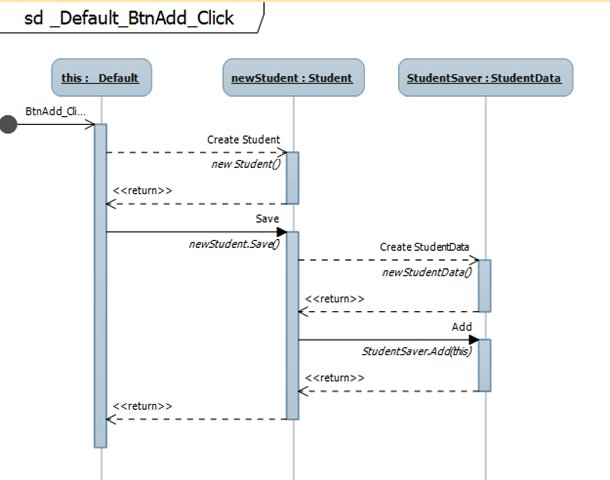
This sort of thing can save you a tremendous amount of time, and that means it can save your organization money. That's why some people buy Visual Studio Ultimate, after all. Having access to a tool like this is one of the ways I can "hit the ground running" when I join a project. If you need to do the same, make sure you're not ignoring a capability you already have.
Kate