As you probably know, when you're looking at a document library in Sharepoint, each document name is a link to the document:
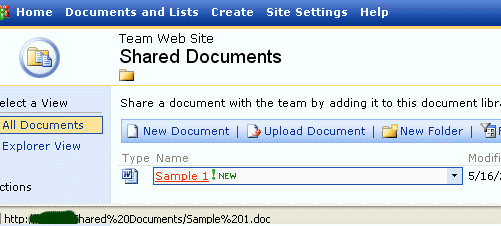
If you click the link, the document opens in Word. I do that a lot, or else I right-click the link and Save Target As to put a copy on my own machine. You probably also know that there's a menu hanging off that triangle, and you could edit the document using that menu:
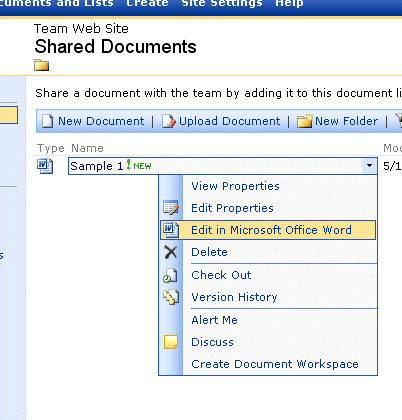
What I didn't realize until today is that these two choices behave differently. Click the link and Word opens the document as Read Only, so that when you click the Save icon in Word or choose File, Save, you get the Save As dialog. You can save it back into the same Sharepoint directory you opened it from, but it's an extra step:
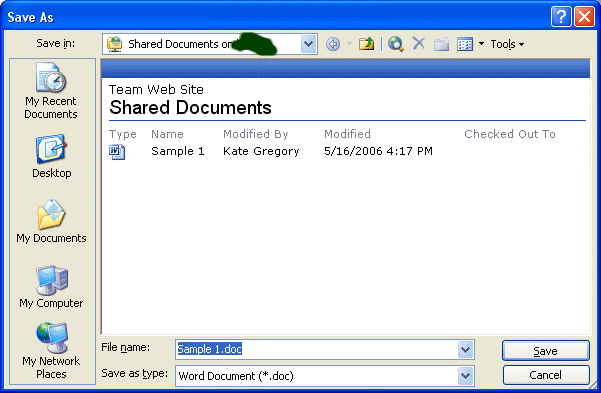
If you use the menu item, it's not read-only and if you save it just saves with no further conversation. Now normally I would NEVER drop down a menu and choose an item from it when I could click a link. But since it turns out there's a difference, I'm going with the menu from now on.
Kate