Data tips are really cool. It's fun to drill down into containers and complex objects and really see what's going on:
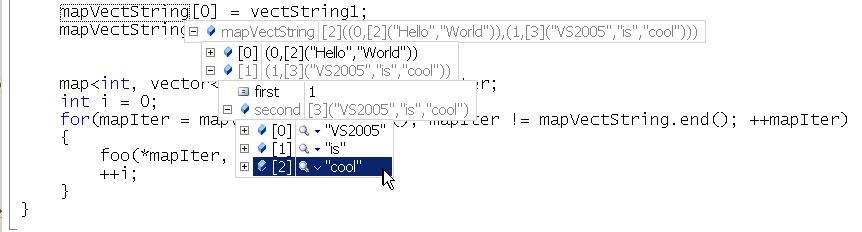
So imagine you're in the debugger. You've expanded all this stuff, and you really understand what's in mapVectString now. It has two entries, each is a vector of strings, and you're looking at entry #1 and it has three strings, and you have a good mental picture of the object. Nice. So when I'm debugging, my next step is to say to myself what the code is going to do, given what the object holds. I know most of us do that -- we solve the bug before control even reaches the bad line. But there's one problem... these delightful data tips are covering up the code!
Now, you could move your mouse off the tips, let them fade, read the code, and bring them back again, but that isn't exactly fun or efficient. So try this instead. Press Ctrl. Nothing else, just press Ctrl by itself.
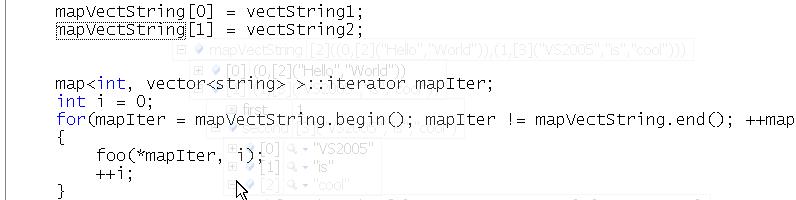
See that? the data tips go almost (but not completely) transparent. Let go of Ctrl and they come back! I bet the first time you try this you will press and release Ctrl a bunch of times with a silly grin on your face. I know I did. Enjoy! BTW, it appears to be Visual-Studio-wide so feel free to apply this tip to your VB and C# programming also.
Kate