Here is a neat thing i actually learned about from people complaining about Vista performance. I haven't been having performance problems to speak of (except for that darned copying thing) but I was intrigued to hear about a background process that keeps track of how stable your system is. The Reliability and Performance Monitor is tucked away under a zillion menu options (this blog post leads you there) but I just click the marble and type reli and there it is:
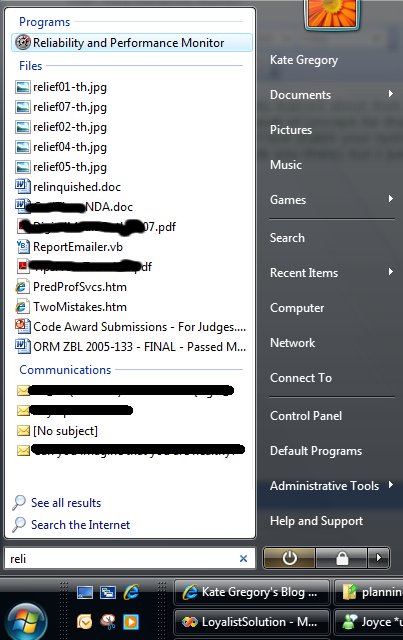
The first thing you get is a performance monitor-type view, to do with as you will:
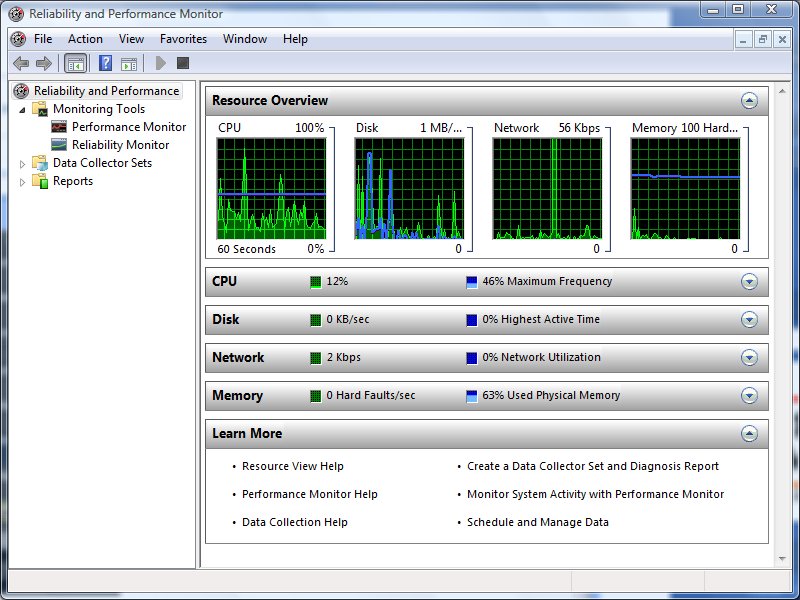
But if you click reliability monitor, you get something really quite new:
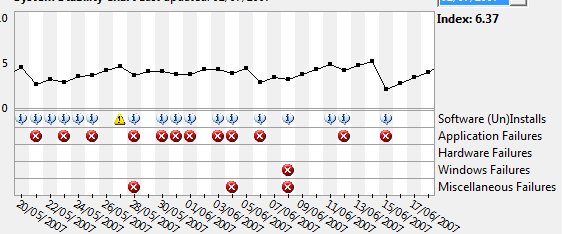
Here you see things the system feels were instabilities in my system in late May and early June. Mind you, it has a very persnickety bar when it comes to those red Xs.
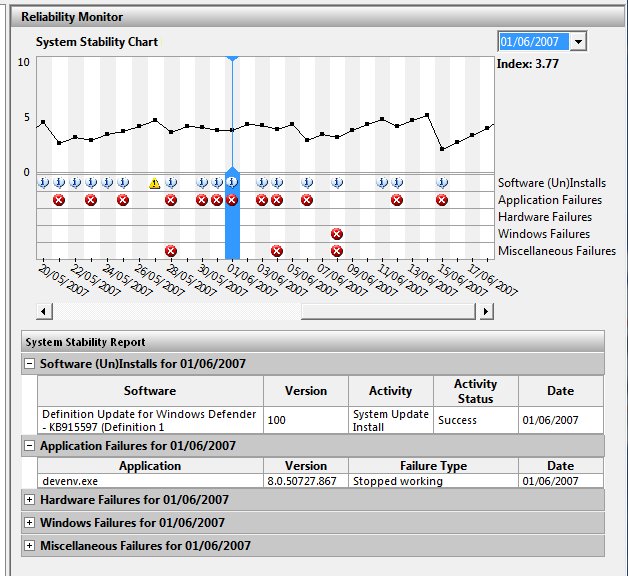
On June 1st, Visual Studio blew up on me. I bet I know what that was, too -- from time to time it blows up when I drop down a list of methods in those bars across the top of the code editor, especially if I try to scroll in the dropdown -- and not only was that recorded, but it contributed to a lower "stability index" for the day. As you can see, the system also records everything I installed (including updates through Windows Update) and everything that failed. It's a pretty neat way to remind yourself what you've been going through. You can also validate wild claims like "Project blows up at least once a week" by scrolling back and counting them. Ah, evidence 
Kate