 Tuesday, 18 December 2007
Soma blogged this before Tech Ed Developers and I actually snagged a few bullet points to add to my slides, but I never posted a pointer to the original. It's nice to see some firm numbers and as always nice to see "higher ups" remembering C++.
Kate
 Monday, 17 December 2007
So, you're the proud owner of a ton of Visual Studio 2005 projects. And you've heard that converting them to 2008 projects is pretty much a flawlessly easy thing to do ... just open the project, let the conversion wizard run, and save it. Done! Except that if you have a hundred projects, that would be a crummy way to spend your time. Who has a hundred projects? Well a book might, or a course, or a presenter with tons of demos kicking around (I resemble that remark), or a development team with a lot on the go, I suppose.
Anyway, even if you only have dozens, wouldn't you like to be able to deal with them practically instantly instead of opening each in VS, watching the wizard do stuff, clicking Next and Finish on relatively pointless dialogs that essentially mean Are You Sitting Comfortably? No problem. John Robbins has a cool tip for you, but it's so short I can include it here in its entirety.
Open a Visual Studio Command prompt. CD your way to the folder with your project in it. Issue this command, subbing in your own sln file name:
devenv /upgrade MySoln.sln
Move on to the next folder. That's gotta be faster than watching wizards work! Remember, typing is a valuable skill even for the developers of today.
Kate
 Sunday, 16 December 2007
As I've mentioned before, I don't generally consider snow in December to be newsworthy around these parts. It's normal and in fact, it's nice. But we're in the midst of a storm that's getting a lot of attention. One headline told us "You'll be Telling Your Grandchildren About This Storm" which seemed a little over the top. But this morning's radar capture tells me they weren't kidding:
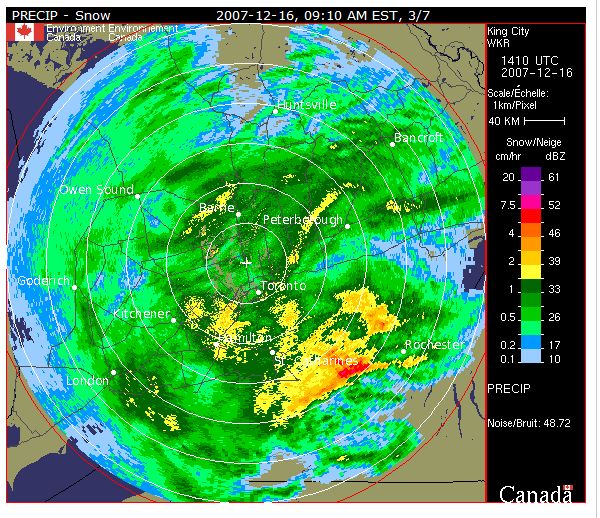
This makes the capture from three years ago seem positively anemic. Back then I said I'd never seen the whole circle filled in, nor had I seen orange for snow... this one has red! OK, it's not near us, but it's still on the screen.
Since I don't live under a rock, I knew this was coming. I did my errands Saturday and today we're tucked up safe and warm with only housework and coding to do 
Kate
 Saturday, 15 December 2007  Friday, 14 December 2007
I've mentioned before that sometimes when I search for information about topics that matter to me, the search results frustratingly include mostly things that I wrote. That's annoying when you're trying to learn more! But from time to time that same search turns up things I've forgotten, like this interview from over four years ago with Stephen Ibaraki. He's a good interviewer and it's interesting what the interview covers. People ask me all the time "how can I be a speaker too?" or "what does a Regional Director do, anyway?" There are some answers to those, and some tips about writing, interop, porting a project over to .NET, running small business, and more too. It's pretty cool!
Kate
 Thursday, 13 December 2007
In Barcelona I was lucky enough to meet Lynn Langit who told me about a number of important initiatives she's working on. I mean how can you resist "we're saving lives with Visual Studio Team Systems" as an elevator pitch? She means it, too. Lynn also does geekSpeak webcasts - no slides, no detailed agenda, just show the people something, wait for a question, show them the answer to the question, repeat for an hour. It sounds like terrific fun and I watched a few to make sure it would be, then I said yes, I would do one.
MSDN Webcast: MSDN geekSpeak: The Windows Vista Bridge for .NET Programmers (Level 300)
Event ID: 1032362711
| Language(s): |
English. |
| Product(s): |
.NET. |
| Audience(s): |
Developer. |
|
|
| Duration: |
60 Minutes |
| Start Date: |
Wednesday, January 16, 2008 12:00 PM Pacific Time (US & Canada) |
Event Overview |
In this installment of geekSpeak, Kate Gregory, C++ expert, unravels the mystery of the "Windows Vista Bridge." This webcast has little or no C++ content and is aimed at Microsoft Visual Basic and Visual C# programmers who want to access cool Windows Vista stuff without the C++/CLI approach. If you have a question or comment you would like us to address during the webcast, visit the geekSpeak blog and submit it now.
Presenters: Kate Gregory, Regional Director, Gregory Consulting |
Register now! Ask questions in advance on the geekSpeak blog!
Kate
 Wednesday, 12 December 2007
Recently Eileen Crain, who used to manage the RDs, linked to a video we made "way back when" to try to explain the program. It's kind of a hard program to explain, but you might like seeing some of us try.
Kate
 Tuesday, 11 December 2007
At Tech Ed Developers Europe, one of my talks was on STL/CLR and the marshaling library. There are three super cool things about the marshaling library that all C++ developers need to know. The first is that the random boilerplate code we used to write to convert between two kinds of strings is now taken care of for us: char* stringfromnativelibrary; //gets set somehow
ManagedFunctionExpectingSystemString(marshal_as<String^> stringfromnativelibrary);
The second is that it's just templates, meaning it is fast at runtime and intuitive for a C++ developer. The third is that because it's templates, we can write our own specializations, and convert between any two types we feel we will be using - typically on either side of the managed/native border, though that's not a requirement at all.
This last part is really exciting to me. Imagine you have some library you wrote ages ago that takes a RECT and does something with it related to your business logic. But you've replaced your UI and now you have a System::Drawing::Rectangle to represent what your user selected. Wouldn't it be cool to write: oldfunction( marshal_as<RECT> RectangleFromWinForms);
That's not a problem as long as someone has written that specialization. You can do it, or you can try to find one someone else already wrote.
Date and time, arrays, anything related to screen position, these are going to be types everyone uses. Why not share the effort of writing these conversion functions? That's the thought that hit me at the end of my talk. So I came home and set up a site - www.marshal-as.net - to use for just this purpose. I've had a few submissions from Jason, who was at my talk and was there when I thought of it, and a wish list from a "little birdie". The C++ team knows what I'm up to and they are excited too. Now what I need is submissions and lots of them!
So, drop me an email, comment on this post, or (better) comment on the first post over at www.marshal-as.net. I'll post the specializations one per post and we'll build a library. I'm inspired by pinvoke.net and would like to see this as the destination for finding a specialization instead of writing one. Can you help?
Kate
 Monday, 10 December 2007
Harry Waldron has an interesting post. He's been doing some testing, and he can show that a longer password is harder to crack than a short complex password. We've been using passphrases for some time in our offices - collections of words and spaces like It's Almost Time to File Taxes that are actually quicker to type than the short complex password you might create from them (try it - compare that sentence, which to my knowledge has never been a password on my network, but could have been, with Iattft, a short password made from the first letters of each word.) I actually went to passphrases for this reason - they're quicker to type and easier to get right. Now I know that they're also harder to crack. Nice!
Kate
© Copyright 2024 Kate Gregory
Theme design by Bryan Bell
newtelligence dasBlog 2.3.9074.18820   | Page rendered at Tuesday, 03 December 2024 12:35:05 (Eastern Standard Time, UTC-05:00)
|
On this page....
Pluralsight Free Trial
Search
Navigation
Categories
Blogroll
Sign In
|