 Sunday, 08 June 2008
One of the questions I got in the booth at Tech Ed was about First Chance Exceptions. The attendee was getting these messages in the output window in Visual C++ warning about "first chance exception" and was concerned about it. A long-long-neglected neuron fired. I think I ran an article in a journal I edited 10 or so years ago in which Mike Blaszczak covered this. And I think the bottom line was "don't worry." So I ran a quick search and found this knowledge base article that indeed says "don't worry." The debugger gets the exception first, before your code. It just writes to the screen that it got it. Then your code handles the exception and life goes on as before. If your code doesn't handle the exception, then the debugger gets it again, and then perhaps something interesting happens. But first chance exceptions are nothing.
Having a long memory for tiny details is handy sometimes.
Kate
 Saturday, 07 June 2008
UAC prompts you whenever you do something that requires your administrator privileges, with a couple of exceptions I'll get to later. Part of not being driven crazy by UAC is coming to expect that prompt. When you choose particular menu items or click particular buttons, you are warned with the shield:
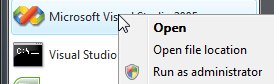 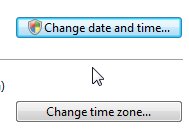
What lots of people don't spot is that some executables are also marked with the shield. Compare these two:
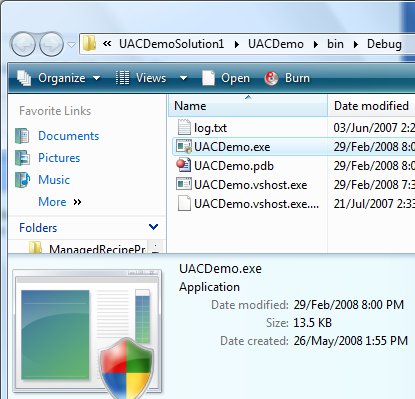 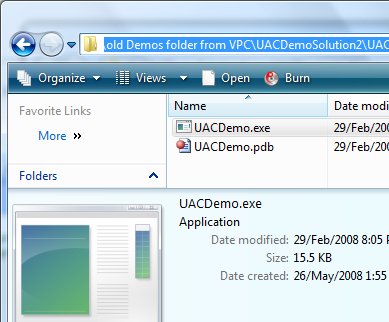
One of these will get you a UAC prompt if you run it, and one won't. Once you know to look for it, it's easy to see -- at least down in the properties area with the big thumbnail. Look closely at the little icon in the main part of the window (the icon you would double click) and you'll see it, too.
What puts that icon there? What suppresses that icon? Well these two executables have manifests. One says the exection level is asInvoker and the other says requireAdministrator. So that's a pretty obvious distinction. There are other things that put the overlay there, but thery all boil down to this: if Vista plans to show you a UAC prompt (and there are reasons other than a manifest why it might) it will overlay the icon to warn you.
Remember, though, that the icon on menus and buttons and such is not magically put there by the OS. It's put there by a thoughtful programmer who likes users to know what's going on. The same sort of programmer who puts ... on menu items that will bring up a dialog (take a look at File, Save in almost any program) and omits ... on menu items that will just act (such as File, Close.). If you're programming for Vista, you need to be that kind of programmer.
Kate
 Friday, 06 June 2008
In addition to the talks with C++ in the title (3 of them) and with C++ or a related word in the abstract (3 more) I listed in an earlier posting, I spotted this in a Tech Ed deck:
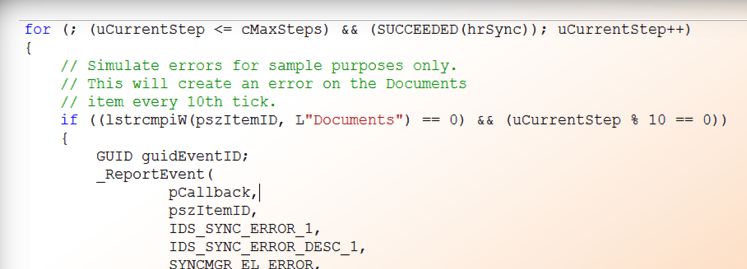
Heh. That sure isn't C#. What talk is it?
MBL302 Building Windows Mobile Applications That Work with Windows Vista Sync Center
The new Sync Center in Windows Vista will become the hub for all data synchronization between the PC, Mobile Devices, and online services. Take a closer look at the development framework, as well as the end-user experience that Sync Center helps create. This session dives into the code you need to write in order to plug your application into the Sync Center user interface. If you're writing an application for Windows today that has any synchronization components, you should not miss this session.
The speaker has a blog entry that states his pro-C++, pro-COM position unambiguously:
This is easy, this is Windows software development like it has been for at least 10 years. It is well defined, well known and well supported...go and learn C++ and COM, it is how many of the Windows Vista features are exposed to developers and with good reason. If you are not prepared to learn how to program your computer then you should question why you are in the software development business.
I think easy might be an overstatement, but I do certainly agree that "old style" programming techniques still have real value in the Vista universe. Keep your skills sharp!
Kate
 Thursday, 05 June 2008
How many C++ talks are there at Tech Ed this year? Well if you just run your eye down the titles, you'll see these:
MBL202 Maximizing the Usability and Compatibility of Your Mobile Microsoft Visual C++ Application
This session is targeted towards native (C++) developers. The next version of Windows Mobile will have a radical new look, with lots of new common controls and UI capabilities. This session helps you understand what you can do today to minimize backward compatibility issues. We also share many tips and best practices for improving the usability and overall quality of your mobile applications.
TLA327 Parallelize Your Microsoft Visual C++ Applications with the Concurrency Runtime
Introducing concurrency into native Visual C++ applications has long been the domain of true experts and gurus. Yet, as the hardware industry shifts toward multi-core and manycore processors, all developers will need to be able to write robust and scalable parallel applications. As part of its work on Visual C++ and Visual Studio, the Parallel Computing Platform team is building a key set of technologies that will enable the development of such applications. In this talk, we explore libraries for expressing concurrency, a set of messaging APIs that allow developers to consistently build parallel applications that are robust and resilient, and a shared user mode runtime for scheduling and for coordinating system resources. Come learn about these exciting new technologies that will help bring concurrency to the masses.
TLA403 Microsoft Visual C++ 2008 for Unrepentant C++ Developers
Visual C++ 2008 is packed full of changes for those who prefer the C++ language syntax and power. This session covers STL/CLR, the new extensible marshalling library, and changes coming in the C++ standard, specifically TR1. If templates don’t scare you, Boost has intrigued you, and you’re the one everyone turns to for mixing managed and native code, this session is for you.
But there are others, they just don't have C++ in the session title.
TLA321 Microsoft Visual Studio 2008 IDE Tips and Tricks
Harness the power of the 2008 IDE using new tips and tricks used by top Microsoft MVP developers and Microsoft employees. We look at new keyboard shortcuts, new options, the powerful "Quick Command" system, macros, tweaking IDE performance, and more that will make any developer using Visual Studio instantly more productive. The entire session is hands-on inside the IDE and applicable to any language, including Microsoft Visual Basic, Visual C#, and Visual C++. If you've been using Microsoft Visual Studio 2005 or have never touched Visual Studio, you're guaranteed to walk away a VS power user.
WIN312 Windows Presentation Foundation and Legacy Code
Yes, legacy (MFC/Win32) applications can interoperate with a Windows Presentation Foundation (WPF) user interface. Companies that have large Microsoft Visual C++ codebases can modernize their legacy applications by giving them a contemporary user interface. They can do this without having to rewrite the core of their codebase. This talk presents "best practices" for how to modify an application so that the native code operates correctly with a new WPF-based managed user interface. The talk covers such questions as "Can MFC applications move to use WPF," "Does it make more sense to rewrite or upgrade the UI," and "How do you design an interop solution between MFC/Win32 and WPF?” As the talk unfolds, it includes a number of "do's" as well as "don'ts."
TLA326 MFC Updates for Microsoft Visual Studio 2008 and Beyond
This session demonstrates the new features added to MFC in Visual Studio 2008, including support for Windows Vista Common Dialogs, Vista Common Controls, the 2007 Microsoft Office system look and feel (including support for an Office Ribbon-style interface), Office and Visual Studio-style Docking Toolbars and Tabbed Documents.
If you're here and you missed one of these, grab the slides on CommNet and see if you can find the speakers on site. If you didn't come to Tech Ed this year, consider ordering the DVD of all the sessions.
Kate
(note to self: add "C++" to abstract of any future MFC talk I deliver  .) .)
 Wednesday, 04 June 2008
On Tuesday, Day 1 of TechEd, I was lucky enough to join a small group of people for lunch with Bill Gates. While spending an hour or two with Bill would be an honour at any time, to do so at his last Tech Ed was extra special. The invitees spanned a wide range of the developer spectrum, and what we had in common was our contributions to community. There were Regional Directors, MVPs, MCTs, INETA people, and so on. Bill arrived just in time for a group photo (I'll post it when I get it) and then sat down to answer questions for an hour or more. I was so impressed; more impressed than I planned to be. I found his answers really illuminating and inspiring. Our geeky minds and way of approaching problems can be turned to far more than just designing software. Why not, if you don't have to worry about covering your mortgage payment, try fixing the problems of disease, education, agriculture, and even the United Nations?
We were given an enormous (and heavy) memento:

It's going on the "bookshelf of showing off" for sure, but the inspiration and the practical information are more to me than the crystal  . .
Kate
Update: Fellow attendees Andrew Brust, Matthew Roche, Daniel Egan, Scott Golightly, Stephen Forte, and Neil Roodyn have blogged their impressions also. So has Soma, who graciously welcomed us all to the lunch and is well known as a friend of developer community people.
 Tuesday, 03 June 2008
It's one hour till my first breakout session. There isn't time enough to start anything, like actual work from the office at home. It's pointless to worry about my session - I'm well prepared for it anyway but if I wasn't, there isn't time to add a demo or change the deck or anything like that. I just have to sit and wait. It's one of my poorest skills. So I sit and stew instead, which is nowhere near the same thing.
But if you're reading this, and it's not 4:45 yet, come on to S230C and learn about MFC Updates. Why not?
Kate
 Monday, 02 June 2008
I've been talking with attendees already and thought I would share some ideas I've been passing along. Planning is key to getting the most out of this week. The last thing you want is to be wandering the endless halls of a huge convention centre wondering where you should go next.
Start by planning your sessions with the schedule builder. You should put at least two sessions into almost every slot. Here's why: some of the sessions you plan to go to will not be right for you. They will be too introductory, or too advanced. They will cover just one little part of a technology that you don't know enough about, or a giant overview when you've already decided to concentrate on one corner. This should be clear about 5 minutes into the talk, and then what you need to do is leave. The slides will be on CommNet or the attendee DVDs, so you can get your overview or introduction later. But this hour of your life spent in the same room with someone who knows the topic needs to be spent carefully. So you quietly leave, and head to the other session you planned for this time slot. There really isn't time for you to start flipping through the catalog for possibilities once you've already ducked out. On the other hand, if the session you chose is amazingly great, stay, and plan to get the slides for the other talk instead.
As the week goes on, you'll learn the leveling codes. Every session has a code like TLA326 (my Tuesday afternoon talk.) TLA means Tools and Languages, which is appropriate since my talk is about MFC updates the team has just delivered. the "26" part doesn't really mean anything, it's just an identifier, but the 3 is the most important part of the session code. It means this is a 300 talk. These talks are advanced level, for experienced developers. They are supposed to include:
- Drilling into how a Product / Technology is designed
- Real world examples
- Complex coding, known issues and workarounds (sample code/examples)
Compare that to a 400 level talk (like my TLA403 late Friday.) These are expert level, and likely to have:
- Advanced coding considerations/challenges
- Design considerations/challenges
- Architecture considerations/challenges
- Troubleshooting techniques at the debug level
The best description I've heard is that a 400 level talk will make your head hurt, in a good way. But really you just have to start attending talks and then you will start to see the difference. You will also start to recognize key phrases in talk titles and abstracts such as A Lap Around and know what to expect from that session.
The next tip is that sooner or later you will have a timeslot with no sessions. Maybe you ducked out of one, and then ducked out of your second choice too. That's OK! Head down to the lowest level and wander by the product team booths in the TLC, or the Community Lounge, or do a Hands On Lab. These things are often the most important part of Tech Ed. More on that later!
Kate
 Sunday, 01 June 2008
Here I am again in Orlando, getting ready for another Tech Ed.

Being in a familiar place, doing something I've done so many times before, it makes me finally ready to blog again. A lovely quote I read just yesterday, "Blogging, like speaking at a Quaker meeting, is something one must do only if the spirit moves one." And today, in a hushed convention centre that will hold over 10,000 tomorrow but seems to have only a dozen today, it moves me. (Read the whole article, btw. And reflect that at Tech Ed we are exhorted to Learn, Connect, Explore.)
Tomorrow, my precon on Vista programming. And plenty more to follow. My friends, in more ways than one, here we are again.
Kate
© Copyright 2024 Kate Gregory
Theme design by Bryan Bell
newtelligence dasBlog 2.3.9074.18820   | Page rendered at Thursday, 21 November 2024 06:36:49 (Eastern Standard Time, UTC-05:00)
|
On this page....
Pluralsight Free Trial
Search
Navigation
Categories
Blogroll
Sign In
|