We all face times when we have a picture and we want the text. Maybe we have a printout we can scan, but we don't have one of those cool photocopiers that scans to a true text format like PDF or XPS. Maybe we took a screenshot during a web cast and don't want to retype all the code. That sort of thing. There used to be OCR in Word, but in Word 2007 it seems to have disappeared. No worries though, it resurfaced in One Note.
Here's a screenshot from a private web cast last summer (the actual content is in a recent Visual C++ team blog, so no worries about revealing super secret info):

Now, I open a new One Note document, paste this jpg into it, then right-click:
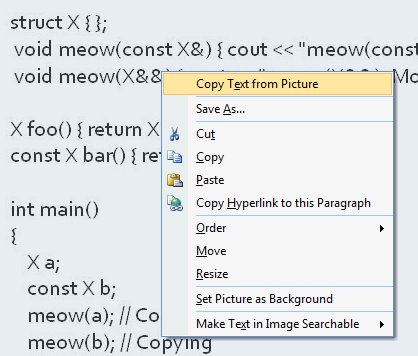
You can hit paste right in One Note if you like, but it tries to capture formatting etc. I pasted into Notepad and got this:
Some samples
structXfl;
void meow(constX&)cout<<”meowconstX&):Copying.”<<endI;}
void meow(X&&) cout << “meow(X&&): Moving.’ <<endl;}
XfooOIreturn XO;}
const X bar() return X(); }
mt main()
Xa;
constXb;
meow(a); I/Copying
meow(b); I/Copying
meow(fooO); ii Moving
meow(barO); II Copying
}
OK, it needs some spaces, and it's not too smart about {} or //, but it's quicker than typing it all yourself. And if you have a boatload of ordinary typed text (say a paragraph from a printed RFP that you want to quote in an email to various folks, or a powerpoint presentation) then it's even more accurate. And it's probably on your machine already!
Kate