 Saturday, 17 October 2009
As C++ developers, we have a lot of options about how to link to libraries we use. We read sometimes that if we link statically, we will have more work to do if there's ever a security hole in the library, since we'll have to redeploy our app rather than just relying on the users to get the new library and use it dynamically. There's a great example of that in the ATL story that is now just wrapping up. A problem was discovered in July, and emergency updates were promptly released - just a day before the guys who discovered the problem spoke about it publicly. An article that same day pointed out that the error was almost a typo - an extra & in an expression - and warned that the patches "do not automatically fix software that was developed using the buggy ATL.
Instead, vendors -- Microsoft as well as third-party firms -- must use the
patched Visual Studio to recompile their code, then distribute the new, secure
software to users." Well finally, Microsoft has finished their part of it with updates for the parts of Office that were using the old ATL. Have you done all of yours? Kate ps: love the "related twitters" at the bottom of the article - people may not tweet about the Active Template Library very often, but they sure do mention a certain airport / city that uses the same abbreviation 
 Thursday, 15 October 2009
Inspired by the Visual Studio Documentary, Rico Mariani is writing his own history. So far he's up to 8 parts and they make for great reading. He goes into some of the technical challenges the teams faced, and talks about cancelled and sidelined projects along the way. He's made a category for it so you can read the whole thing start to finish ... but I'm reading as he goes and not waiting till it's done. Do read in order though, starting at Part 1. Kate
 Tuesday, 13 October 2009
Esther Schindler and I go way back. She's a great editor and I never quite have time to write for her, though I've come close a time or two. Recently, she wrote: I decided to compile a list for developers, designers, and other techies of
blogs-worth-reading whose authors just-so-happen-to-be (mostly) women. I'm a
strong believer in women being more visible; we tend to fade into the
background, too much, and to apologize for our achievements. (That's one reason
why
women earn less than men; I'll get into that discussion another time.)
Enumerating women-to-admire felt like a good way to highlight smart people who
have wisdom to share.
I am delighted to see my friends on this list, and to be introduced to new blogs as well. Esther was even nice enough to include me on her list. Take a look and see if you can make a new friend, or at least a new habit. Kate
 Sunday, 11 October 2009
While rehearsing some talks recently I was playing around with my desktop background. I've used a shot from my Bermuda vacation for a long time, because it cheers me up if I am feeling stressed. But I enjoyed having some local "autumn colour" shots on there too. Windows 7 has a "desktop slideshow" feature that changes your background every 30 minutes and I'm going to use that for a while ... though I might add my pink beach image to the rotation. Thing is, I don't want to rotate through iconic US pictures, lovely though they are. That's why I was pleased to read, on How-To Geek, how simple it is to activate themes for Canada, Australia, South Africa, and Great Britain. The Canadian wallpapers really are lovely: 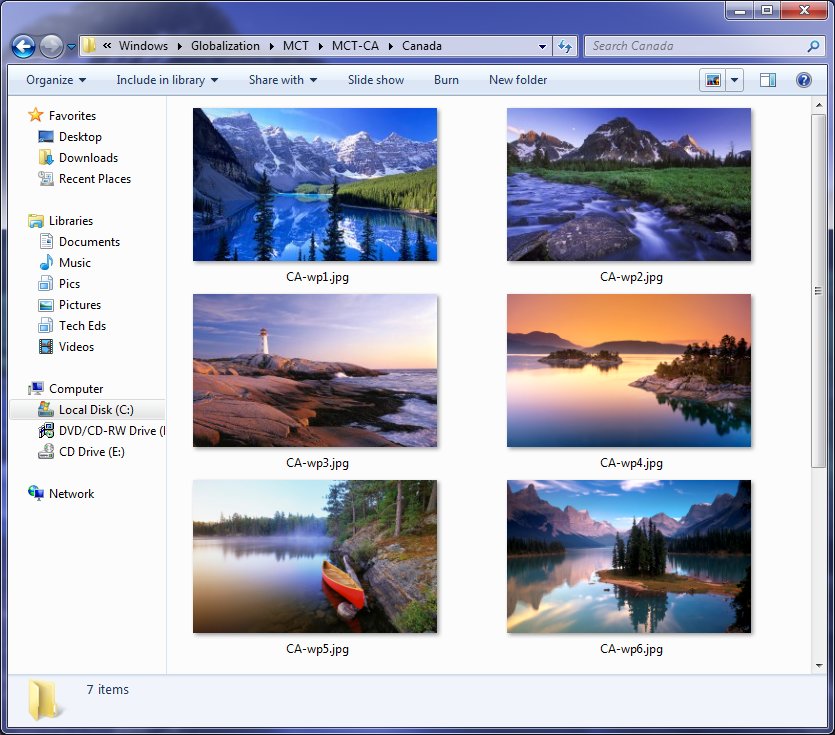
I think there should really be a prairie one in there too, but I'm not complaining. Give them a try! Kate
 Friday, 09 October 2009
You have to see these. Roughly half an hour each, featuring
an RD and at least one former RD, it’s a cast of luminaries and also has some
funny-looking-back archival footage. I learned a few things, remembered a whole
bunch more, and smiled and laughed a lot. Check them out. Apparently there’s a
whole series to follow with the full interviews with all those folks. I like
this chronologicallish approach with different interviews interwoven, but I’m
sure I’ll watch the long ones too when they come out.
Here’s who’s in it:
- Anders Hejlsberg
- Soma Somasegar
- Dan Fernandez
- Alan Cooper
- Bill (archive footage)
- Tim Huckaby
- Tony Goodhew
- Dave Mendlen
- Jeff Hadfield
- Jason Zander
- Mardi Brekke
- Dee Dee Walsh
- Scott Guthrie
They are both on Channel 9 (and read the comments too): Part 1 and Part 2. Kate
 Wednesday, 07 October 2009
I've published a set of four articles on Code Project for those who might want to present to others on Visual Studio Extensions. Each is designed as a speaker kit - powerpoint presentation, speaker notes (what to say to each slide) and demo script. In addition I have recorded myself either doing the demos or the whole talk and put the videos on Silverlight Streaming. We wanted to embed the videos in the articles, but we've settled for putting links in. You can Open in New Tab to watch them, or right click to download. The four articles are:
I had a great time doing this. You can use these talks to present at a user group or a code camp - I've done the last one at the Toronto Code Camp and it went really well. Give them a try. I have been given a lot of "other people's material" in my time and I have to say it's rarely this complete a package. Let me know if you like them and send me a link to the event if you do one. Kate PS: these are all for Visual Studio 2008. If you want Visual Studio 2010, stay tuned :)
 Monday, 05 October 2009
If you read Stephen Forte's blog regularly, you'll know that he's a really technical guy. He's all about SQL, SQL Azure, WCF, Silverlight and so on. He's also a guy who shows his personal side in his blog. Before we had ever met, he was described to me as a slightly crazy guy who likes to climb mountains - and he has categories in his blog not just for Climbing, but also for Kilimanjaro and Everest. But he's also a guy who likes to help - a lot of the crazy things he does have been to raise money for charities - check his .NET Celebrity Auction and Curing Cancer categories. So I really enjoyed reading two posts recently - " we're leaving" and " we're back" - the latter with tons of pictures - that covered a trip to Nepal to build a library. Not by pressing Ctrl+Shift+B either - hammer and nails, baby. 
The four of them manage to be 4 MVPs and 2 RDs between them  and made a big difference in a far away village that already meant a lot to them. He closes with a link for you to donate and I think I will do the same. and made a big difference in a far away village that already meant a lot to them. He closes with a link for you to donate and I think I will do the same. Kate
 Saturday, 03 October 2009
I suppose using Source Safe is better than using no source control at all. But it's slow, it can't handle non-text files usefully, it totally doesn't work over a slow network, and it corrupts its database from time to time for no discernible reason. It can't handle multiple people having a file checked out at once, so that forgetting to check in a common file (especially a project or config file) can either completely keep others from working or can make people get in the habit of working outside of source control for long stretches of time. It has had its day and you should replace it. But let's say you're an all-Microsoft shop and you don't really have the time and energy to go looking for products from other vendors. You like knowing all your stuff works together and you're not entirely sure how you would integrate some other product into Visual Studio and into your workflow. You know someone who works somewhere that doesn't integrate their source control into Visual Studio and it causes them a lot of trouble. You looked at Visual Studio Team System and Team Foundation Server briefly, but at first glance all you saw was Big! Complicated! Expensive! We Don't Need All That! and you've never looked again. Or you talked to a guy who paid someone thousands of dollars to install and it took weeks. You can't afford that and don't like installation nightmare stories.
Sound like you? Sounds like lots of folks I know, and some I mentor. Well I have good news. Word about Visual Studio 2010 is starting to come out and I am liking what I see so far. Take this article by Brian Harry, TFS 2010 for SourceSafe Users. He says that there will be a version of TFS in the 2010 product line that will be as cost effective as Source Safe, can be installed on a domain controller (for folks who really only have one server kicking around) or on your laptop (Vista or Windows 7) and can be installed in a simple Next, Next experience that can take as little as 20 minutes. Wow! He includes the screenshots of the install experience to show you how simple it is. And you don't just get source control when you do this. You get work item tracking and integration, build automation, all integrated into Visual Studio. If you're using a Team SKU of VS, you're good to go, or if you're using a Pro SKU you just need a TFS CAL and to install Team Explorer and you're good to go. Integrated work item tracking and source control with automatic notifications on checkins and work item changes saves most developers an hour a day. Add that to what you lose swearing at Source Safe and you just HAVE to give this a try. Kate
© Copyright 2024 Kate Gregory
Theme design by Bryan Bell
newtelligence dasBlog 2.3.9074.18820   | Page rendered at Tuesday, 03 December 2024 11:52:41 (Eastern Standard Time, UTC-05:00)
|
On this page....
Pluralsight Free Trial
Search
Navigation
Categories
Blogroll
Sign In
|