 Monday, 19 April 2010
I am accumulating Visual Studio 2010 links at quite a pace. Let's have a bunch in this post: Kate
 Saturday, 17 April 2010
When I show off Windows 7 features and talk about how you can add them to your apps, I usually show a "sad trombone" moment featuring Visual Studio 2008, like this: 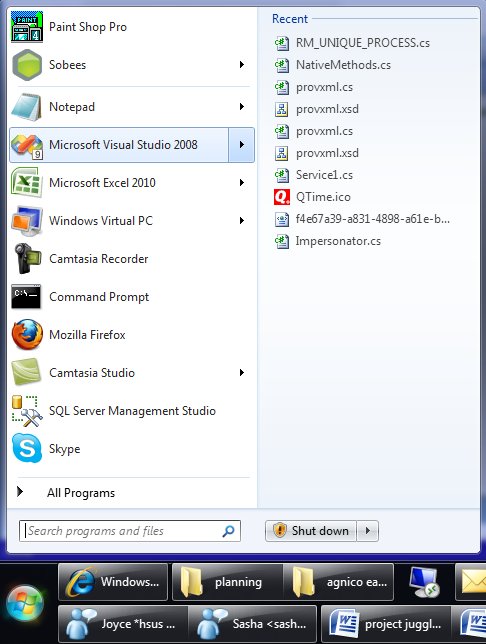
(I really like jumplists in the start menu, so I thought I would show that in my screenshot instead of the classic right-click-on-the-taskbar jumplist. They're the same.) But this jumplist isn't useful. It isn't all the .sln files I've opened before, or the projects, or anything really except some random bits of XML, icons, schemas, and code files that I dragged in to Visual Studio over the past few months while I had some real solution open.
Now this isn't poor Visual Studio's fault. It was released before Windows 7, before anyone knew that the MRU list kept by the OS itself would be important. As I've explained in presentations before, there's a reason this happens. You see, when you double-click a .docx file, Windows looks up who handles those, launches Word to open the file, and accumulates that file name on the MRU list for Word. Cool. Ditto for .txt and Notepad, etc. But Visual Studio is different, and it's different so that you can have Visual Studio 2005 and 2008 side by side on your machine, and use .sln for the solution file names in both products. You double-click a .sln file and what actually runs is a little launcher that looks inside the .sln file to see if it's a 2005 or 2008 solution and then runs the right Visual Studio and passes the solution to it. Cool. But as a result Windows isn't accumulating what you opened with Visual Studio 2008, it's accumulating what you opened with the little launcher. The jumplist for Visual Studio 2008 therefore contains only things you opened directly with it, and that's not a very useful list.
OK, so I know why. And it's nice to know, btw, that Visual Studio 2010 gets it right. And in my presentations, I usually leave it at that, encouraging you to add the one whole line of code to your app (if you're using Code Pack) so you "don't be that guy".
But wait! What if you want a good jumplist for Visual Studio 2008? Especially if you don't have Visual Studio 2005 installed any more, so you don't care about the whole pick-what-version-to-launch feature? Well, you could try this suggestion from Josh Einstein. I like that he doesn't explain it much and says "If you need more instructions then the hack probably isn’t for you." His instructions, terse as they are, are for 64 bit Windows 7. A commenter supplies the 32 bit version.
I actually haven't tried this yet. Don't want to set my computer on fire or anything  . But if you feel like living on the edge, give it a whirl! . But if you feel like living on the edge, give it a whirl!
Kate
 Thursday, 15 April 2010
I've been making videos lately, as I've mentioned. So among other things I've needed to know the total length of a bunch of .wmv files. Now sure, if you have a spreadsheet you can teach it to add up times. But the ironic thing is, I was asking the file system for the length (in minutes) of each video, then adding them up, when I could have just asked the file system for the total length! 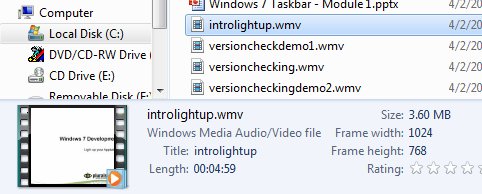 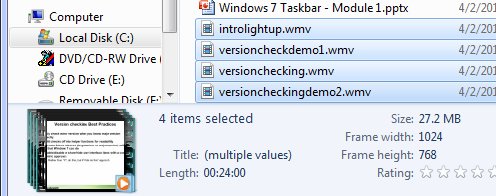
Well that's fun! Notice it also adds up the total file size. I find these little savings really add up to keeping me focused on what I'm really trying to achieve (write a tutorial) instead of getting caught up in minutiae. Kate
 Tuesday, 13 April 2010
Is it a good omen when mornings start out beautiful? I think it might be: 
Normally, when I go to a conference, the first day is a little slow. I might go to the keynote, or I might not. If I do, I wander in to the back row 5 minutes before it starts (hey, I'm leaving plenty of seats for the paying attendees) with my coffee in my hand. So reaching the keynote room at 7am, full of pep and vigour, was fun!
I really liked the story the keynote demos told. If you haven't seen it yet, it's available online. The demos start with simple productivity boosts like multi-monitor support, Intellisense for Javascript, and so on, then move to some amazing C++ updates including Windows 7 support (yes, the demo went boom, but if you watch closely you'll see it was just that the app was still running, preventing a successful rebuild.) Then you see "SharePoint F5", a huge pain-saver for anyone, like me, who does SharePoint development. Over a dozen manual steps done for you when you press F5, and you can run SharePoint right on your laptop. But they're not done yet -- here comes an Azure demo with the Windows Phone 7 emulator and a real phone, and then Team Foundation Server and a ton of exciting new Application Lifecycle Management features in Visual Studio including (no kidding) time travel. Wow! I hope you all enjoyed it as much from the seats as I did from backstage.
No sooner was the keynote over than I was headed for the Channel 9 stage to record half an hour of Q&A with Twitter people.
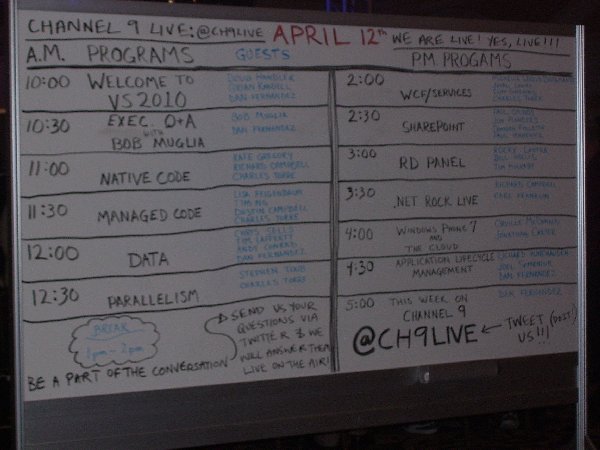
That's available online too. And if you want more, some of the sessions are appearing on Channel 9, too. Not filmed on site, but the content matches. Get your Visual Studio 2010 from MSDN downloads, or if you're not a subscriber you can take the Professional Edition for a test drive. Kate
 Sunday, 11 April 2010
I've never been backstage for a big keynote before. There's a lot going on back there. Each demo runs on its own machine, so if one messes up it doesn't hurt the others. There are monitors everywhere showing what's on all the cameras and what's going out as the feed. There's one half for the camera and production people, and one half for the demo people. Here's a glimpse of the demo half: 
Crowded, noisy, hot, and people are standing in your way sometimes. Best seat in the house! Also, I'm just loving the signs throughout the Bellagio. There are all different ones (water, wires, light bulbs etc) but I think this is my favourite: 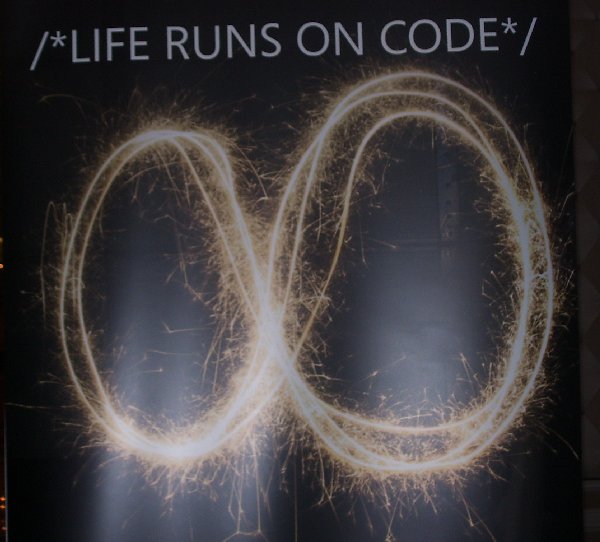
Watching something launch feels like it wouldn't be exciting, after all how long have I been working with this product? But you know what, it is!
Kate
 Friday, 09 April 2010
This trip to the launch gets more exciting by the minute! Check this out: The Channel 9 team will be broadcasting live, unscripted, and 100% interactive
from DevConnections 2010 in Las Vegas as part of the Visual Studio 2010 and
Silverlight 4 launches.
Join us Monday April 12th, from 8AM (PST) for Bob
Muglia's VS2010 Launch keynote then stay tuned for more than seven hours worth
of Visual Studio 2010-themed demos, interviews and panel discussions on Channel
9 Live. . . . Day 1 Schedule April 12th 2010 (Pacific time)
8:00 AM DevConnections 2010
Day 1 Keynote.
10:00 AM Welcome to VS2010: Doug Handler and Brian
Randell with Dan Fernandez.
10:30 AM Live Q&A with Bob Muglia,
President Server & Tools Division with Dan Fernandez.
11:00 AM
VS2010: Native Code. Kate Gregory and Richard Campbell with Charles Torre.
11:30 AM VS2010: Managed Code. Lisa Feigenbaum, Tim Ng Dustin Campbell
with Charles Torre. . . . then some other people, who I love, but I can't paste it all in here. . .
To be part of it, use Twitter with @ch9live somewhere in your message. We'll see it and that's all it takes to join the conversation! 
I count 11 Regional Directors (many of whom are also MVPs) on the guest list. What a way to spend the day! Kate
 Wednesday, 07 April 2010
A little over five years ago a whole pile of people, inspired by Julie Lerman, got together to raise money for the tsunami relief and recovery in Aceh. ( Here are my blog entries from that time.) We raised over $10,000 and perhaps some of you were wondering if we made a difference. Well Stephen Forte, who was a big part of that effort, now lives nearby and he visited them. His update is a lovely way to see what happened as a result of our efforts. It's nice to see that the organization we chose to support is still there and still doing good work. I wish all my donations came with a five year followup like that. Kate
 Monday, 05 April 2010
I am so looking forward to seeing New Orleans for the first time. I am pretty sure this is my tenth Tech Ed North America. I have two sessions, one for native C++ developers and one for managed developers who want to use Windows 7 features. No surprise if you read my blog regularly, I suppose. 
The C++ talk is called Modern Programming with C++0x in Microsoft Visual C++ 2010 and the abstract reads: Why wait for the C++ committee to finish the specification when you can enjoy
much of the power of C++0x today! C++0x, the next C++ standard, is almost upon
us and it contains the most important updates to the language since the mid-90s.
It even accepts the existence of multiple threads for the first time in the
history of the language. Needless to say, these new features bring more
expressiveness and power to the native C++ developer. Visual Studio 2010 has
added support for some of these key features in order to enable these modern
programming techniques. This session clarifies what features are in Visual C++
2010 and what is yet to come. It illustrates how new constructs such as lambda
expressions enable better use of existing libraries and how your code can be
simpler, safer, and faster all at the same time. If you are itching to show off
how C++ is one of the coolest languages on the planet, this talk is for you!
The Windows 7 one is The Windows API Code Pack: Add Windows 7 Features to Your Application and the abstract is: Accessing new Windows 7 features is a challenge from managed (.NET) code. The
level of interoperability required is out of reach for many developers. The
Windows API Code Pack for the Microsoft .NET Framework is a sample library you
can use in your own projects today that provides access to new user interface
features (taskbar jumplists, libraries, sensor platform, and more) as well as
"behind the scenes" features that make your applications more aware and
responsive (restart and recovery, power management, and more.) Discover a
shortcut to Windows 7 development for Microsoft Visual Basic and Visual C#
programmers and get started today.
Registration is open, so plan to be there! 
Kate
© Copyright 2024 Kate Gregory
Theme design by Bryan Bell
newtelligence dasBlog 2.3.9074.18820   | Page rendered at Thursday, 21 November 2024 08:46:06 (Eastern Standard Time, UTC-05:00)
|
On this page....
Pluralsight Free Trial
Search
Navigation
Categories
Blogroll
Sign In
|