 Monday, 28 June 2010
With summer finally under way for real it seems like a million years until the fall. But in the world of event organizing, autumn is just around the corner. Session selection for TechDays is in the final stages and I'm looking forward to seeing the completed list. In the meantime, the Early Bird pricing is still in effect.

There will be an event roughly every two weeks from mid September to mid December. In each city (Vancouver, Calgary, Edmonton, Winnipeg, Toronto, Ottawa, Montreal, and Halifax) it will be two days, and while most of the sessions will be the same in every city, a new Local Flavours track will vary from location to location - just as the local tech folk vary! You can register now - go ahead! If you have some questions, Damir has answers for you.
Kate
 Saturday, 26 June 2010
If you use the Microsoft Visual C++ debugger, the team would like to hear from you. They have a quick (6 questions!) survey they would like you to take. Here's the survey, and the team's post about it, if you'd like to leave them a comment. Kate
 Thursday, 24 June 2010
Interested in playing with extensions to Visual Studio 2010? You should be, just for the fun and productivity of it. But in case you need extra incentive, how does this sound: What will you create with Visual Studio 2010?
Enter the Summer of Extension Competition and let the US and Canadian Developer community know! Show your peers what kind of extension you can build for Visual Studio 2010 for your chance to be featured on the ReadWriteWeb website. Other prizes include a one-year MSDN Embedded subscription license (a $1,199 USD value!), an Xbox Elite prize bundle and a Natural Wireless Ergonomic Desktop 700 Keyboard and Mouse. Prizes will be awarded to winners in both countries.

Just create your extension, upload it to the Visual Studio Gallery, and tag it with rww to enter. (ReadWriteWeb and Microsoft are sponsoring the contest.) More details at ReadWriteWeb, where you'll also find some handy resources and links. Kate
 Tuesday, 22 June 2010
The last (at least for now) in my series of articles on Visual Studio Extensions is live on Code Project. This one is on creating your own item and project templates. Like all the articles, it's really a train-the-presenter package designed to help you deliver a talk on this topic at a user group or Code Camp. If you care about the topic and would just appreciate the shortcut of a deck, working demos, and speaker notes that combine to hit a good talk length, then this is just what you need. It's all highly supplemented by videos - of all the demos and in one case of the entire talk. A quick reminder of the 7 articles I have there: - Introduction - explains the other talks and also has extensive notes on how to prep to deliver a talk someone else wrote.
- For Visual Studio 2008:
- For Visual Studio 2010:
If you would rather learn the material than deliver the session, I suggest you follow the first few steps I recommend in the Introduction for a presenter: - If there is a recording of the entire talk, watch it from start to finish.
- If there are only recordings of the demos, open the slide deck and read the
slides to myself, pausing to play the demo videos at the appropriate points in
the deck.
- Read through the speaker notes to see what the author suggests I add to each
slide as I present it.
You owe it to yourself to learn about extensions. Honestly, creating an item or project template will save you time the very first time you use it - it's quicker to make an use a template than to copy an old project and hand edit the file, project, and class names. And the astonishing array of free extensions on the Visual Studio Gallery is sure to include something that will save you time and frustration. Give it a whirl! Kate
 Sunday, 20 June 2010
The Windows API Code Pack is a wonderful library. It wraps many Windows 7 and Vista features so that you can use them from managed code without learning any interop techniques. I've made extensive use of it in demos, presentations, and training materials. I've also blogged about it extensively, primarily in my Client Development category and Windows 7 category. Folks who've seen the Code Pack in action tell me they are going to use it in their Windows 7 applications immediately, and they're right to do so. Well now I'd like to do a bit of a headcount. If you have a real application (not a demo written to show how Windows 7 features work or how the Code Pack works) please drop me an email (you can see my domain, right? well my address before the @ is just my first name) and tell me who you are, where you work if you made the app for work, what the app does, and whether it's for sale or for internal use. Plus anything else you want to tell me like the Code Pack saved you weeks of work or got you promoted or helped you win the lottery  . Unless you specify in the email that you're only telling me this, I will be passing it along to some other people, so keep that in mind. I really want to hear what you're using it for, so please let me know! Kate
 Friday, 18 June 2010
I was visiting a mentoring client today and we wanted to look at the config file for an application that is deployed with ClickOnce. So I needed to know where it was installed. I know that you can get to installation locations pretty quickly from the start menu: 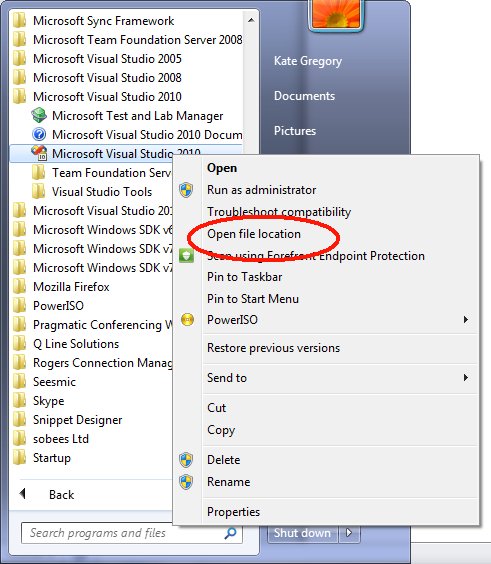
So I took a look at the ClickOnce app in the start menu:  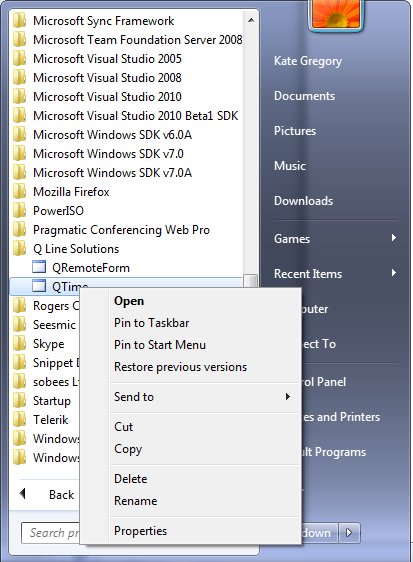
That's a problem - no Open File Location. I tried a little web searching but wasn't happy with what I found. Then I remembered. Start the app - simple enough, since it's on your start menu. Then bring up task manager. If you right click the app on the Applications tab, there's no joy: 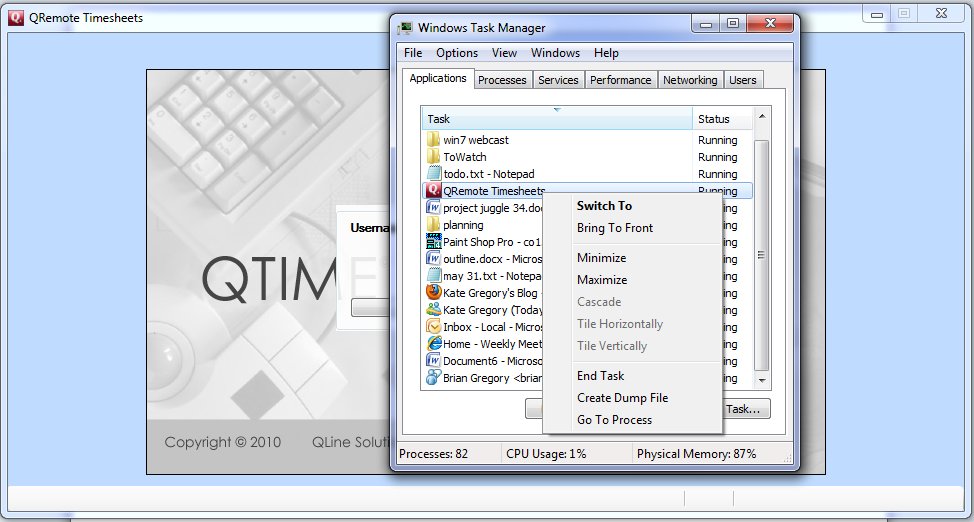
But ... if you choose Go To Process (or just switch to the process tab and look for the right EXE name) then we're in business: 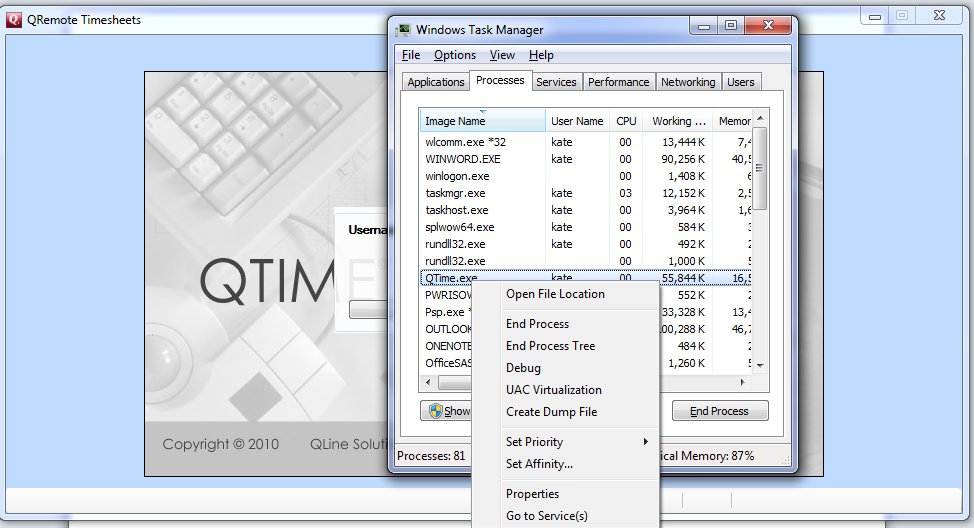
The very first choice, Open File Location. And when we get there, sure enough, there's a config file (among other things): 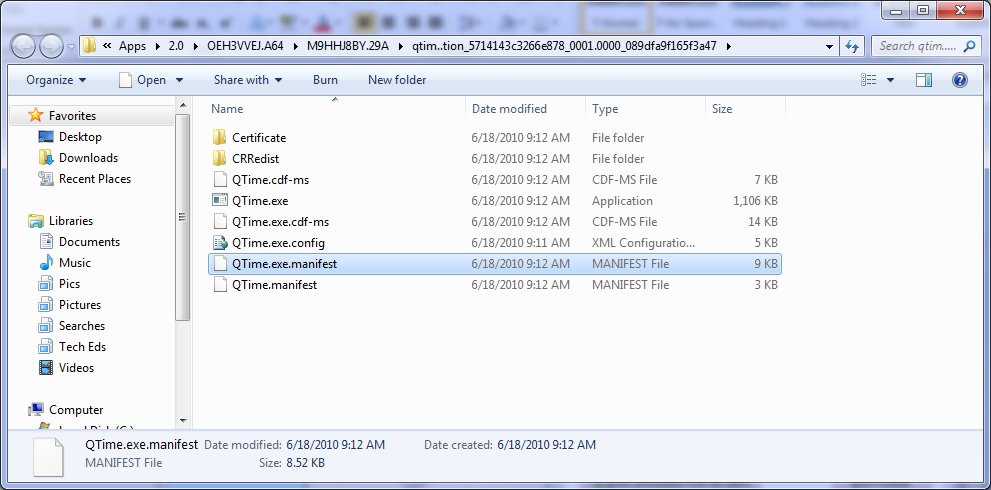
Completely obscure path, but who cares, I can confirm the config settings for the running app and that's all I needed. Kate
 Wednesday, 16 June 2010
I've written about banned APIs before - for security reasons some C Runtime functions like strcpy should not be used, and instead you should use replacements like strcpy_s that perform some checking before trusting the strings they're handed. You might also know that I really like the extension capabilities in Visual Studio 2010. So how can I resist a Visual Studio extension that gives you wigglies if you use a banned API? 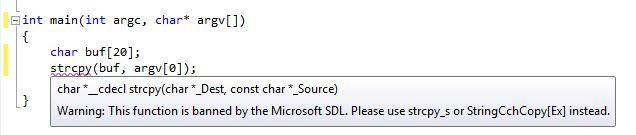 You even get a handy tooltip suggesting replacements. This is a must-install for any C++ developer. You can get zip of the source (you'll need the Visual Studio 2010 SDK to build it) with a prebuilt VSIX in it from the Security Development Lifecycle blog. It doesn't seem to be on the Visual Studio Gallery yet, but it should be! If you haven't met the VSIX format yet, prepare to be pleasantly surprised - it's a self contained one step installation vehicle for a Visual Studio extension. Just double click it and Visual Studio does the rest. Kate
 Monday, 14 June 2010
Metaphors can be dangerous things. Just recently I got into a Twitter conversation with someone who was using the metaphor "it's like leaving your car unlocked, or your front door" - meaning something you would never do and would expect to be dangerous. But in my neck of the woods, that metaphor triggers different neurons, having a meaning more like something you regularly do and would never expect to be a problem. (I not only never lock my car in my or a neighbour's driveway, I also know many people who would leave their keys in their cars in someone else's driveway.) It doesn't really matter whether you think door locking is normal, the point is your metaphor needs to have the same meaning for your audience as it does for you. For an example of a metaphor landing really badly, check out Scott Berkun's blog post on the "periodic table of visualization techniques." Now unlike Scott (who thinks the periodic table is obscure, complex, and unfondly remembered) I really like the periodic table. I think it carries a tremendous amount of important information in a very compact way, and explains some relationships succinctly. But I think it makes a poor metaphor when trying to discuss all the different ways you can present information visually. Plus, their particular version of it doesn't seem to have any actual periodicity, anything that's the same in each column, anything that's the same in each row, or any reason for the lengths of the rows. Always understand a metaphor before you use it. Otherwise you're working against your own goal - helping someone else understand your point. Kate
© Copyright 2025 Kate Gregory
Theme design by Bryan Bell
newtelligence dasBlog 2.3.9074.18820   | Page rendered at Tuesday, 15 April 2025 06:41:57 (Eastern Daylight Time, UTC-04:00)
|
On this page....
Pluralsight Free Trial
Search
Navigation
Categories
Blogroll
Sign In
|