 Saturday, 18 September 2010
A first glance, a book about social media might seem to be "dancing about architecture." But of course the target audience for the book is people who are not yet fully fluent in social media and it makes perfect sense to talk to such people using a medium in which they are fully fluent. That means book form makes sense. I was lucky enough to get a preview copy of Working the Crowd: Social Media Marketing for Business from Eileen Brown. She and I have been working together and bumping into each other for years, which is why I agreed to read it. But I'm recommending it simply because it's good. It's full of no-nonsense advice and useful anecdotes. Just a few pages in, for example, she says:
If you want to progress in business, don’t wait to be discovered. Make sure you have a great online profile and a positive brand.
I'm not saying that no-one has thought of that before. I am saying that clearly stated and useful advice is a good thing, and this book is full of such advice. She clearly tackles this "this is just a fad" crowd, explains about "influencers" (like me) and lays out specific actions steps you can follow to have a good social media experience. This includes how to measure what is happening, which most companies desparately need. She even covers specific sites and tools, guidelines for blogging and Twitter, and how to protect yourself from reputation damage or legal consequences.
It's a good book. If you don't have a social media strategy yet, then reading this one will take you a long way forward. I recommend it to any business wondering about "the twitter". You can pre-order on Amazon now and I suggest you do, though you may want to adjust this link to point to the Amazon nearest you.
Kate
 Thursday, 16 September 2010
It took a while for the session catalog to update online, but it's official now: DEV311 - Modern Programming with C++0x in Microsoft Visual C++ 2010Session Type: Breakout Session
Track: Developer Tools, Languages
& Frameworks
Speaker(s): Kate Gregory
Why wait for the C++ committee to finish the
specification when you can enjoy much of the power of C++0x today! C++0x, the
next C++ standard, is almost upon us and it contains the most important updates
to the language since the mid-90s. It even accepts the existence of multiple
threads for the first time in the history of the language. Needless to say,
these new features bring more expressiveness and power to the native C++
developer. Visual Studio 2010 has added support for some of these key features
in order to enable these modern programming techniques. This session clarifies
what features are in Visual C++ 2010 and what is yet to come. It illustrates how
new constructs such as lambda expressions enable better use of existing
libraries and how your code can be simpler, safer and faster all at the same
time. If you are itching to show off how C++ is one of the coolest languages on
the planet, this talk is for you!WCL322 - The Windows API Code Pack: Add Windows 7 Features to Your
ApplicationSession Type: Breakout Session
Track: Windows Client
Speaker(s):Kate Gregory
Accessing new Windows 7 features is a challenge from
managed (.NET) code. The level of interoperability required is out of reach for
many developers. The Windows API Code Pack for the Microsoft .NET Framework is a
sample library you can use in your own projects today that provides access to
new user interface features (taskbar jumplists, libraries, sensor platform and
more) as well as "behind the scenes" features that make your applications more
aware and responsive (restart and recovery, power management and more.) Discover
a shortcut to Windows 7 development for Microsoft Visual Basic and Visual C#
programmers and get started today.
I've done talks with these titles and abstracts before, but I'm not repeating those this time. I'm rejigging the demos pretty substantially and generally rewriting the talks. Register now, and I hope to see you there! Kate 
 Tuesday, 14 September 2010
I love speaking at DevTeach. It's a must-do conference for a lot of A-list speakers and it's always fun and informative. I've blogged about it a lot already. Now Jean Rene has released the session videos online. So if you didn't get out to see us, you can still watch - how cool is that? Scroll down the page till you see this: 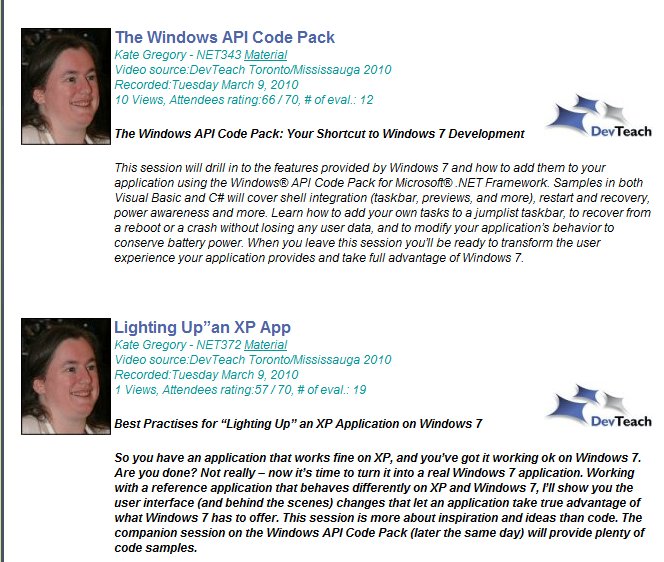 Click on the title to watch the video, and on the Material link to get the powerpoints. (I recommend you watch these in the reverse order than they are shown - first Lighting Up, then Code Pack. Enjoy! Kate
 Sunday, 12 September 2010
Over six years ago, I helped to found the East of Toronto .NET Users Group, because I didn't want to drive all the way across Toronto to attend user group meetings, and I was pretty sure I was surrounded by others who felt that way. The meeting location has varied over the years but is always in Oshawa or Whitby. That's about a 45 minute drive from my house, and never slows down because of rush hour traffic. I get to as many meetings as I can. About a year and a half ago, the Markham .NET Users Group kicked off, for much the same reason - wanting to learn more, but not wanting to drive for hours to get to meetings. And now our schedules finally mesh and I can speak there. It's also about 45 minutes from my house and immune from traffic problems. So, on October 25th I will be speaking in Markham, on Extending Visual Studio 2010. I hope to cover both finding and using extensions and a tiny taste of writing your own. If you live closer to Markham than to downtown, or North York, or Whitby, then please come out and learn how to make Visual Studio your own! I'll be bringing some cool prizes, too - free Pluralsight training, for example. Please register so we know how many to expect. Kate
 Friday, 10 September 2010
Intel and Microsoft are offering free training: Learn directly from Intel and Microsoft when you attend this
free one-day course on parallelism and threading. This is a
great opportunity learn about threading your applications for multi-core
platforms. This course is targeted for Windows* C++ developers using Microsoft
Visual Studio*. The performance benefits of application parallelism on
modern computing platforms will come from threading software. Learn how to
develop software that utilizes many cores! Familiarity with threads is helpful,
but not required (target is beginning- to intermediate-experience with threads,
experts would not benefit as much from this course).
They are going to cover concepts of parallelism plus instructor-led demos
of Intel Parallel Advisor, Microsoft PPL, and Visual Studio 2010. Sound good? The dates are coming up soon: - 20-Sept-2010 Montreal
- 22-Sept-2010 Chicago
- 28-Sept-2010 San Francisco
- 29-Sept-2010 Seattle / Bellevue
Register as soon as you can! Kate
 Wednesday, 08 September 2010
Here's another thing I learned when preparing demos for a non technical crowd on Office 2010. Putting videos into PowerPoint can actually be fun. My exposure to these was mostly at large keynotes and so on, where the speaker would play a video and stand there kind of awkwardly while it played. Not my thing. Now, have you ever been at a party or get together that had a slideshow of pictures playing? Weddings, wakes, milestone birthday parties, seems like you can almost always spot a laptop in the corner just quietly cycling through dozens (or hundreds) of pictures. It's actually a really nice trend. Most of the people I know do that with PowerPoint. One picture per slide - sometimes filling the whole slide, sometimes with some text added - and then set it up to auto advance and to repeat indefinitely. Well, if you're going to do that, you can include videos as well. And PowerPoint has some built in tools to let you crop (or clip) the video, fade it in and out, even display it in a slightly more interesting layout. 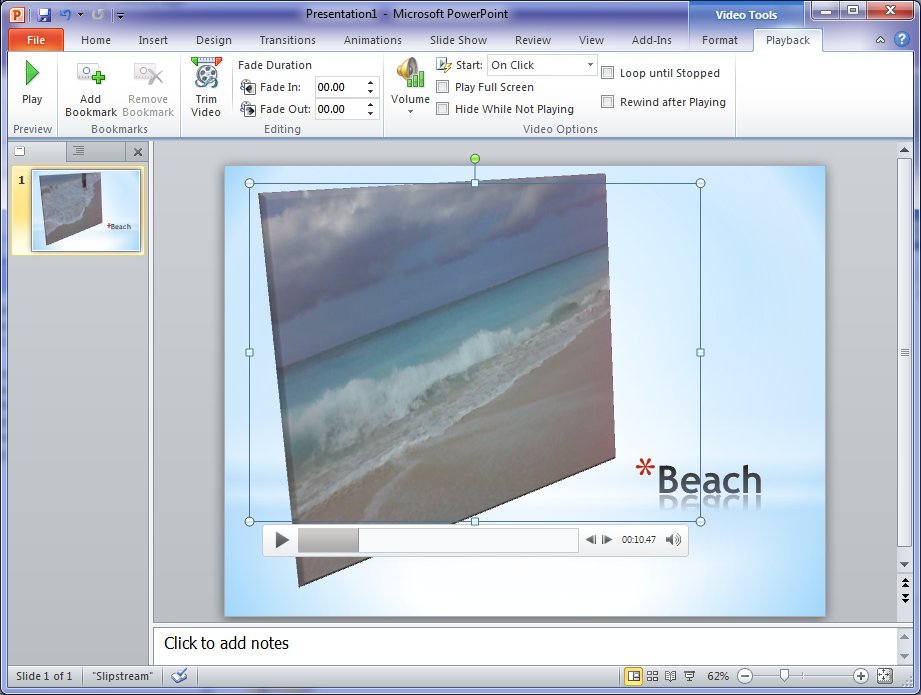 I can see adding videos to my next slideshow using these tools. And not having to open a second product will make it that much more likely that I'll actually do it. Kate
 Monday, 06 September 2010
Earlier this summer I was invited to talk to some non technical users about Office 2010. As always happens when I am preparing new material, I learned something. My problem is that I often learn how to do things and then figure I'm done, I know how to do that. But software changes and sometimes the 11 step, 3 application approach that I've learned gets superseded by a much simpler way. Here's an example: let's say you're putting together a Word document, but it's not a requirements document or a specification or a response to an RFP. It's something a little more personal, a little less technical. It has actual photographs in it. Not screen shots, not a GIF exported from Visio, a photograph. You have the photograph, but it's not quite the right size, or perhaps it's too dark, or too light. You need to fiddle with the contrast and such. If you're a geeky person, you probably have various apps installed on your machine that can do that. So you open the photo in app 1, do something to it, maybe also in app 2 and do something else, and then finally you paste the picture into Word. Well that process is just old school. Word can do all kinds of neat stuff right from within the app. Try it! Paste in a picture that needs some tweaking. Then select it, and click on Picture Tools. 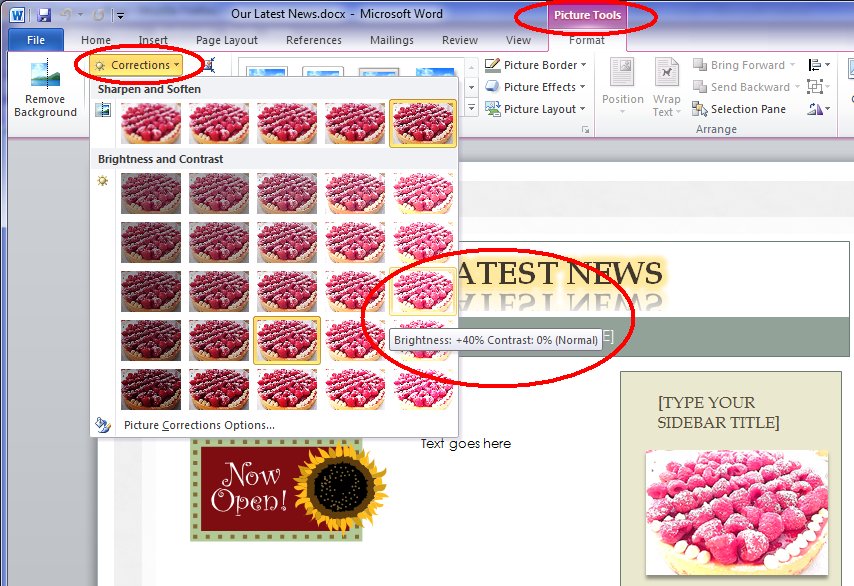 You can adjust brightness and contrast with a live preview. Or try out the Artistic Effects: 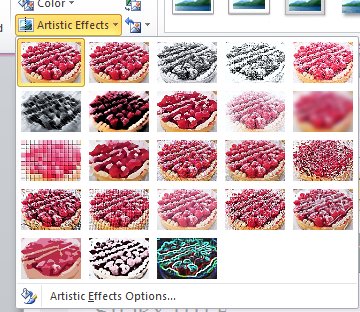 This is a lot quicker than fooling around with multiple applications, and makes this sort of document fun. Kate
 Saturday, 04 September 2010
Back in July, I mentioned that my Extending Visual Studio course for Pluralsight was live. As I completed the course, it just kept growing and growing, so in the end it became two courses. Customizing and Extending Visual Studio 2010 Without Code covers macros, snippets, templates, and so on - ways that you type stuff into a file, and thus make Visual Studio behave differently, but don't actually write C# or VB or C++ to make that happen. The modules are: - Overview of Visual Studio 2010 Extensibility
- Why write extensions for Visual Studio?
- Visual Studio Macros
- Visual Studio Snippets
- Getting and installing extensions for Visual Studio
- The Visual Studio 2010 SDK
- Visual Studio Start Page
- The VSIX Format
- Templates
- Deploying Templates
Customizing and Extending Visual Studio 2010 by Writing Code covers the rest of the story - cases where you actually write and compile code (in this course, the demos are all in C#) and thus make Visual Studio behave differently. The modules are: - MEF, The Managed Extensibility Framework
- Writing Editor Extensions
- Testing and deploying editor extensions
- Visual Studio Add-Ins
- Visual Studio Packages
- Extending Modeling and Diagramming tools
Together, these courses total 9 hours. Please let me know if they help you! Kate
© Copyright 2024 Kate Gregory
Theme design by Bryan Bell
newtelligence dasBlog 2.3.9074.18820   | Page rendered at Thursday, 21 November 2024 06:39:36 (Eastern Standard Time, UTC-05:00)
|
On this page....
Pluralsight Free Trial
Search
Navigation
Categories
Blogroll
Sign In
|