Hilo is a reference project written in C++/CX for Windows 8 by the Patterns and Practices team. I was delighted to be part of this project and think it turned out very well. I use the Hilo codebase to remind myself how to do certain things when writing a Windows Store app in C++ (something I'm in the middle of doing for another project.) The accompanying document is rich in best practices for Windows 8 development, async work, modern C++, unit testing, and more. Now the latest version has been released, updated for Windows 8 RTM.
Hilo itself is a photo viewer. Before you roll your eyes, bear with me. I actually think it's better than the one that ships with Windows 8. It shows you some of your pictures as a sort of overview:
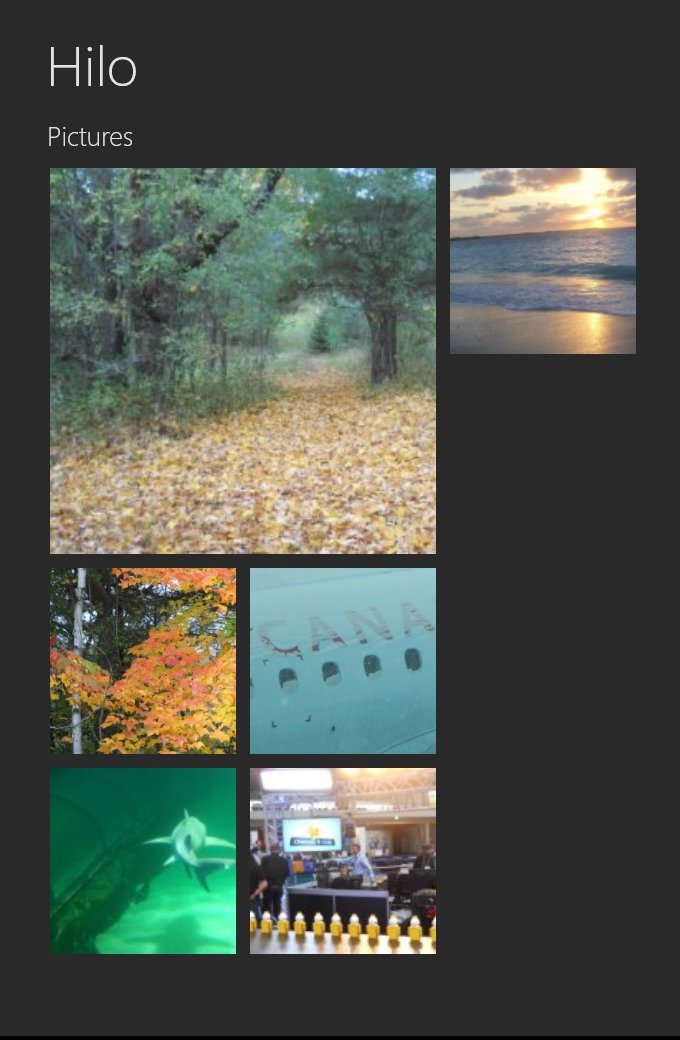
Click on one to interact with it. You can right-click to bring up both the app bar at the bottom and a nice strip-navigation control at the top:
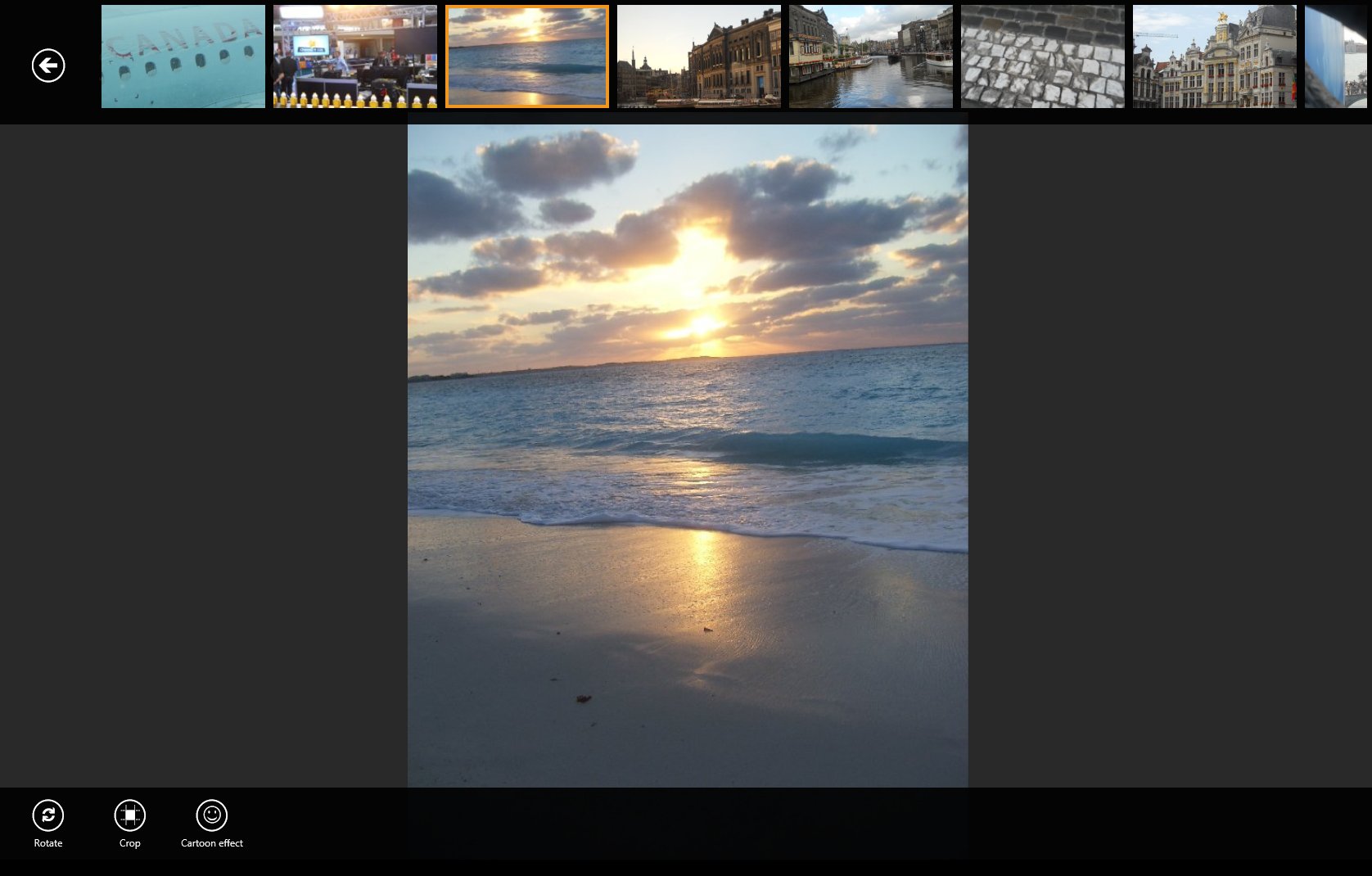
If you want to see something cool, use Cartoon Effect. This leverages C++ AMP to cartoonize the picture. I've shopped this image a little to reduce the width (pulled the appbar in from the edges) but the cartoon work was done by Hilo - and super quickly.
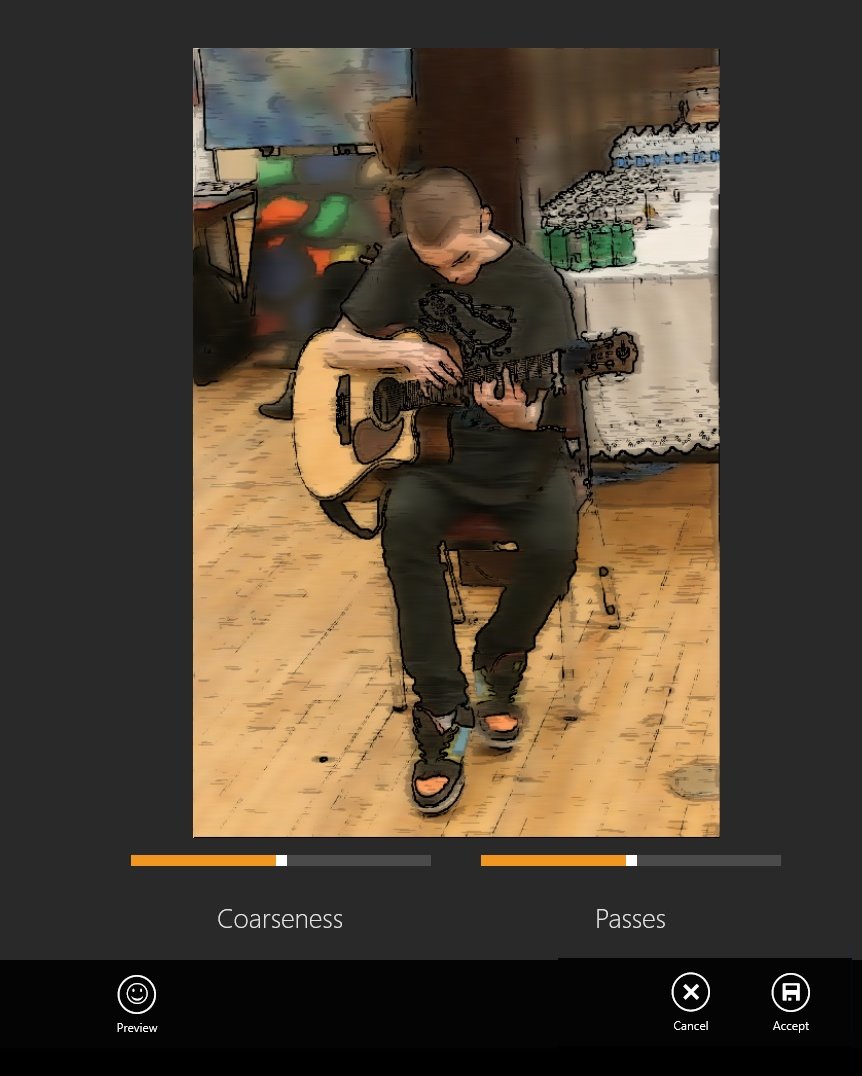
If you have any thoughts of writing Windows Store apps, and C++ is a possibility for you, get over to Codeplex, download the Hilo code and the .chm file, and get reading!
Kate