 Sunday, 03 June 2007
I am very much a keyboard person. Why would I mouse all the way over to something when I can Ctrl-S or Alt-Tab or Windows-D to get what I want? This entry on the Vista team blog lists a few, and the comments list plenty more. Windows-space was new to me. Perhaps you'll find a few goodies too.
Kate
 Saturday, 02 June 2007
A while back the blogs went nuts with the FizzBuzz game. It all started with a discussion of asking people to write code in job interviews. I do this, and I feel it really helps me to hire good people. However I ask something that appears to be much simpler than FizzBuzz, and I get interviewees who completely and utterly mess it up. I don't just mean that they write code the compiler would reject -- they write things that are too complex or that aren't in the language we just agreed they were going to write it in -- and when they look over what they've written on the whiteboard they don't see a problem.
Why the blogs went nuts is that commenters to the original post just couldn't resist trying to submit a solution. The general form was "man, you're an idiot, that problem is way too simple, it's just four lines of code! Like this:" immediately followed by a solution that DID NOT WORK. This unintentional hilarity continued with people trying to correct each others solutions and often failing. Then as that started to wind down, the language zealots came along to prove that FizzBuzz solutions posted by random commenters only had errors in them because of the languages the commenters chose, and that a Ruby version or the like would be much easier. Some of those had errors too. Assembly language, Cobol, Perl, ... I'll let you search out those solutions (quality varies) yourself.
But one in particular I really like for its spectacular uselessness while demonstrating great strength with the tool. Can you believe FizzBuzz in C++ compiler error messages?
T0=boost::mpl::int_<0>,
T1=boost::mpl::vector<boost::mpl::int_<1>>,
T2=boost::mpl::vector<boost::mpl::int_<2>>,
T3=Fizz,
T4=boost::mpl::vector<boost::mpl::int_<4>>,
T5=Buzz,
T6=Fizz,
Take a look at what Adam Petersen has done. Would I hire him? You betcha.
Kate
 Friday, 01 June 2007
During my blogging hiatus, we went live with an aggregating site for Microsoft Regional Directors around the world. The Region aggregates our blog postings, using a human editor to extract posts that are interesting and relevant to a wide audience. It also features upcoming speaking appearance and recent publications by RDs, as well as profiles and bios of us all arranged by geography and technical expertise. (Here's mine.)
Regional Directors are smart and technical, but we're also business focused. We do a lot of speaking and a lot of writing. If you know even one smart RD, let that be an endorsement for the rest of us. Check out the Region and discover some new experts to add to your "blogs I read" or "search hits I trust" list. I'm really proud to call these folks my colleagues.
Kate
 Thursday, 31 May 2007
It's time to get serious about planning my Tech Ed time next week. So far I have these immovable rocks, some of which I hope will be a don't-miss for you too:
I will be spending time at the RD Booth too so if you miss me at one of my sessions, look for me there! I'm hoping to have a fantastic week meeting developers and talking about Vista, C++, and interop in my real world and in yours. I'm also hoping to stay INDOORS as much as I can. Here at home it's in the high 20s even low 30s (Celsius, in other words HOT) but the humidity is nice and low. I know that's not what I'll find once I get to Orlando.
Kate 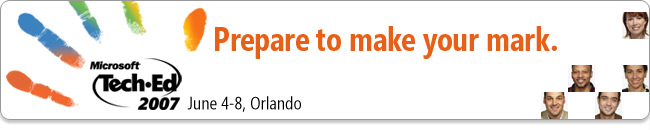
 Wednesday, 30 May 2007
Again a blogging pause. Just too darn much work and a fair amount of speaking too. I'll do some "what's upcoming" shortly, but first here are the materials from my talk at the Toronto .NET User Group this week. I helped to found this group five years ago and it was great to be back. I've been doing this Vista talk a lot lately (Code Camp, DevTeach, a webcast last week, and now in Toronto) and it seems like people keep wanting to hear it. It's hard to fit it in a single evening but yes, you can learn what you need to get your app working on Vista in just an hour or two.
The first demo - the one app that has a manifest for the whole thing. Play with the required level or take the manifest away (remove the post build step) to see virtualization. UACDemoSolution1.zip (68.65 KB)
The second demo - the partitioned app with an asInvoker manifest for the overall app and a requireAdministrator manifest for the privileged exe. Also shows how to put the shield on the button. UACDemoSolution2.zip (68.2 KB)
Some fun with the Vista look and the effort VistaBridge saves. CommonFileDialogSolution.zip (1.88 MB)
The deck. ItsVistaTime.zip (790.18 KB) Zipped because the four digit extension seems to be causing a problem. It's .pptx which means you need the viewer for it.
More in the days to come!
Kate
 Friday, 30 March 2007
About six months ago, I posted a few UAC screen shots and compared the text on them, the icons (the four colour shield vs a shield with a big exclamation mark) and the colours of the area where the title appears. Now Raymond Chen summarizes those four colours for people who have trouble remembering them.
The more you understand what UAC is saying, the less frustrating you will find it.
Kate
 Thursday, 29 March 2007
Nikola Dudar has posted his talk and demos from the MVP Summit and SD West. If you would like to put the STL/CLR through its paces this is a great starting point.
Kate
 Wednesday, 28 March 2007
Apparently your project hash table can get corrupted, and if this happens to you, during a build you will go to 100% CPU and Visual Studio will stop responding. Yuck! There's a hotfix if you need it.
Kate
 Saturday, 24 March 2007
Oh yes! I have been waiting for the marshaling library for ages! And I just pointed to a VC++ team post about the common controls changes for MFC. Here's the marshaling library in a nutshell:
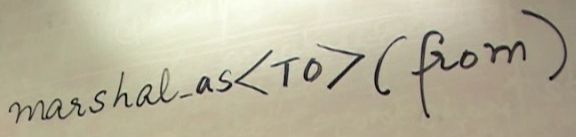
Back and forth between all the different kinds of strings, various managed and unmanaged types, all the stuff about where things are allocated and how they are freed ... it's usually just 4 or 5 lines of code each time but it's gross and you have to look it up every time. Now these templates will take care of it for you. Beautiful! And on top of that, it's sometimes even faster than doing it yourself the old way!
And check this out, all those who are allergic to angle brackets:
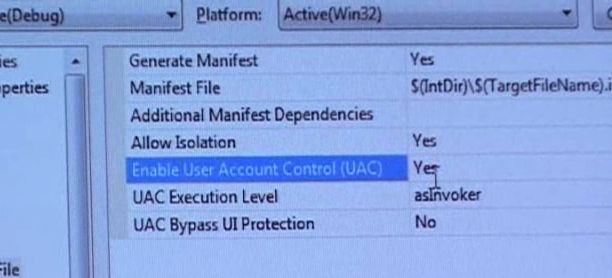
Watch the whole video, of course. Go, Sarita!
Kate
 Friday, 23 March 2007
Eileen Brown wants women who work in technology to answer a quick little survey about what that experience is like. I found some of the questions a bit hard to answer (I don't have a boss, for example) but I did my best. Now you try:
Here’s the link. Please forward this to all the women you know and support 2 deserving charities... http://tinyurl.com/22bbax
Kate
 Thursday, 22 March 2007
The Visual C++ team has an update for you about their Orcas plans around MFC and the Common Controls in Vista. There are a lot of new APIs in Vista compared to XP, but just as important there are new styles (like the style that makes a button a CommandLink) and messages (like the message to a button that tells it to draw itself with a security shield.) Right now to work with these new "thingies" (my technical term for them) you need to send Windows messages. In Orcas there will be design time support for all this and more. Even the new Common File Dialogs will be yours as if by magic.
Looking forward to it!
Kate
 Wednesday, 21 March 2007
I have such a good time when I do .NET Rocks with Carl and Richard! I'm sitting around chatting with my buds, doing a little shop talk, sharing horror stories -- the time flies by. I hope one or two of you enjoy listening to it, too. Some things I heard myself say that sound pretty funny now:
- you're out of feet, i'm taking over
- it's the speed of light -- we're screwed
That first one is the CLR talking to people who messed up constantly on memory management. The second is of course the concurrency story. Along the way we talked about Vista (a lot) and covered plenty of ground. Why not give it a listen?
Kate
 Tuesday, 20 March 2007
Kathy Sierra has some characterizations of applications we'll all recognize. There's the one who knows how you like things, the one who bosses you around, the one you are barely putting up with till something better comes along .... and be sure and read the comments where a few more archetypes appear.
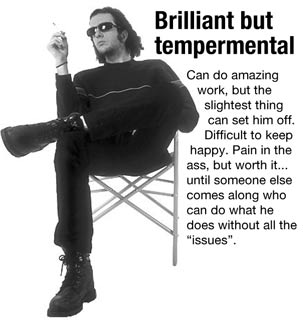
Kate
 Saturday, 17 March 2007
It's a strange thing about debugging under Vista that the one thing you really don't want to do is press F5. It's rather a long story as to why, but it's a good habit to go and find your executable and double-click it. And if you develop that habit, you may find that getting Visual Studio to build you a release or a debug version is not that simple. (Pressing F5 builds a debug version, and Ctrl-F5 builds a release version, before launching the application.) For many people, the dropdown that shows what configuration you're building has disappeared from the toolbar where it belongs. And even if you're brave enough to wade into the Customize dialog and put it back, it's disabled:
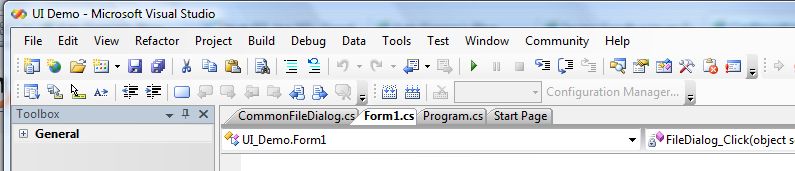
To get things back the way they once were, bring up Tools, Options, and go to the General section under Projects and Solutions. Find "Show advanced build configurations" and check it.
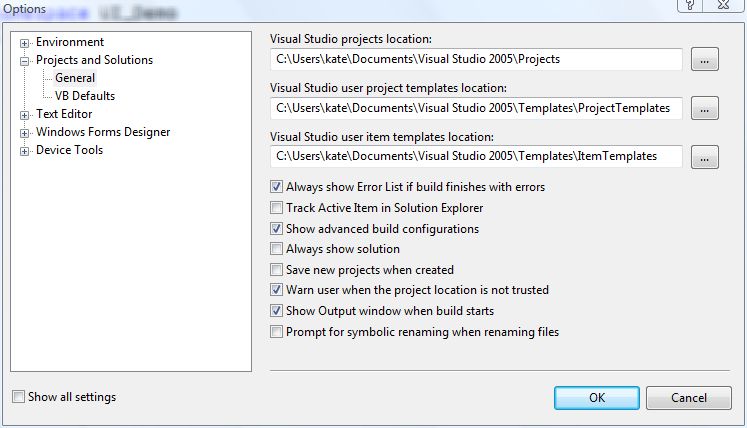
Presto! Debug is back!
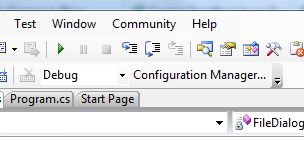
Not what I'd call discoverable, so spread the word.
Kate
 Friday, 16 March 2007
It's interesting when we measure new things using old rules. A number of people have observed that Vista machines doing nothing seem to be using a lot of memory to achieve that nothingness. Words like "bloat" get bandied around. Empty memory is seen as more virtuous than filled memory. I'm not going to link to all the "Vista is using all my memory it sucks" complaints. Instead, I'm going to point you to Jeff Atwood, who explains the whole thing quite nicely and concludes:
The question shouldn't be "Why does Vista use all my memory?", but "Why the heck did previous versions of Windows use my memory so ineffectively?"
Good point.
Kate
 Thursday, 15 March 2007
Recently I ordered a DVD of The Rise and Fall of the Great Lakes from the National Film Board of Canada. Now don't get me wrong, the place is a national treasure, and I'm delighted to be able to buy films I fondly remember from my childhood. I also trust them with my credit card number. But this privacy "reassurance" didn't really reassure me:
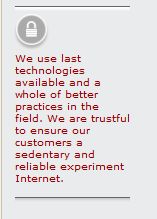
A quick IM conversation with someone who speaks far better French than me told me that this makes way more sense in French, but serves as a tremendous example of why machine translation can only take you so far. Trust me, my "experiment Internet" is already sedentary enough.
Kate
 Wednesday, 14 March 2007
Yikes! How can an API call be banned? Well, these functions from the C Runtime Library (CRT) will trigger warnings from the compiler in Visual C++ 2005 and beyond. I've blogged about this before, and linked to an older paper about it too. Now Michael Howard has an updated article that lists all the "banned" CRT calls and suggests what to use instead. He also clarifies the role of the StrSafe functions and compares them to the _s versions of the insecure CRT functions. Definitely recommended reading if you're maintaining an older code base and worry about it a little.
Kate
 Tuesday, 13 March 2007
First, this Information Week article says "there's a greater call for IT professionals in the New York and New Jersey area than there is in Northern California". Then they say something really strange: "When it comes to programmers, the C and C++ languages were the most popular with 18,290 job postings, while Microsoft's .Net drew 14,807." Wow. Ignoring the fact you can do C++ on .NET, that's still quite a dramatic ratio. It's partly because the jobs include other operating systems, like Linux, and C++ is The cross-platform language. But I know (because people email me asking to help them find staff) that C++ programmers are getting hard to find. Who'da thunkit?
Kate
 Monday, 12 March 2007
Jesper is The Guy on security and since UAC is generally represented as a security feature, I'm interested in just about anything he has to say on the topic. So imagine my eyebrows headed for the ceiling when I read:
UAC does not, nor is it intended to, stop malware.
But my eyebrows came back down pretty quickly. There's a difference between stopping malware and reducing the effect of malware people happen to launch. UAC is intended, Jesper says, to "enable more users to run as a standard user." After all, most devs are admins on their own box, because otherwise they can't accomplish all kinds of day-to-day developer tasks. And then they accidentally write applications that only work if you're an administrator. And most folks react to that by making everyone an administrator. And that leaves you in a nasty place if you did happen to launch some malware. He goes on to say:
...we ideally end up in a situation where most people do not run as administrators and, hopefully, start questioning some of the elevation prompts they do get. The fewer they get, the more likely they are to consider them carefully before allowing them, or so the theory goes. By extension, yes, there may be less malware, but it all depends on (a) whether users keep UAC on, (b) which is dependent on whether ISVs will write software that works with it, and (c) users stop considering prompts to be fast-clicking exercises and actually consider whether an elevation request is legitimate or not.
That last one I am seeing no signs of. A UAC prompt comes up, people just click it as quick as they can. Sigh. Let's hope that changes over time. One last quote from Jesper:
The fact that UAC does not mitigate all security problems, or that it does not possess a property that many of us, myself included, would dearly like to have - first-order protection against malware - does not mean it is not a security technology.
The more we understand the point of UAC, the more likely we are to think a little during that black-screen-pause while the prompt is coming up. If you don't think what you just did deserves a UAC prompt, why are you going to consent?
Kate
 Sunday, 11 March 2007
Ali Parker writes about the Women in Technology event that will be held once again at Tech Ed in Orlando this year. Let her know your thoughts on what the event should be, and on how to reach out to young girls and inspire them to consider changing the world through technology. I know I'll be attending no matter how they structure the event or when it's held. It's fun to be in the majority once in a while. BTW, men are always welcome ... you don't need to pass some screener with some talk of having a daughter or the like, just come on in and join us.
Kate
 Saturday, 10 March 2007
At the risk of turning this into a jobs blog, I just have to point you to another opening. How would you like to apprentice to Eric Sink at Source Gear? He's looking for a developer to do marketing. He would rather you didn't have a lot of marketing background, and he'll pay you as he would pay a senior developer. You have to move to Illinois, and be willing to travel every month or so, and I bet you'll have a terrific time. Application instructions are in the blog posting.
Kate
 Friday, 09 March 2007
One of the things that's fairly hard to do with Team Systems out of the box is to search work items. You know there was something about the Pending flag in some work item or another, but now you just can't seem to find it. You could create a query but that seems like overkill, right? Well, Noah Code has a little addin for you that makes searching work items a lot more convenient. It adds a toolbar with a search box, and you're all set. If you want, you can tweak what fields it searches.
Kate
 Thursday, 08 March 2007
Microsoft wants to hire a Program Manager for COM+, DCOM, RPC, the WCF/COM Integration, System.EnterpriseServices, and whole lot more. It's true. If you love COM and think you can do this job, start at this blog entry from Clemens but don't follow his link over to the jobs page -- it seems to be broken. This link worked better for me.
Kate
 Wednesday, 07 March 2007
I know I mentioned earlier about Code Camp (March 31st, downtown Toronto). The sessions are now set and there will be five tracks with five talks each. Topics range widely - SharePoint development, fundamentals of generics, game programming with XNA, workflow, even a robotics / mobility mashup! Plenty of veteran and new speakers; it promises to be a great day. My talk is scheduled early so I can relax and watch everyone else after I'm done. In keeping with my Code Camp tradition this will not be a C++ talk - I'll be covering Vista programming for non C++ people.
Kate
 Tuesday, 06 March 2007
Hey, this is great, my Tech Ed talk was accepted this year. This is the earliest I've known I'll be speaking at Tech Ed USA. (I know, I already knew I was headed there for the pre-con, but now I have a breakout.)
C++/CLI and Vista: a natural fit
Vista brings a host of new features that developers can use to create beautiful, powerful, and intuitive applications. Some of these features are easy to access from managed code while others are more of a challenge. These features are generally easy to access from native code. By using C++/CLI, a developer can call either native or managed APIs with maximum ease. This session will demonstrate a variety of different Vista features to illustrate the strengths of C++/CLI.
This should be a level 300 talk and I'm really looking forward to it!
Kate
 Monday, 05 March 2007
A lot of the Vista PR focuses on what it's like to use Vista. Let's say you're deciding whether to make your application run well on Vista. What's in it for you? Is it just about "10% of my customers are on Vista already, so I'd better support them" or is there more? Vista actually offers you goodies as a developer, above and beyond the .NET Framework 3.0. In this latest Channel 9 video, Michael Wallent talks about shiny new WPF applications, but also about reliability, restart and recovery, why your application will perform better on Vista, and much more. I love watching people care about their work, especially when there's so obviously a huge pool of technical knowledge behind what they're saying. This is a great video. and not just because of the turn the conversation takes at about 18 minutes.
Kate
 Sunday, 04 March 2007
Darren Strange tells a delightfully honest story about a presentation gone horribly wrong, and getting back on the horse again. It illustrates something most veteran presenters can tell you: it takes more than one huge mistake to completely wreck a presentation. But the trick is that each mistake you make increases the chances of making more, because you get tense and worried and panicked as things go wrong. The comments to Darren's post are very helpful, pointing out that the failed demo was in some ways a smaller problem than the tone setting at the very start of the presentation. Something for all of us to learn from this one.
Kate
 Saturday, 03 March 2007
Recently I was driving to a demo at a client site when I remembered that one particular test of my app had not been run. This is a web app with a smart client providing a secondary interface for intense users, and is therefore designed for a connected situation. But I was about to demo on a standalone laptop -- web server, SQL server, browser client and smart client all happily together on a single box. What's more, the laptop doesn't quite have everything -- I don't run an SMTP server on there, and some parts of the app send email as workflow progresses. Sure enough, when I got to their parking lot I tested and the email-sending code throws an exception if it can't find the mail server. This calls for a quick edit - throw in a try-catch-swallow along with a TODO comment saying that we should be gracious if the mail server is unreachable.
OK, fine. I open the project and attempt to change the code. The checkout, of course, fails, because I'm offline. And I'm not able to edit the file. Throwing caution to the winds, I browse with Windows Explorer to the file, take away the read only attribute, and carry on. The demo works beautifully and life goes on.
If only I had already found the patterns and practices guidance for VSTS over on CodePlex! It includes answers to questions like "how do I work offline?" (answer: do what I did, and use the Power Tools to sync up when you get back to the office) and much much more. Worth some time reading and internalizing.
Kate
 Friday, 02 March 2007
Intellisense has been around a really long time. According to Wikipedia:
IntelliSense was first introduced as a feature of a mainstream Microsoft product in 1996, with the Visual Basic 5.0 Control Creation Edition, which was essentially a publicly-available prototype for Visual Basic 5.0. Although initially the primary "test bed" for the technology was the Visual Basic IDE, IntelliSense was quickly incorporated into Visual FoxPro and Visual C++ in the Visual Studio 97 timeframe (one revision after it was first seen in Visual Basic). Because it was based on the introspection capabilities of COM, the Visual Basic versions of IntelliSense were always more robust and complete than the 5.0 and 6.0 (97 and 98 in the Visual Studio naming sequence) versions of Visual C++, which did not have the benefit of being entirely based on COM. These shortcomings (criticized by many VC++ developers since the 97 release) have been largely corrected in the post-.NET product lines. For example, one of the most requested capabilities missing from the pre-.NET products was support for templates, which is now fully implemented.
So that's over a decade. And now, in the March CTP of Orcas, JavaScript joins the club. Jeff King blogs:
The March CTP of Visual Studio marks the debut of a much-requested and long-awaited feature: improved JScript IntelliSense. We’ve been working on this for almost a year now and I’m pretty excited to finally be able to share it with the public.
It's actually a much harder problem in a language that doesn't do strong typing.
Kate
 Thursday, 01 March 2007
Something really weird started happening on my buddy list:

What's this i'm thing? Well I went to my new search start page... and didn't even need to search, because the link was there. This is another charity initiative. You put a string in your Messenger name and one of nine charities gets money when you have conversations. It's "aimed at those living in the United States" but I'm not letting that stop me... I chose Unicef. Start a conversation?
 
Kate
 Wednesday, 28 February 2007
My talk will be Thursday morning... you should register. Look who is speaking at this thing! Look what you can come and learn! Montreal is a lovely city, and it's easier to get your boss to send you to Montreal than Barcelona, isn't it?
Kate
 Tuesday, 27 February 2007
While our new projects are on VSTS / TFS, we have some older projects on source safe that we aren't migrating. If you're in the same boat then you need to pay attention to the DST change that is coming up very soon. You could lose a checkin (possibly even the entire project history) if another one occurs within an hour of the first. Now, which is easier - banning all checkins on the DST change day, or reading a knowledge base article and following some simple instructions?
Kate
 Monday, 26 February 2007  Sunday, 25 February 2007
One of the things that C++ can do that C# can't is MSIL linking from the IDE. Normally when you have a solution with two projects, a build creates two assemblies (one .exe and one .dll) for you to deploy. Sometimes you want to deploy only a single file, but you want two projects. Sometimes you want the advantages of static linking while you're creating MSIL and deploying onto the CLR. So how do you do it?
I created a tiny little solution with two projects, both in C++. One is a console application and the other is a library. I set the library to compile as /clr:safe and the console app as just plain /clr. In the console app I added a reference to the library.

At this point if I build and run I will have HelloWorld.exe and Library.dll.
Now I went to the Library project settings and made a few changes. First, on the Advanced tab of Linker options, I turned off assembly generation:

This gets the linker to make an assembly fragment called a .netmodule rather than an assembly. Next I changed my output file name:
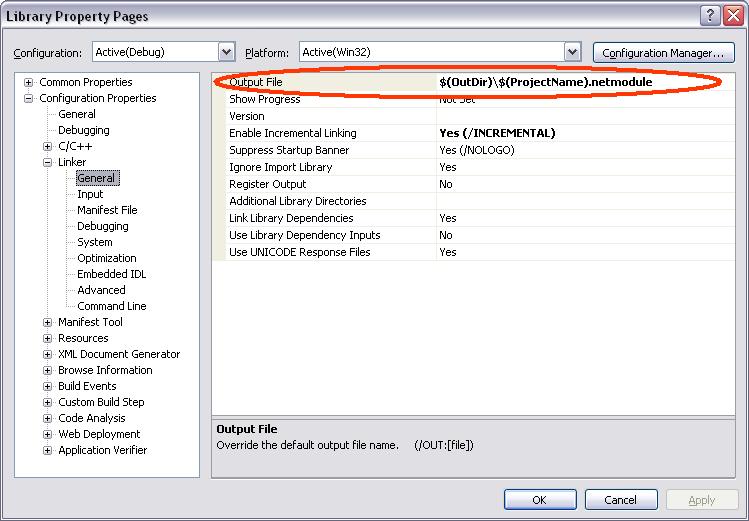
Then I deleted the reference in the console application, and re-added it but this time to Library.netmodule instead of Library.dll. One more thing, the linker inputs in the console application need to include the .netmodule:
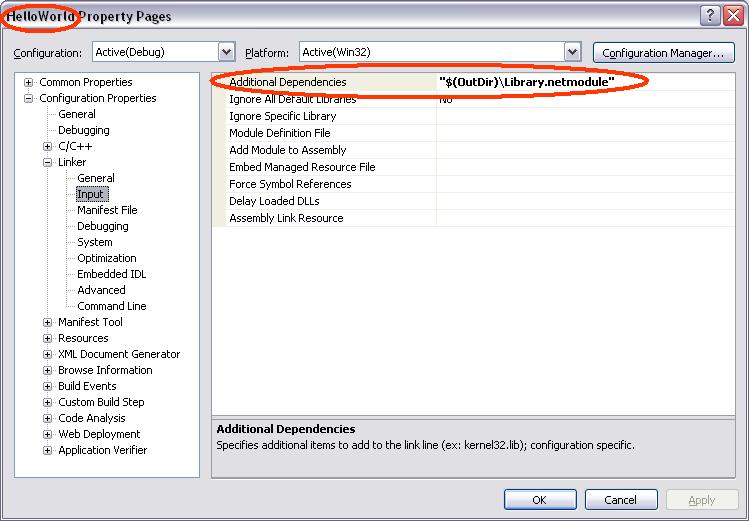
At this point I can build the solution, and delete Library.netmodule, Library.dll and the like and HelloWorld.exe will run just fine. I don't need to deploy Library because it's actually inside HelloWorld.exe - that's MSIL linking.
I have a mentoring client who is using this right now. They have an MFC application with a mix of native and managed code and it can't be compiled /clr:pure. They want to add some WinForms controls to that application, and the designer can only work with verifiable assemblies. So now one project is the user controls, and it's /clr:safe, and the the main exe is a mixed assembly. Yet they only deploy a single file in the end.
Kate
 Saturday, 24 February 2007
Man, the hits just keep on coming at Channel 9. This time it's Rico Mariani, nominally on performance but in my opinion really on how to have a successful career. Reminiscing about the University of Waterloo, computer stores in Toronto, the amazing Ontario Science Centre, and a Commodore PET (all things from my past though I didn't work at these places I just visited them) he somehow works into every sentence how being a nice person and wanting to help is a recipe for success. Later he starts talking about creative leaps and eventually about how to make your programs faster.
Want to be seen as an expert? Want to be put in charge of something? Want to make a difference in someone's life? Watch it! It's a huge download - over 800 meg - but so worth it.
Kate
 Friday, 23 February 2007
Who knew that picking up enough programming knowledge to teach it to talented kids at a summer camp could lead to a career doing some of the geekiest and most detailed work there is in this business - testing the compiler itself to make sure it still works the way it's supposed to? That's just one of the nuggets of information in this latest Channel 9 C++-land interview:
Meet Marina Polishchuk, a software engineer on the VC++ quality control team. Her mission: Outsmart the compiler with clever programs that confuse and or break it. Fun stuff. Here, we learn about what she does, why she does it and how she got here. Enjoy!
Kate
 Thursday, 22 February 2007
Until now, no woman had won the Turing Award. That surprised me. Frances Allen was recognized for her work in optimization, automatic parallelization, and high performance computing. She must be used to receiving honours. According to the ACM's press release:
In 1989, Allen was the first woman to be named an IBM Fellow. In 2000, IBM created the Frances E. Allen Women in Technology Mentoring Award, naming her as its first recipient. As her Turing Award citation notes, she has been an inspirational mentor to younger researchers and a leader within the computing community. She is an Advisory Council Member of the Anita Borg Institute for Women and Technology, whose goal is to increase the participation of women in all aspects of technology. She also received the first Anita Borg Award for Technical Leadership, which was presented at Grace Hopper Celebration of Women in Computing in 2004.
She joined IBM fifty years ago. Wow, what she must have seen in those fifty years!
Kate
 Wednesday, 21 February 2007
I came across this list of "making the most of your time" and it struck a chord with me. I think because it's not just about productivity and crossing a lot off the to-do list, but instead thinks about what you are achieving with the time you spend. Not many productivity lists include "making a difference to the world". Something to think about...
Kate
 Tuesday, 20 February 2007
The Developer Night in Canada (DNIC) User Group Tour is all set!
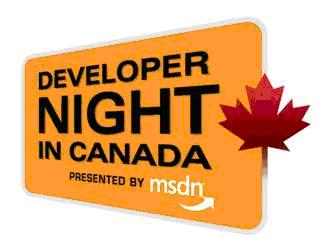
Our (East of Toronto) date is April 11th. Register now!
The purpose of this event is to demonstrate how the Microsoft Application Platform provides a robust and secure foundation for building data-driven applications and Web sites. Specifically, this session will examine some of the tools and technologies available for developers including Visual Studio Team System for Database Professionals and examine some of the exciting new features of ADO.NET.
Our session will feature our own alumnus, Jean-Luc David:
Jean-Luc David has written four books for Wiley Publishing (including Professional JavaScript 2nd Edition, Professional WinFX Beta, Professional Visual Studio 2005 Team System and most recently, Professional Team Foundation Server). Prior to joining Microsoft Jean-Luc had been a Microsoft MVP for three years. Jean-Luc is very passionate about the community and loves talking and interacting with developers and IT professionals. Jean-Luc lives in downtown Toronto.
See you there!
Kate
 Monday, 19 February 2007
Channel 9 has discovered C++ land and just doesn't want to leave. This time it's Nikola Dudar's turn and he talks about STLCLR (which has had various other names in the past):
If you write STL code and want take advantage of the BCL while still being able to write STL code, then you're in luck. How so? Well, Nikola Dudar, program manager in the VC++ Libraries Group explains, in detail, the Orcas STLCLR library. We also dig into the evolutionary trajectory of VC++, and discuss some other interesting Orcas C++ libraries. Tune in. Lots of great stuff going on in VC++ World...
Keep 'em coming, Charles!
Kate
 Sunday, 18 February 2007
I will be in Montreal in May to speak at DevTeach.

My talk:
It’s Vista time – is your application ready?
Windows Vista provides an extensive set of new APIs that enable improved user experiences and enhanced security, but some of these APIs are exposed through native COM and Win32 programming models. This session highlights strategies and techniques for taking advantage of these native APIs from managed code. Learn what's really involved in making your .NET application "light up on Windows Vista" with User Account Control (UAC) integration, Windows Vista User Experience features like common file dialogs, task dialogs and command links, and integrated desktop search.
DevTeach is a lot easier to get to than some of the bigger conferences, and it has a star-studded speaker list. See you there!
Kate
 Saturday, 17 February 2007
Imagine that you needed to go somewhere NOW and stay there for a while. Like maybe weeks or months. What would you need to take? It kinda matters why you're leaving, or maybe it doesn't. You could be fleeing a burning house like my neighbours did, or flying to a sick relative, or responding to any number of natural or family disasters. And the last thing you need at a time like that is to be running around wondering about paperwork and documents to take with you.
If you have a laptop, that's a really good start, but think about all the identity-related numbers you sometimes need to look up. For example, what if you needed to write a cheque? It doesn't happen very often these days, but should you take your chequebook with you just in case? Maybe it would be enough to have your account information with you, so you could call your branch and ask them to courier you cheques. Maybe you live in a small enough town (I do) that the bank knows who you are by your name and doesn't need the account number. What about all your credit cards, even the ones you don't use and keep for emergencies? Can you get the balance for all of those online or over the phone -- sure you can. But not all of them tell you your credit limit (why? I have no idea) so perhaps a list of cards and their limits would be handy. And coming back to that burning house, I bet your insurance policy is in it. Do you even know your agent's phone number? Why on earth would you? It's not like most of us chat with whoever sold us that policy all those years ago.
Lifehacker suggests putting this sort of thing on a "getaway drive". List your bank accounts, with the phone numbers and names of the branches and your rep or agent. List where your safety deposit boxes are. Put everyone's SIN, and maybe scan your passports, drivers licenses and so on. Scan your insurance policies, at least the most recent bill with your policy number on it. If you might end up going out the door without your credit cards, having the numbers to call to get new ones (with your account numbers and whatever other information they might ask for to confirm your identity) could save a lot of time. Think about needing to replace cards, ID, and the like. Think about needing to connect to your finances from somewhere else, maybe from someone else's computer -- you know, that doesn't have a file called passwords.txt on the desktop  and a Favourites list of links to all the companies you have accounts with? Put what you need on here - a Word file, a bunch of JPGs (scan stuff or just take pictures of it with your digital camera), an HTML file of links. Then encrypt the heck out of it, and put it on a little memory stick / flash drive. [If you've got lots of spare space, take a hundred or so pictures of stuff in your house -- the CD collection in the living room, a slow video pan across each bookshelf, your dishes, your closets, and so on to simplify any future insurance claims. Imagine being able to answer the question "how many books were in the house?" ] Put the drive somewhere that's always with you but not incredibly losable, or that's easy to grab on the way out of the door. Heck, make a copy and snail mail it to the family member who lives furthest from you, and ask them to hold it for you indefinitely. One less thing to worry about. and a Favourites list of links to all the companies you have accounts with? Put what you need on here - a Word file, a bunch of JPGs (scan stuff or just take pictures of it with your digital camera), an HTML file of links. Then encrypt the heck out of it, and put it on a little memory stick / flash drive. [If you've got lots of spare space, take a hundred or so pictures of stuff in your house -- the CD collection in the living room, a slow video pan across each bookshelf, your dishes, your closets, and so on to simplify any future insurance claims. Imagine being able to answer the question "how many books were in the house?" ] Put the drive somewhere that's always with you but not incredibly losable, or that's easy to grab on the way out of the door. Heck, make a copy and snail mail it to the family member who lives furthest from you, and ask them to hold it for you indefinitely. One less thing to worry about.
Kate
 Friday, 16 February 2007
That Mac ad where the PC is going for "surgery" so he can upgrade to Vista really ticks me off. First, I upgraded a truly ancient Toshiba to Vista just fine. And second, way to make a bug a feature and a feature a bug! Ha ha when I need a new OS I just throw myself in the garbage and someone buys a new machine! That's so much better than replacing one card or switching to a bigger hard drive! Whatever.
That said, I know plenty of geeks are going to use Vista as an excuse for a new laptop. I'm one of those geeks and I'm about ready to get a new machine. One of the things that's held me back is the thought of the time and trouble to get everything set up my way. You know, my wallpaper, my favourites, my files of course, folder settings, there's so much. Applications don't worry me so much because half the stuff I have installed on here should really go, I don't use it any more. Half the rest came from my MSDN disks and I know where to find those. What's left (WinZip, a really old Paint Shop Pro that doesn't try to do anything fancy, miscellaneous games and utilities) I can install from the \install folder on one of my two main file servers.
And now for the settings, here's something that will make it much less painful: Windows Easy Transfer. Put the old and new machines on your network, and:
This wizard is built into Windows Vista and will automatically transfer your personal data from a Windows 2000, Windows XP, or Windows Vista based-PC to a Windows Vista-based PC. It gathers up the data from your old PC and then applies it on your new PC in the right places. It will move user accounts, files and folders, email messages and settings, address book entries, and Windows settings. It does not move programs.
No network? (Helping your family, and they don't have a network onaccounta they only have one machine?) Use a special cable to connect the two machines. There's even an option involving removable hard drives or burning to disk that sounds like it might work if you have only one machine but are repaving. (Sounds a might scary to me, but ok.)
Plus, there's a tool in beta that moves your apps too:
we have been working on a new tool called Easy Transfer Companion, which will transfer programs and program settings from a Windows XP-based PC to a Windows Vista-based PC. When used together with Easy Transfer, you will be able to move everything you need to your new PC running Windows Vista. Easy Transfer Companion has been designed to transfer many of the most popular programs for consumers and small businesses, as well as many others. You can transfer programs with either an Easy Transfer Cable or a network. We've released the tool in Beta so that we can take feedback on the overall functionality and get more information about the experience of transferring specific applications outside of those that we've tested internally.
Now I just have to choose a shiny new laptop...
Kate
 Thursday, 15 February 2007
I read a few interesting posts (Barry Leiba, Raymond Chen) about email subject lines. I get about one email a minute, and even after you strip out the offers that aren't really that personalized (I already get those from Canada, thanks, and I don't even have one of those, and as for that, are you serious?) I get dozens and dozens of real and important emails every day. And at a quick guess at least half have a terrible subject line. If you've heard me speak, you've heard me try to teach the art of a good subject line. Let me try some more here:
- Never use the name of a project or client, and only the name of the project or client, as your subject line. My "City of Kawartha Lakes" outlook folder contains roughly 50% emails that break this rule. Most of my staff were on the project at one time or another and were typically on other projects too. So when they emailed me a question or a status report, they put "City of Kawartha Lakes" or "CKL" or "City web site" as the entire subject. The problem with that is it's so ephemeral. This morning it distinguishes your mail from the others in my Inbox you sent me about a different project. 6 months from now, when I'm trolling the client folder trying to establish when something was decided, it's really of no value to me at all. The City staff were no better: they used to write with subjects like "our website project". It was during that project I started to train my staff on subject lines.
- Really try to imagine someone using your email a year from now. Then you'll naturally change "weekly status report" to "status report, week of Jan 2". That's doubly true if it's not date related -- at least I can sort my emails by date.
- Never use a subject line that will make little or no sense if it's forwarded, or could offend. "Need a ruling on bug 234" is ok, but just "bug 234" will not make sense when it lands in the client's inbox, and "Can you please get these morons to make up their minds?" is also bad. If I have to change your subject line in order to forward the message, then when you're cc'ed the subject line change will confuse you.
- Barry points out the problem with "meeting with Barry" or anything else that has some sort of directionality in it. Even "today's results" becomes mislabelled tomorrow.
- Probably the second worst subject line in the world is "question". The worst: "couple of questions". I prefer separate emails for separate questions, so I can reply to them one at a time, forward them to those who can truly answer them, and so on.
- If you don't get any spam at all, and have a way better spam filter than me, or are luckier than me, take a look at what is getting dropped once in a while, and don't use those subject lines. "question" is real popular in my junk box, as are "Good day", "Approved", "Document", "Request" and so on. Plenty of folks (and spam filters) drop those unread.
- If I am not likely to recognize your name, take extra care with your subject. Email from a known correspondent with a confusing subject line will at least be read. It may not be very file-able, but I'll read it. The same subject line from a stranger might go straight to the trash. At events I recommend mentioning the event in the subject.
- When replying, feel free to fix subject lines. Most importantly, remove [ACTION REQUIRED] and similar flags if you are not actually requiring action in your reply. I don't object to folks using these tags but it gets tiring when my folders are full of ACTION REQUIRED messages that say "ok you will have it by end of day".
Finally, as a Raymond-commenter points out, make your first line or two really count. It may be all I read. If you want me to review something, start the email "can you review this document by Friday?". Then you can provide the backstory after that. I file a lot of things unread, because I get cc'ed on things. This is good. It's better still if the part I can see in my two line preview says "yes, we can do this for your by Friday" or "go ahead, I have approved the budget" so I don't even have to open the message.
Kate
 Wednesday, 14 February 2007
I came across the most astonishing story. Here's a tiny excerpt:
You know the logics setup. You got a logic in your house. It looks like a vision receiver used to, only it's got keys instead of dials and you punch the keys for what you wanna get. It's hooked in to the tank, which has the Carson Circuit all fixed up with relays. Say you punch "Station SNAFU" on your logic. Relays in the tank take over an' whatever vision-program SNAFU is telecastin' comes on your logic's screen. Or you punch "Sally Hancock's Phone" an' the screen blinks an' sputters an' you're hooked up with the logic in her house an' if somebody answers you got a vision-phone connection. But besides that, if you punch for the weather forecast or who won today's race at Hialeah or who was mistress of the White House durin' Garfield's administration or what is PDQ and R sellin' for today, that comes on the screen too. The relays in the tank do it. The tank is a big buildin' full of all the facts in creation an' all the recorded telecasts that ever was made—an' it's hooked in with all the other tanks all over the country—an' everything you wanna know or see or hear, you punch for it an' you get it. Very convenient. Also it does math for you, an' keeps books, an' acts as consultin' chemist, physicist, astronomer, an' tea-leaf reader, with a "Advice to the Lovelorn" thrown in. The only thing it won't do is tell you exactly what your wife meant when she said, "Oh, you think so, do you?" in that peculiar kinda voice. Logics don't work good on women. Only on things that make sense.
He's right, isn't he? Well, not about women, but about "you got a logic in your house" and the description of what your logic does. And sure, tons of science fiction stories (plus Marshall McLuhan) predicted this. But this story was published - I kid you not - in 1946. Sixty one years ago.
Wow. Check out the author bio and then read a whole pile of his stories online. All the standard tropes of science fiction stories are here ... just a lot longer ago than I would have thought. And his gender attitudes, in other stories, reveal themselves to be a little different than this quote would imply.
Kate
 Tuesday, 13 February 2007
Here's another C++ video on Channel 9. And this one is about strategy and vision:
How will VC++ evolve? How has the advent of managed code affected the evolutionary trajectory of VC++? What's the VC++ team up to these days, anyway? How much time are they spending innovating C++, the native language?
Tune in and learn first hand from two people who know the answers to the above questions (and much more); Steve Teixeira, Group Program Manager, and Bill Dunlap, Program Manager.
If you want to know where Visual C++ is heading, then you definitely want to watch this interview. If you are a C++ developer, the message should be very loud and clear: Microsoft has not forgotten about you!
These guys know you don't want to throw your old code out and it isn't broken. You want to keep working with it. You want to extend it to pick up new shiny good stuff, but you don't want "step 1: port the whole thing to C#." They also know you love the language and you want Microsoft to love it and love you. And they realize that C++ doesn't need to be all things to all people, because most folks who have mastered C++ can pick up the C# or VB they need when necessary. So if you accept those two premises - that native code is super important, and that not every single UI wizard needs to support C++ - where do you think that leads? Watch and find out.
Kate
 Monday, 12 February 2007
Aaron Stebner has a blog post and an update on installing the C++ redistributables (msvcr80.dll, atl80.dll and the rest.) You can choose
- the user doesn't need to do anything, but there's a progress dialog and it has a cancel button
- the user doens't need to do anything, there's a cancel dialog, but no cancel button
- there's no ui at all and nobody knows what's happening
Turns out the command line you use varies a tiny bit for redistributable packages you installed with Visual Studio or those you get from the web, so read both posts.
Kate
 Sunday, 11 February 2007
You know what they say: if I knew, I couldn't tell you. But Mary Jo Foley doesn't mind a little speculation, and Scott Guthrie seems pretty clear on timelines in the blog and presentation she quotes. So it's either "late 2007 or early 2008" or "later this year". But don't say I said so 
Kate
 Saturday, 10 February 2007
Visual Studio 2005 SP1 included new versions of some C++ libraries. Your application's manifest specifies what versions of the DLLs it wants -- so if you build with SP1, the application is going to look for SP1 versions at runtime. That has consequences for your deployment strategy, since non developers are unlike to have SP1 versions of those DLLs yet.
Nikola Dudar has gathered some questions and answers on this topic. I'll give you the questions, read his blog for the answers:
- It looks like with VS2005 SP1 if a new version of VC++ libraries is installed, all apps start using it. Is this new policy for VS2005 SP1?
- When my application is rebuilt with VS2005 SP1 it runs only when SP1 versions of VC++ are installed. Why does not it run when RTM versions of libraries are installed? Is this new policy for VS2005 SP1?
- This behavior of VC++ libraries in VS2005 SP1 is it only specific to SP or is it going to be same in future releases of SP and hotfixes?
- Wasn't the whole point of manifests to allow applications to specify the versions of VC++ libraries they want to load?
- My application is using a DLL that is built with VS RTM. The application links against import library of that DLL and call exports of that DLL at runtime. Is this going to work with VS2005 SP1 and other SPs?
- My final product is a set of DLLs. If I release a version of my DLLs built with VS2005 SP1, can my users who use VS2005 RTM to use these libraries?
- My application is linking to static library party is built with VS RTM. Is this going to work with VS2005 SP1 and other SPs?
- I see VS2005 SP1 has installed SP1 version of VCRedist*.EXE. Should I send it to my customers and ask them to install it?
- I am using MSMs to redistribute RTM versions of VC++ libraries. Should I sent SP1 version of VCRedist.EXE to my customers and ask them to install it?
If these questions matter to you, then you have a blog post to read, don't you?
Kate
 Friday, 09 February 2007
Bruno van Dooren, C++ MVP and general nice guy, blogged recently on "Is C++ still a viable language?" He makes lots of good points about interop, templates, and control. He points out that some UIs are a lot easier to build with C#. Then, out of the blue, he says mean things about VB. I know he's only joking, but I just felt I had to defend VB's honour.
Here's the thing. C#, it's mostly just VB with semicolons, you know? And that's not an insult, you shouldn't gasp when you read it. VB's a good and useful language. [Of course I mean VB.NET, come on, we're coming up to our fourth release, the default VB is VB.NET now.] It's no secret I do far more work in VB than in C#. Once in a blue moon I want to do something in VB that would be easier in C# (last week I wanted to delay hooking up button handlers until some initialization was in place, something the Handles keyword isn't going to do for me) and if I did more C# I would probably find the occasional thing that would be easier in VB. Big deal! I can always find a way to do those things anyway. What matters is the framework, and that's the same in VB, C#, or C++/CLI. I like the synactic sugar of Dispose=destructor more than the synactic sugar of "using" or "Using" but the underlying mechanism is the same in all three cases.
Kate
© Copyright 2025 Kate Gregory
Theme design by Bryan Bell
newtelligence dasBlog 2.3.9074.18820   | Page rendered at Monday, 21 April 2025 16:20:15 (Eastern Daylight Time, UTC-04:00)
|
On this page....
| | Sun | Mon | Tue | Wed | Thu | Fri | Sat |
|---|
| 30 | 31 | 1 | 2 | 3 | 4 | 5 | | 6 | 7 | 8 | 9 | 10 | 11 | 12 | | 13 | 14 | 15 | 16 | 17 | 18 | 19 | | 20 | 21 | 22 | 23 | 24 | 25 | 26 | | 27 | 28 | 29 | 30 | 1 | 2 | 3 | | 4 | 5 | 6 | 7 | 8 | 9 | 10 |
Pluralsight Free Trial
Search
Navigation
Categories
Blogroll
Sign In
|