 Sunday, 30 January 2011
There are some really amazing WPF applications out there, and many of them are extraordinarily beautiful. I am not very good at making beautiful applications, though the WPF themes help avoid the "grey boxes on a grey background" look I usually achieve. Now if you want to develop an application that presents a whole new paradigm, there should be someone on your team who really "gets" user experience and how colours work together and so on. But what if you just want to make the same sort of apps you've always made, using the latest technology instead of something a little older? You want to think the way you thought when you were doing Windows Forms, for example, and use the same tools, but end up with a WPF application or a Silverlight application. Well, Pete Brown has an interesting blog post speaking directly to this kind of developer. He makes the case that for these kinds of applications, you don't need to add a designer to the team. Plenty of screenshots to support his theory - see what you think. I think I agree, myself. Because the post was last year, there's lots of interesting conversation happening in the comments, too, so be sure to read those while you're there. Kate
 Friday, 28 January 2011
Despite this rather famous xkcd comic, most developers would rather spend as little time compiling as possible: 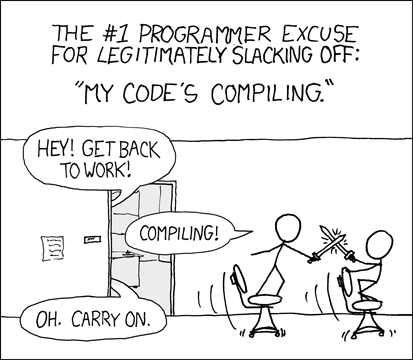
But most of us how no clue why a build takes as long as it does, or how to make a project build faster. I mean sure a Clean and then a Rebuild will take longer than an incremental build. But beyond that, which is quicker - a debug build or a release build? Debug puts more information in, but it doesn't optimize - which wins? Does it make a difference if you keep Visual Studio up all day or if you close and re-open it from time to time? Are there options you can set that make your builds faster? All this and more is covered in remarkable detail in a new blog post from the Visual C++ team. You need to read it.
Kate
 Wednesday, 26 January 2011
Not everyone knows that the Windows SDK includes a C++ compiler and linker that you can use if you don't have Visual Studio installed. Of course, Visual Studio Express is free, and you could use that to compile and link C++ apps. The advantage of using the tools that come with the SDK is that you don't have to install and configure a lot of stuff to get started. On a new machine that may appeal to you. Gus Class has posted a super-quick 3 minute video that shows how to compile one of the SDK samples using only the tools that come with it. I just wanted to elaborate on one thing. The SDK installs, by default, under Program Files. As you probably know UAC prevents applications from writing to any folder under Program Files unless the application is elevated. That's why Gus launches an elevated command prompt in this video. If you don't want to elevate your command prompt, you'll need to move the sample folders and adjust your path accordingly. Three minutes. Worth a watch. It's always good to have some tricks up your sleeve on a new machine. Kate
 Monday, 24 January 2011
Recently the East of Toronto .NET User Group had a Windows Phone 7 presentation (by Atley Hunter) that was very well done, and well attended. (He's blogged about it and included some helpful links, so you should be sure to read his post too.) You would never have known it was his first presentation - he was calm and confident and knew what he was talking about.

At the meeting I met Ashish Kaila, who is working on a toolkit for WPF developers and a Windows Phone 7 library. He showed me the docking panes and some other fun functionality.

To me this is a huge benefit of user group meetings: in addition to the presentations, usually as good as any you would see at a paying conference, you also can meet fellow attendees. I hadn't heard of these tools before, and they could save you a lot of time and effort. The next best thing to coming to meetings, I suppose, is reading blog posts about meetings. Here's where you can learn more about Ashish and his products:
If you're not going to your local user group meetings, why on earth not? We don't bite, honestly, and you have so much to learn and gain from being there. See you next time!
Kate
 Saturday, 22 January 2011
The revisions to the C++ standard, headed to producing a new C++ standard which is still nicknamed C++0x, are proceeding at their stately pace, and will for months yet. But since a number of compilers are supporting more and more of the functionality and syntax, which are pretty much locked down now, we can adopt much of it today. (I don't know why some people are running around claiming that because the standard isn't released yet, no-one should be using any of it, but when you bump into such people, you can send them to me.) I came across an interview with Bjarne Stroustrup, the father of C++, at CodeGuru. If you're wondering why the standard is so far behind schedule, what the very first C++ developer thinks about the very newest C++ developers (undergrad students), and how risk feels to a standards committee, then you will enjoy reading this, as I did. The lambda syntax on the first page isn't quite right, but you can fix that up if you need to. There are plenty of lambda examples here in my blog. Give it a read! Kate
 Thursday, 20 January 2011
One of the things C++ developers have had for ages is a way to see a function's return value in the debugger, even if it isn't kept in a local variable. For example, see tip 29 in this list of Visual C++ tips for VC++ 6.0 - a product released 12 or 13 years ago! Managed developers would like this ability, too. Jared Parsons, from Technical Strategy Incubation, points to a set of requests, and explains why it appears that VB has it already. (And you thought VB6 legacy support wasn't going to help you!) Take a look and see what you think. Would it be worth the possible performance hit? Kate
 Tuesday, 18 January 2011
I don't think I ever linked to this Tech Ed Europe talk. Ale Contenti talked about Application Lifecycle Management (ALM) features for C++ developers. Now it's featured on the Visual C++ Blog. There are useful links in the comments, also.  I saw the talk live and I liked how personal Ale made it. If you wonder whether any large C++ projects rely on Team Foundation Server, you could hardly have a nicer example than this one! Kate
 Sunday, 16 January 2011
The SQL Server MCM certification is pretty darn serious. In order to be a Microsoft Certified Master, you really need to know your stuff. As Microsoft describes it:
Individuals interested in pursuing a Microsoft Certified Master on SQL Server
2008 certification typically have five or more years of hands-on SQL Server
experience in mission-critical environments, with competencies that include: -
Designing and implementing high-performance, scalable, and secure enterprise
environments -
Troubleshooting the most challenging SQL Server issues -
Managing multiple instances of SQL Server, including the use of a variety of
features and tasks, with a thorough understanding of SQL Server design and
architecture. -
A thorough understanding of SQL Server core engine components and
dependencies, such as online transaction processing (OLTP), high availability,
disaster recovery, performance tuning and optimization, the SQL Server operating
system (SQLOS), the storage engine, the relational engine, security,
manageability, and data distribution.
It's the highest level of certification and perhaps 1% of IT Pros can achieve it. Even if you don't want to go for the certification and sit the exams, you might like to improve your knowledge. So 40 hours of free training videos are bound to help, aren't they? The clever folks at SQLskills have put some together, and provided a handy page of links. See how much you can improve your SQL abilities and understanding. Kate
 Friday, 14 January 2011
It's a trope of horror movies that bad things happen in the basement. You don't go down there to see why the other people who went down there aren't back yet, and you don't go down there alone. Jan Miksovsky extends the software-as-building metaphor to talk about the scary-basement part of most apps. What I like about the post is that he's not just complaining, "some parts of the app are a real pain to change" but he's also aware of the good part of it, the foundation aspects. Well worth a read! Kate
 Wednesday, 12 January 2011
Since midsummer I've been watching the "STL on STL" series accumulate on Channel 9. The lectures appeared as "part 1 of n", "part 2 of n" and so on until, in the bleak midwinter, part 10 of 10 appeared, so they must be done. Here are some links to them all: There really isn't any universe in which the material this series covers can be called Introductory. When Stephan has finished introducing you to the STL, you will know an awful lot. And in this century, knowing the STL is a vital part of being a C++ developer. Many developers are scared of it: they think it's difficult and complicated. And to be honest, it can be. There's an awful lot going on and there is a lot to learn. Watching these videos, you can see how much Stephan LIKES this material, likes this library, and he's clearly not scared of it or trying to impress you with how difficult it is. He wants you to know all this. And if you follow along (and even do the homework!) you will catapult yourself forward in your STL knowledge and abilities. Take the time to do it, you won't regret it. Kate
 Monday, 10 January 2011
The Visual C++ team, in addition to tweeting and blogging regularly, is now accumulating a week's worth of links and stories at a time and publishing them at paper.li. If you don't compulsively check in to the C++ world every day, it can be a great way to stay in touch. Even if you do, you might discover a source you're weren't checking before. It's a little less obtrusive than other ways of sharing links, I think. Check out the C++ Weekly and the team blog post introducing it. 
Kate
 Saturday, 08 January 2011
The voting is open at the Tech Ed site for you to express your preferences on possible sessions. My experience indicates that submissions not shown here can still end up being sessions, and certainly not all submissions shown here will be accepted, but obviously a strong interest from the public in a session will increase its chances of acceptance. With that in mind I thought I'd show you the results of a few searches. First, C++:  These have orange plusses on them because I've added them to my preferences. You'll see a grey square you can click to add them to yours. Next, Windows 7 development. Let's try Code Pack: 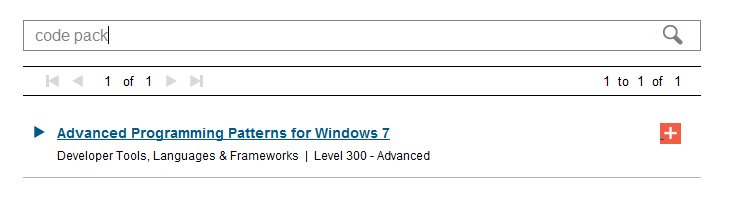 And finally the intersection of WPF and Windows 7 searches (I had to crop the shot by hand, there's no handy search that returns just these): 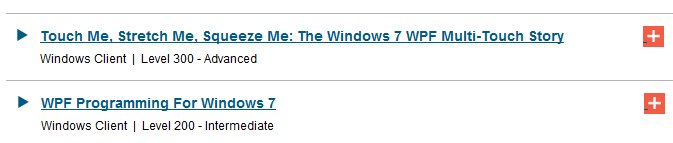 If you want to be sure that Tech Ed USA offers sessions you'd like to attend, the power is in your hands. (Disclaimer: some - but not all - of the submissions I am showing you here are my own.) Make your feelings known. And see you in Atlanta (I hope) in May! Kate
 Thursday, 06 January 2011
Here's a super neat tip from Mike Ormond - he shows how to track reviews for a Windows Phone 7 app. My guess is you would mostly want to track your own apps, or possibly the competition. You use a free app that tracks reviews, of course. Written by Sergei Golubev, a former Microsoft employee, it fills an important niche and if you wrote an app and put it in the marketplace, you want this app. And it will apparently only be free for a limited time, so don't dawdle! Kate
 Tuesday, 04 January 2011
Ok, perhaps it's not news that a keynote is fundamentally different from a breakout. But many keynotes look just like breakouts - the way the slides are written, for example - and many keynotes leave a lot of attendees unsatisfied. A meme began to rise among presenters that "bullets are bad" and "bullets can kill you". I agree completely for keynotes. I don't agree for breakouts, and I've been to breakouts with the pictures of kittens and the single emotionally loaded word and then a picture of a tree and just hated them. But the a-ha! for me is the simple statement: a keynote is not a breakout. It just makes the whole anti-bullet / pro-bullet thing click for me. The keynote can be full of pictures and super simple words, because it's a keynote. The breakout can still have slides with bullets, tables, charts etc because it's a breakout. Of course the deck for a keynote is not of value without the presenter. It's a keynote. This works for me. Major credit to me "getting" this goes to (of course) Garr Reynolds of Presentation Zen. His post on how dramatically Bill Gates has changed his keynote style - slides, posture, tone, and more -- really lit a light bulb in my head about keynotes and breakouts, whether that was the intention or not. The post itself is highly informative and if you ever speak in from of an audience, you should read it and look at the pictures. These two are from 2005 and 2010 and I think they show you quite a difference: 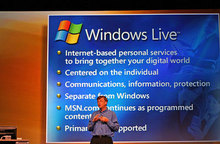  So, a keynote is a not a breakout (something Bill clearly gets now) and a breakout is a not a keynote. Meaning the kitten content of my talks isn't likely to increase until someone invites me to keynote for them  . Kate
 Sunday, 02 January 2011
The sessions have been selected for DevTeach and I was pleased to see one of mine accepted. I'll do my "Advanced Windows 7 Programming" session: Windows 7 development in managed code can
be very simple, especially for those using the Windows API Code Pack. But
there's more! Your integration with Windows 7 doesn't have to be limited to
simple interactions with the new API. This session goes beyond the simple and
into aspects of Windows 7 development that have in the past been left for you to
explore on your own. See how to create a jumplist with a task that delivers a
command to your application, as Messenger and Outlook do. Explore a simple and
powerful recipe for connecting to Restart and Recovery with minimal effort.
Discover how Trigger Started Services can reduce your power footprint while
giving your users better responsiveness. Explore all that Libraries has to offer
beyond "File Open" and why using a library is a better approach than having a
user setting for "save directory."
This is all managed code, C# and VB. The conference is after Tech Ed US this year, (Tech Ed is May 16-19, DevTeach is May 30 - June 3) so rather than you seeing a Tech Ed talk before the Tech Ed attendees do (my usual DevTeach offer) you can see a Tech Ed talk after it's been refined a bit by giving it to a Tech Ed audience. Even better!
Montreal in the early summer is a beautiful place and there's a great crop of speakers coming! Many are friends, all are top-notch. Sign up now for only $899 Canadian for the full 3 days! That's less than half the price of Tech Ed, and you travel only to Montreal. If you're a developer, give this conference serious attention. Of course, if you can do both Tech Ed and DevTeach, you will gain maximum benefit and a chance to learn all that is current in our field. That's my May 2011 plan. Kate
 Friday, 31 December 2010
I was lucky enough to be part of a spirited email discussion recently on the topic of exceptions. And luckier still that Diego Dagum, the new C++ Community PM, has summarized it on the VC team blog. You should enjoy reading the "best practices" we worked our way around to, like: Most MVPs agreed that, despite not being illegal in C++, throwing primitive
types like int, long, etc., or similarly Windows-based
ones like HRESULT, etc. is a
coding horror as inabilities to catch those in the proper place will make the
application crash with a hard post-investigation to determine where they are
being originated.
Of course, we ended up talking about checked exceptions, one of the things I really hated about Java personally, and RAII which is a critical way of thinking if there are exceptions flying around your app. STL joins in with a comment that could be worth gold to someone dealing with SEH: I strongly recommend AGAINST using the /EHa compiler option. Either /EHs or
/EHsc should ALWAYS be used, with /EHsc being preferable (it's faster because it
assumes that extern "C" functions won't emit exceptions - while technically
permitted by the Standard, sane code should never attempt to do such a thing, so
giving up that ability is worth the performance gain).
And I am sure the comments will continue to grow and the conversation continue. This is how we all get better, by discussing and sharing and occasionally defending our practices. It's a must-read. Kate
 Wednesday, 29 December 2010
Visual Studio 2010 comes with a whole pile of project templates (C# WPF project, that sort of thing) and snippets. They get you started on new projects and save you a lot of time. But if you're a StyleCop user, they can frustrate you, because the code they generate for you can generate plenty of warnings. The solution: new versions of these snippets and templates that are StyleCop-compliant. Plenty of XML comments, nothing left to default, generally nice code. Doug Holland has a blog post on this with plenty of examples and links. Take a look! Kate
 Monday, 27 December 2010
I'm a big fan of Visual Studio 2010 extensibility; I've given talks at various places about extending Visual Studio yourself and using the gallery to find great extensions. I recommend specific extensions as part of other talks and there are many I can't live without. I came across a fun list by Terje
Sandstrom of the extensions they like to use at Inmeta. I completely agree about Pro Power Tools, but I would also add Presentation Zoom and Code Snippet Designer. By the way, the All in One Code Framework is also listed on the gallery. It's just a link over to the CodePlex site, but it's a way to find it if you missed one of the zillion links from my blog. If you're using Visual Studio 2010 and you're not taking a little time to explore the gallery and tweak the way your copy works, you're missing a chance to be more productive and to enjoy Visual Studio more. Take a look! Kate
 Saturday, 25 December 2010
A while back, I blogged about an empty jumplist for Windows Explorer and how I fixed it. I've come across another no-jumplist issue, this time in a blog post by Rick Strahl. This app never gets a jumplist, and can't be pinned to the taskbar or start menu either. Believe it or not, the reason is the executable name. I've seen all sorts of people running into issues with UAC elevation being triggered by certain executable names, but this is the first I've heard of the jumplist being taken away because of it. Rick looked into it, found the documentation, even found the Registry key and the list of "magic" words in your executable name (Documentation;Help;Install;More Info;Readme;Read me;Read First;Setup;Support;What's New;Remove) that cause the problem. Nice work! Your options, if you find yourself here, are to rename your exe, or (if, like Rick, you have a lot of stuff depending on that name thanks to COM etc) to change the Registry key so that whatever string you're using isn't the problem.
Kate
 Thursday, 23 December 2010
It's the time of year where people set themselves goals - for the whole of 2011, for the next few months, or just in general. And you can read a lot about SMART goals and how great they are. Opinions vary on exactly what the letters stand for but I'll go with Specific, Measurable, Attainable, Relevant, and Timely. So if I'm giving you a performance review and I say "you should be more helpful", that is not a SMART goal because we can't measure your helpiness and it's also not terribly specific and I haven't given you any kind of time frame for improvement. If you're not helpier tomorrow, have you failed your goal? What about next week? Next month? How long do you have to get more helpful? If I say "you should fill out your timesheet more often" it's still not a SMART goal because it's vague and doesn't have a time element and so on. I can make it a SMART goal by saying something like this: "over the next 6 weeks, at least 5 weeks' timesheets will be completed by 10am
of the next Monday morning." The relevance will have to come into play when I explain to you that late timesheets delay our billing of clients and mess up our cash flow. (Or whatever; we actually don't use timesheets here, but that's not the point.) So OK, we have this concept. And it seems like a pretty good one. After all, if you write it like that, we can come back after 6 weeks (or whatever) and say "pass" or "fail". But let's look at the timesheet-laggard above. Let's say that person misses week 1 and week 2, then goes flawless after that. Still fail? If you feel that way, then as soon as the laggard misses week 2, why keep trying? You've blown the goal, right? Then there's the matter of the consequences of blowing the goal. Am I going to fire you for messing up my invoicing and causing cash flow headaches and just generally not caring about the business? (I might.) But if you have a goal to pass a particular cert, and you fail it, is anyone going to fire you? Or you have a personal goal to run some distance under some time and you don't get to that time, will you give up running? Here's I. M. Wright on why having a dozen year-long SMART goals is just wrong - they take so long to write, if people meet 11 out of 12 they can still have a fail of a year, they're all about you when you're actually part of a team, and so on. Since they're unavoidable at some companies, he has some suggestions how to have 4 or 5 really good ones. He also doesn't like SMART for stretch goals, and I agree. Christophe is more about how things change over an entire year, so the goal is probably not relevant by the time limit. The top answer to this StackOverflow question says they're not good for developers, period. In answering this StackOverflow question I realized something. SMART goals are good for "shape up or else" goals, put on a person by someone else, that allow just a few weeks to achieve something really, well, specific, measurable, and relevant. Do your timesheets. Come to work on time. Include a decent comment when you check in your work. They're really not good for "be a better person", "lose weight", "make more money", or even "get a paid acting job". You just need a different way to express and measure progress on those kind of goals. If you're setting a goal for yourself, unless you think you're correcting a deficiency and have consequences lined up for failure, don't make it a SMART goal. Kate
 Tuesday, 21 December 2010
According to Darryl Taft, the top languages for next year (and this may surprise you) are going to be Java, C, and C++. You're probably all ready to disagree, but understand the criteria: ... the workhorse languages such as C and C++ continue to remain at the top end of
the software development landscape in terms of language use and job potential
(despite growing more slowly and even decreasing, according to some sources).
Moreover, this list is not intended to highlight the hot, hip new languages on
the horizon, but to focus on where programmers can go to look for work.
There's a large body of work being done in languages that are not new, or hot, or trendy, but that have been around for long enough to develop a body of developers and libraries that enable getting things done. The volume of code that will not be ported to new and exciting languages, and will be maintained in its current language for years and decades, will always outweigh the volume of code that is being written from scratch right now or being ported. If you want a job, knowing an "old workhorse" language is a good thing. Darryl profiles 18 languages in all: Java, C, C++, C#, JavaScript, Perl, PHP, VB, Python, Ruby, Objective-C, ActionScript, Groovy, Go, Scala, Erlang, Clojure, and F#. That is an awful lot of curly brackets, a very high placement for Objective-C given that it really does only one thing, and a fair dose of hot/new/trendy once you get past the top ten. Worth a read! Kate
 Sunday, 19 December 2010
Many people really don't understand where P/Invoke signatures come from, or what they mean. They head over to pinvoke.net, which - don't get me wrong - is a hugely important resource, and then blindly paste in whatever they find and try compiling and running their code. Or they use the superbly helpful P/Invoke Interop Assistant. Again, paste, build, run, works on my machine. This is a great way to start. The problem is assuming that once one run worked, you're done. You need to read and understand the P/Invoke signature you are using. Especially when you are passing in a pointer, or getting a pointer back, you must know who owns that memory and who will clean it up. Are you handing it over to the native code to manage? Is there a risk your managed code will clean it up before the native code is done with it? Is there a risk the native code will clean it up, and then later the managed code will also try to clean it up? Don't think these things don't happen, they most certainly do. Here's an example: a long running intermittent bug that was caused by a P/Invoke declaration that said the managed side would clean up, but that should have said the native side would (since the native side did.) And here's a nice summary of ways to make sure that native resources (like handles) aren't cleaned up too soon by the managed side. Sorry, but you need to understand this stuff in order to interop successfully. That's where the phrase "head spinning interop" came from, after all. Don't like it? Don't want to learn it? Then use an interop library like the Code Pack that takes care of those sorts of things for you and exposes an entirely managed interface. Have to learn it whether you want to or not? Consider using the Code Pack as a reference for how to do interop properly. The full source code is available, and nicely commented too. Kate
 Friday, 17 December 2010
It's over 200 pages long, and over four years old, but I just heard about it recently. A long, dense discussion of whether certain C++ features (templates, namespaces, RTTI, etc) have a performance cost, and how to write code that incurs as little performance cost as possible. Its official name: ISO/IEC TR 18015:2006(E) Technical Report on C++ Performance. In addition to runtime performance, it also touches on compile slowness, the "brittle base class" problem, and the different performance characteristics of various STL collections and algorithms. If you care about the speed of your C++ code, you should read this, even if some of it is already familiar to you. I'd like to give some kind of "Restrained Understatement" award to this sentence: Template meta-programming and expression templates are not techniques for novice programmers, but an advanced practitioner can use them to good effect.
To be clear about where these authors are placing the "advanced" bar, I don't use meta-programming, I consider it too advanced for me. And I have 20+ years of C++! The whole report is platform independent (though embedded systems are discussed separately) and compiler independent, too. I wish it were updated for C++0x, but I guess that will have to wait until C++0x is settled  . There's a 14 page bibliography, and you would do well to read many of them, though my source for the link winkily pointed out another possible paper. That one is old enough to get a driver's license, but I think you might enjoy reading it anyway. As the introduction begins: It is important to understand how your programming language is implemented. Such knowledge dispels the fear and wonder of “What on earth is the compiler doing here?”; imparts confidence to use the new features; and provides insight when debugging and learning other language features. It also gives a feel for the relative costs of different coding choices that is necessary to write the most efficient code day to day.
It's only 23 pages long, and concludes: ... we have considered many of the significant C++ run-time implementation issues. We see that some wonderful language features are almost free, and others can incur significant overhead. These implementation mechanisms are applied quietly for you, behind the curtains, so to speak, and it is often hard to tell what a piece of code costs when looking at it in isolation. The frugal coder is well advised to study the generated native code from time to time and question whether use of this or that particularly cool language feature is worth its overhead.
Good advice, in 1994 or 2010. Kate
 Wednesday, 15 December 2010
Those hardworking elves at the All in One Code Framework keep releasing more samples. They've added some ASP.NET samples (including a very interesting "get location from IP address" one) and some Windows 7 shell extensions, specifically a preview handler. Ah, the good old .recipe file type - an old friend of mine. But as always the samples are going to save you hours and hours of time. Here's an index to all the samples for you to explore. You might be a little astonished if you haven't checked it out before, they have: Slowly but surely the samples are accumulating to live up to the name. This should be the first place you look when you want to take on a new task. Generally speaking, everything is available in native C++, C#, and VB (the exceptions are things you can't do in native C++, like ASP.NET) with the language included in the sample name (look at CppWin7TriggerStartService, CSWin7TriggerStartService, and VBWin7TriggerStartService for example.) And remember, if you don't see what you want - you can ask for it! Kate
 Monday, 13 December 2010
At the moment these are announced in the USA only. A full day of client development training for Windows 7, including IE9 and SL OOB. They say: We will look at application compatibility and transitioning your applications to
Windows 7, integrating with the Windows taskbar, developing for IE9, utilizing
the cool functionality in the Sensors and Location Platform so that your
application better responds to its current environment, leveraging the
multitouch capabilities (especially in kiosk scenarios), and creating
Silverlight 4 out of browser applications. This event is a unique opportunity,
partnering classroom learning with hands-on-labs and leveraging experts to
advise you so we can help you “win” with Windows 7.
You bring your own laptop with VS 2010, the Code Pack, the Windows 7 Training Kit, IE9, and Silverlight 4 installed (there are links on the bootcamp page) and do the labs as you go. The training is all free and you'll get hands on experience right while you're there. (It doesn't say so, but my guess is this is all managed code and that the labs are in both C# and VB.) And if there isn't one near you, you can help arrange one! It's all packaged as an event-in-a-box so all you need is a trainer who'll agree to deliver it and a room to hold it in. But check the dates and locations first -- there are over a dozen sessions scheduled already, so perhaps there's one near you. Kate
 Saturday, 11 December 2010
Back on December 7th, Jason Zander announced the beta of Service Pack 1 for Visual Studio 2010. December announcements can often go un-noticed, but you should pay attention to this one. You can get the beta and start using it in production immediately. What's in it, and why does a service pack matter, anyway? Well this one brings Silverlight 4 Tools for Visual Studio "into the box", updates some MFC capabilities, and fixes things people raised on Connect. (Remember, complaining about missing features or bugs to your cubicle mates may make you feel better, but raising them on Connect gets them fixed. I should know, I submit things there and they get fixed.) STL has a comment on the VCBlog post that spells out many of the fixes in detail. Take a few minutes and update your Visual Studio, especially if you're a C++ developer, whether MFC or C++0x (or both, of course.) Kate
 Thursday, 09 December 2010
Herb Sutter has blogged a "trip report" (except he didn't travel, but anyway) about the November meeting of the C++ Standards Committee. In it, he tells us: Things are going well and we are on track to complete the Final Draft
International Standard (FDIS) for the C++0x standard after the Madrid meeting in
March. If that happens and that ballot succeeds, the C++0x standard will be
published in 2011. There are still decisions being made, and I have to say I like the way they're going. I think contextual keywords are wicked smart, and that if compilers can understand them, developers sure can. Compare Herb's two examples:
class [[base_check]] Derived : public Base {
public:
virtual void f [[override]] ();
virtual double g [[final]] ( int );
virtual void h [[hiding]] ();
}; | class Derived explicit : public Base {
public:
virtual void f () override;
virtual double g( int ) final;
virtual void h() new;
}; |
Contextual keywords make the second option possible, and I think it's much better. You can also read about noexcept and the whole exception-checking backstory, as well as rules for generating move constructors and move assignment operators. It's all good.
Kate
 Tuesday, 07 December 2010
Windows 7 developers have tons of cool stuff at their (our) fingertips. There's taskbar integration, the new sensors and location platform, access to devices, and more. Silverlight developers, on the other hand, have so far not been able to get to all of that. Well, now you can! The Native Extensions for Microsoft Silverlight leverages the ability of Silverlight to do COM integration, and puts COM Automation around a collection of Windows 7 functionality so that Silverlight developers can use it. How cool is that? Because it's on the Code Gallery, you know it's from Microsoft. The first release, Dec 2nd, covers: - Windows Sensor API - Integrate sensors: Accelerometers, Light sensors, compasses, gyroscopes etc.
- Microsoft Speech API - Text to Speech (Speech Synthesis) and Speech to Text (Speech Recognition)
- Windows Portable Devices API - Enumerate and access content from connected portable devices (cameras, phones, music players, scanners etc.)
- Windows 7 Taskbar Integration - Jump lists, overlay icons, overlay progress display, Thumbnail toolbars etc.
- Webcam Local Encoding and Window Capture - Encode webcam capture into mp4 (H.264/AAC-LC) media - Capture user interface interaction as video
- Window Message Interception - Intercept and act on Window messages sent to the Silverlight OOB host window
This certainly gives Silverlight developers some interesting options! There are some samples that come with the library to show you what you can do, too. You might also be interested in Maor David's blog entry about the library.
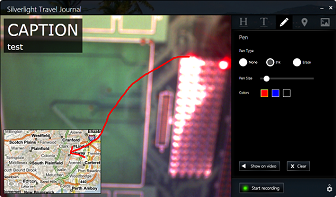
 Sunday, 05 December 2010
I finally caught up some of my PDC-watching and really enjoyed this Herb Sutter talk on C++0x lambdas. I'm well known to be a huge lambda fan. Herb made this talk enjoyable for me by bringing his personality to the table. He showed aspects of C++ that are not exactly elegant, and how using lambdas can make some much neater code possible. Sure, lambdas are "just" syntactic sugar, but they add up to a new way of thinking about writing applications in C++. Well worth watching. One warning though - I generally download videos and watch them at 1.5 or double speed. I highly doubt you want to do that with this talk - it's dense! Kate
 Friday, 03 December 2010
Kenny Kerr is back in Canada and back writing about C++. Like a lot of us these days, he's looking at a stripped-down, more modern way to write Windows applications in C++ - no MFC, no ATL, no WTL. Plenty of STL and new C++0x features. I like it! Here's the first installment - stay tuned for the rest of them! Kate
 Wednesday, 01 December 2010
Lately there's been quite a lot of interest on programmers.se about interview questions, and specifically the "coding at the whiteboard" part of the interview. It came up in a discussion of FizzBuzz, in one about "testing" your whiteboard code, and in one about question 11 of the Joel test. I ask candidates to code at the whiteboard. I ask an intensely simple question, because I am mostly testing for things other than the actual code the person writes. I know, however, that there are places that actually want you to tackle reasonably challenging problems. I came across this blog entry by Diego Dagum (who edits The Architecture Journal, writes architecture columns, and is committed to native C++big time) that walks you through a C++ whiteboard problem that is decidedly non-trivial. What I found interesting is that he starts his "thinking aloud" the same way I would, but then when I would start writing something that worked for valid input, he first started to set out examples of invalid input. And when he wrote the code, it starts by rejecting various categories of invalid input before processing anything. It's cool to see someone thinking differently from me. One thing really struck me. He spends over a page on the signature of his method - why he called it rtoi, why it returns an unsigned int, why its argument is const, whether it should take a unicode string or not, why an STL string and not a char*. See how much these problems reveal about a person? That kind of care and precision is not something you can discover by asking a person "how important is it to you that a method signature is chosen with care? Can you give me some examples of naming methods you have done?" Coding in a job interview is about so much more than syntax. Are you prepared for the whiteboard? Kate
 Monday, 29 November 2010
People love Apple hardware. They pay dearly for it because they love it so much. And apparently, the paying continues after the hardware is bought. This report says that Windows Phone 7 Apps cost, on average, half what iPhone apps do. You could argue that the higher price means that the platform is more popular, or the apps are better - but old-school Windows Mobile was higher than iPhone, so any explanation needs to be a little more complex than a quick fanboi reaction would be. So far I haven't installed any paid apps on my Windows Phone. I've got a motley collection of free games, Twitter, a not-very-good Messenger client that I can get by with, and of course a flashlight and a level  . I love the way it syncs with my Outlook mail and calendar, and I'm getting used to the Zune software for syncing videos and pictures. I've had a number of pleasant surprises and no unpleasant ones, which is itself a surprise, because I am real a control freak when it comes to syncing. Getting on Wi-Fi is dreamily easy - I actually have no SIM in this phone, and use it on Wi-Fi only, and that's turning out to be quite workable, believe it or not. Kate
 Saturday, 27 November 2010
People say you can't get unit test support from Visual Studio for native code. That's not strictly true. Your tests will need to be managed code, but that doesn't mean the code you're testing needs to be. As I hope you know, it's super easy to call native C++ code from C++/CLI - include the header, link to the lib. So here's the deal. Make yourself a lib that holds all the code you want to test. This can be completely native code, no problem. Build your UI (or your web services layer or your service or server or whatnot, I don't mean by UI an actual interface that a user clicks and types to, I just mean the part of your app that consumes your business logic) in native code if you like. Or in managed code, that's cool too. Then create a C++/CLI test project that includes the header for the logic, and links to the lib. There you go. For the gory details including precisely what menu items to select and how to set up the project, John Socha-Leialoha has you covered. I love his conclusion: After so many years writing in C#, I never thought I would enjoy C++
programming again. I was wrong. Using TDD to write C++ code is almost as nice as
writing C# code, and I’m really enjoying the experience.
Kate
 Thursday, 25 November 2010
You know I just love jumplists. Probably my favourite app to have a jumplist is Windows Explorer. After all for Word, PowerPoint, Visual Studio and so on, there is a MRU list on the file menu or the like. But getting to folders I've used recently is super important to me. That's why I kind of freaked out when the jumplist for my Windows Explorer disappeared.  I tried rebooting my laptop (something I do less than once a week.) No help. I caught up on updates. No help. So I started searching. And I found two articles, one about a jumplist that is slow to load itself, and other other about an "orphaned" item that couldn't be removed from a jumplist. That one helped me realize the likely cause of my problem - although I hadn't pinned a mapped folder, I had mapped a drive at a client site, and now that drive wasn't accessible any more, which is perhaps why the jumplist wasn't loading. But anyway, what to do? Based on what I read in those two articles, I navigated to %APPDATA%\Microsoft\Windows\Recent\AutomaticDestinations (that's exactly what I typed into the Run box, it figures out %APPDATA% for you.) There I saw a whole pile of apps with a strange extension, a little reminiscent of the files that hold the details for libraries: 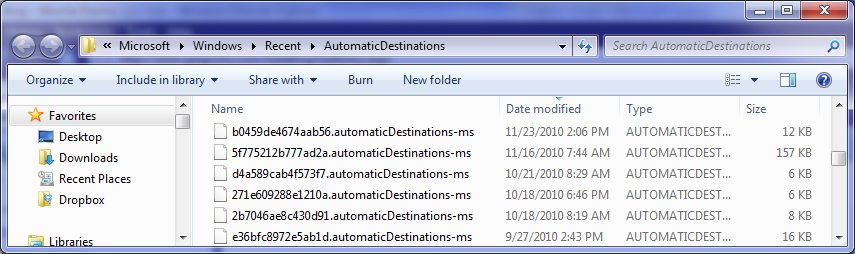 If you open any of these files in Notepad, you'll see that amongst all kinds of unintelligible strings are paths to files you've dealt with recently. What's more, you can kind of guess which app each file is for by looking at those paths - one file will have a bunch of .pptx files mentioned in it, while another will have a bunch of .xlsx files. Now, which one is Windows Explorer? Well, both articles said the same name: 1b4dd67f29cb1962.automaticDestinations-ms.I had a file called that, and when I browsed in Windows Explorer to another folder, the timestamp on that file changed. It seemed quite sure that it was for Windows Explorer on my machine too. So, I deleted it, as the articles suggested. Now I still had no jumplist, but when I then browsed to another folder, I had a jumplist with one item in it. From then on life was back to normal. Something to know if you get a stuck jumplist someday. Kate
 Tuesday, 23 November 2010
Windows 7 introduced a lot of new ways for an application to give information to users. There's a thumbnail which is usually a miniaturized version of the whole application, and possible overlays of icons onto your taskbar icon (like how Outlook shows you have new messages, or Twitter shows there are new tweets) and progress bars under your taskbar icon. There are also cool ways for the user to give direction to or about the application. For example, you can right-click the taskbar to bring up a jumplist and launch another copy of the application, or another application. Right from the beginning, some applications pushed that architecture a bit to use the jumplist to communicate with the application itself. (This requires launching some other application that communicates with the first instance.) For example, Outlook has this jumplist:  But this isn't the only way to send a command to an application from the taskbar, and it's not always the right one. Tasks are the right choice if you're willing to take on the extra work to code them up, and furthermore if they make sense even when the app isn't running yet. So in this example, Outlook, if I want to send a new message then I want to send a new message, even if that means needing to launch Outlook to do so. But what about Messenger? Here's how it used to look: 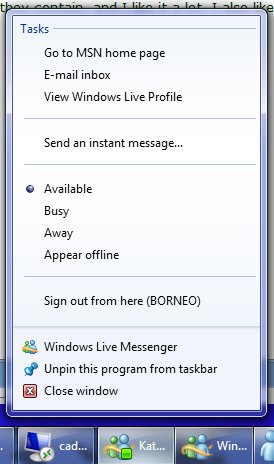 Does that make sense when Messenger isn't even running? To me, it doesn't. Here's how Messenger handles that now. There's a much smaller jumplist: 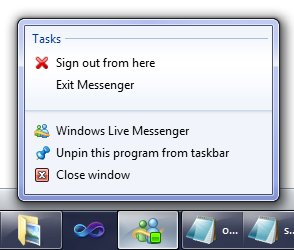 How do you set your status? With thumbnail toolbar buttons: 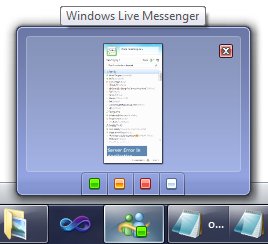 Sweet! Much easier to code, easy for the users to understand, and they don't clutter up the place when the app is not running. Nice decision. And keep this in mind for your own Windows 7 applications. Kate
 Sunday, 21 November 2010
Opinions seem to vary a little on the birthday of Windows. Charles Petzold says the files are dated November 15th, 1985. Ray Ozzie says it's the 20th. ComputerWorld says the 20th also. Whatever you think the date should be, you really need to read the article by Charles. He did a keynote "selling" Windows 1.0 (a product almost none of us used) as a solution to the problems of the day: 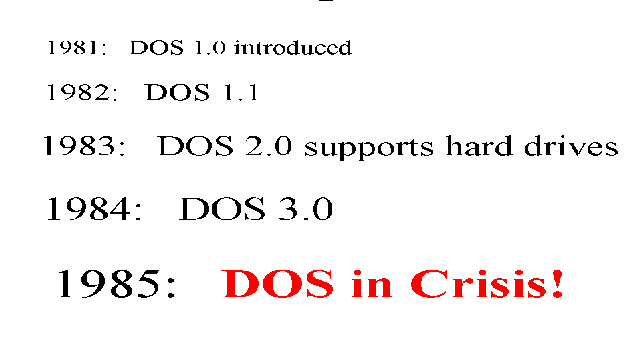
Will it spoil the gentle humour throughout the piece, written 5 years ago, if I show you the output of his demo? I think not: 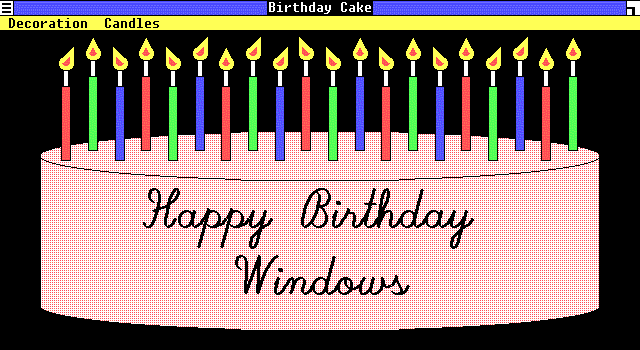 He concludes: And that is Windows, and I don’t know about you, but after this event is over,
I’m going home and writing me some Windows apps.
I'm with you, man. Kate
 Friday, 19 November 2010
One of my track chairs at Tech Ed Europe was Christian Binder. Christian always makes sure there is C++ content at Tech Ed Europe and this year he sat down with Ale Contenti to talk about Microsoft's commitment to C++, which is stronger than ever right now. You might be a little surprised to hear C++ called "the innovation language" but c'mon - if a new API is added to Windows, you can just use it right away from C++, but from some other languages you might have to wait for something to be released that will help you, right? Christian blogged about the interview in German, but the interview itself is in English. Worth a listen! Kate
 Wednesday, 17 November 2010
I like to say "If you have a Windows application, it should be a Windows 7 application." By that I mean that you should take advantage of some of the features Windows 7 offers to your apps, and you should give the user the experiences they are coming to expect on Windows 7. You should have a sensible and usable jumplist. If you have a progress bar, you should add ONE WHOLE LINE OF CODE to your app so that progress bar is also overlayed on the taskbar. You should toss your intrusive message boxes and toasts and system tray balloons and use taskbar icon overlays on Windows 7, because that's how users expect to be notified about non emergencies. You should take advantage of restart and recovery, and of being notified about events like going on battery or AC power, or coming online or offline, instead of expensively polling for them. I've written a lot of blog posts and given a lot of presentations on how to do some of those things. Now, someone is offering you a reward for putting those capabilities into your Windows applications. You can be featured on CNET Downloads if you just submit an application that uses at least one of the 13 features they identify. If your app is ready to go, submit it today! If not, why not? Kate
 Monday, 15 November 2010
Wondering what's next in Silverlight? Want to become a Silverlight developer? Want to become a better Silverlight developer? Then you should watch the Silverlight Firestarter on Dec 2nd. 
Now there are three ways you can watch this event: - In person, in Redmond. Register.
- Online, wherever you like. Register.
- Online, with the company of fellow programmers to discuss what you're seeing. I think this is better than online by yourself, so I'm excited that the East of Toronto .NET Users Group is hosting a local Firestarter. Register.
What are they covering? Just about everything: - The future of Silverlight
- Data Binding Strategies with Silverlight and WP7
- Building Compelling Apps with WCF using REST and LINQ
- Building Feature Rich Business Apps Today with RIA Services
- MVVM: Why and How? Tips and Patterns using MVVM and Service Patterns with Silverlight and WP7
- Tips and Tricks for a Great Installation Experience
- Tune Your Application: Profiling and Performance Tips
- Performance Tips for Silverlight Windows Phone 7
It's running 11:30am - 7:30 pm in Ajax on Thursday Dec 2nd, so you'll need to arrange time off work. Considering all you'll learn about Silverlight, it's well worth the time. Be there! Kate
 Saturday, 13 November 2010

Wow, these things get up there fast! My sessions were very well received and I had such a great time doing them! In the order I delivered them, they are: - Women In Technology Panel - Claudia Woods, Freena Eijffinger, Paula Januszkiewicz, and Rhonda
Layfield joined me to take questions from the audience and talk about what was on everyone's mind. There's really no video - just the title slide for the whole hour. Please listen!
- The Windows API Code Pack: Add Windows 7 Features to Your
Application - This one includes screen capture so you can follow along in the demos. You can also download the powerpoints from this page, and as I mention in the talk, the demo code is the samples that come with the Code Pack.
- Modern Programming with C++0x in Microsoft Visual C++
2010 - I had a great time delivering this talk even though it was the first time I delivered this version of it. The attendees responded by putting the talk in the top ten for the whole conference - thankyou! It, too captures the screen and slides, and you can download the powerpoints.
- Advanced Programming Patterns for Windows 7 - Another talk I was doing for the first time and I enjoyed it too. If you'd like the sample code, stay tuned - I will blog when the recipes are released. The slides are with the video of the screen and slides.
If you came in person, thank you! If you couldn't be there, please watch the videos and leave me a comment. Speaking on technical topics really is the most fun you can have standing up, and I can't do it without audiences. Kate
 Thursday, 11 November 2010
Pluralsight has some great offers for user group leaders that you should really know about. Even if you don't lead a group, make sure your leader knows, because some of these offers are for members. They're offering to send swag, subscriptions, and speakers (oh yes, that could include me, it sure couldn't hurt to ask, right?) to groups. What's more, unemployed user group members can have a free one-month subscription to the Pluralsight On-Demand! library - a fantastic all-you-can-eat way to get your skills modernized and get you back working again. I wrote Windows 7 and Visual Studio Extensions courses for the library, and am working on plans for my next one. These are great people who really want everyone to learn as much as humanly possible, and work hard to make that happen. Take them up on this offer and you won't regret it! Kate
 Tuesday, 09 November 2010
BizSpark is an amazing program. Startups (companies under 3 years old with revenue under a million dollars a year) that are making software can have full access to Microsoft developer tools (yes, MSDN Ultimate for every developer in the company) for FREE. There is a $100 exit fee, but it costs you nothing to get started. We are a Network Partner and have sponsored a number of our mentoring clients into the program.  Well now some firms are seeing the end of that three-year membership ahead of them and wondering, what's next? Soma has announced a truly generous offer. Graduates from the program can have that exit fee (nominal as it was) waived, and can keep and continue to use all the software they acquired while in the program. For some, this will be all they need to keep on making great software with those tools. But some will want newer versions as they are released, or will want the Windows Azure subscriptions that come with an MSDN subscription. So for the (very low) price of about $1000 per developer, they can continue their subscriptions for another two years. That will take care of developer tools like Visual Studio. As well, they can buy Microsoft Software Assurance at half price, if they need production licenses of Windows or SQL Server. If your startup has been in business three years, and you've been paying people and renting an office all that time, I'm sure these prices look delightfully affordable to you. If you've been hesitating about joining BizSpark because you weren't sure what would happen after the three years, well now you know, so don't hold back! For those who are eligible it really is the best deal in town. Kate
 Sunday, 07 November 2010
Let's say you've written a great client (that is, not web) application. Perhaps you've added some specific features to make it great on Windows 7. Certainly you've made sure it runs on Windows 7. Or perhaps on Windows Server 2008 R2. Or maybe your app runs on Windows Azure, or Windows Phone 7. Good work! You put time and effort into confirming that your app fits your chosen platform. Now, would you like to be able to prove it with a suite of automated tests and a logo that shows you passed them? Of course you would. So head on over to Microsoft Platform Ready and take a look around. You'll find training resources to help you build applications that target Windows 7, Windows Server 2008 R2, and Windows Azure. You can test your app and get logos like Powered by Windows Azure and Works with Windows Server 2008 R2.You can even showcase your application in a marketplace, and take advantage of special offers like extended trials of developer tools from various partners. This is an obvious step for anyone building a client application, on any part of the Microsoft platform. Investigate, join, reap the rewards  . Kate
 Friday, 05 November 2010
You may have noticed that the fall tour I'm doing features morning talks that go till about 11:30, and evening talks that start at 6pm. I've decided that between those two, I'll spend the afternoon in a coffee shop and host an "on the road coffee and code". As I explain on the Coffee and Code page I keep for this purpose, this is really informal. Just stop by, say hi, we can talk about whatever you like. If you were at the morning session, you might want to just walk with me from the venue to the coffee shop and continue the conversation. Or if you're coming to the evening session, you might want to try to find me during the afternoon to ask something specific, then head to the venue together. Or maybe you have a topic to discuss that has nothing to do with Building Awesome Windows 7 Applications in managed code: a C++ question, or an extending Visual Studio 2010 question, or whatever. That's great, and the Coffee and Code format is just the place for us to have that chat.  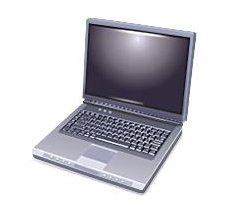
If you live or work near the venues for the fall tour, I'd appreciate your suggestions (by email or twitter) for where to hold these. Obviously we need wifi, power, and a table we can hog for most of the day. My default choice is Starbucks, but if you know a better one that I can easily walk to, please tell me about it. Once I've chosen the location I can finalize the times. Looking forward to meeting everyone, Kate
 Wednesday, 03 November 2010
Right after Tech Ed I will embark on a mini-tour of three Canadian cities, while Richard Campbell does two others, to be called the "Building Awesome Apps for Windows 7 Community Tour". The details are on the Canadian Developers blog. First, the dates, times, and register links:
| Date | City | Time | | | Thursday, Nov 18 | Montréal | 9 AM to 11:30 AM | Register | | Thursday, Nov 18 | Montréal | 6 PM to 8:30 PM | Register | | Wednesday, Nov 24 | Mississauga | 9 AM to 11:30 AM | Register | | Wednesday, Nov 24 | Mississauga | 6 PM to 8:30 PM | Register | | Thursday, Dec 2 | Ottawa | 9 AM to 11:30 AM | Register | | Thursday, Dec 2 | Ottawa | 6 PM to 8:30 PM | Register | | Thursday, Dec 2 | Calgary | 6 PM to 8:30 PM | Register | | Friday, Dec 3 | Calgary | 9 AM to 11:30 AM | Register | | Tuesday, Dec 7 | Vancouver | 9 AM to 11:30 AM | Register | | Tuesday, Dec 7 | Vancouver | 6 PM to 8:30 PM | Register |
Next, descriptions - what are we going to do? We're going to make you better Windows 7 developers, that's what. We'll do some Code Pack coverage (sure, jumplists, taskbar stuff, but beyond that - some of the material from my Advanced Windows 7 Development at Tech Ed Europe will get its Canadian debut) and then dive into touch development. There are abstracts in John's blog post. If you can't get to one of those cities on the appropriate day, never fear - there will be a webcast, too. Please spread the word about the webcast throughout North America, everyone's welcome! I'm looking forward to this tremendously!
Kate
 Monday, 01 November 2010
Here's something that happens to me a lot. I'm working on a project that is mostly Technology A, but I need a little Technology B. I want a sample or two to show me what it can do. I search the web, but often find mostly things written by people who don't know what they're doing and are posting their (possibly flawed) code into question-and-answer forums. I search MSDN, but often the newest technologies don't have their samples yet. I also remember to check if the All-in-One Framework people (I blogged about their coding standards document earlier) have anything. And if I still get nowhere I start asking people I know if they have one. Well, now those helpful folks at All-in-One are kicking it up a notch. And remember, they cover all technologies and languages related to Microsoft tools. (Want to know more about them? Here's a fun video.)

And this goes back to one of my earliest blog posts - what you want may be what I need to give. Imagine it's your job to decide what samples to write. How are you ever going to find out what developers out in the big wide world want samples of? You could come up with a great idea and then find out people already had all the samples they needed for that. So that person wants ideas for samples. And here you are needing a sample. See how that works?
Just visit the wiki page and follow their instructions. It's a tad more complex than "shoot me an email and tell me what you need" and for good reason. Give it a whirl if there's something you need! Kate
 Saturday, 30 October 2010
Think you can write a TFS client for Windows Phone 7? Think you can do it by the end of November? Would you like a free MSDN subscription with Visual Studio Ultimate worth about $15,000 Canadian? Then you need to read Barry Gervin's post where he offers you not just that, but several (probably more valuable) introductions and blog mentions. Now, you don't need to write all of Team Explorer. Barry suggests build status, dashboards, work item editing, and of course connecting to what the phone knows about People on the team. And he wants to hear from those who are trying, so he can help make it happen. Interested? Plan your code, email Barry, write your code, and in the end email him the code and maybe a video demo by November 30th. Easy, right? Kate
 Thursday, 28 October 2010
Thanks to the Markham .NET Users Group for passing along this job opportunity. The full description is in a Word document on the user group website. Here are some things that jumped out at me: - The company is big enough to have an IT department who will support you
- They use a variety of Microsoft technologies including some reasonably new stuff like Workflow
- You should have experience doing web and database development with Microsoft tools
- They have Windows applications too, and need you to know about concurrency and threading
- They want you to gather requirements and to train end users as well as write code, so you need to be well rounded and enjoy a variety of types of work
My guess is they are not a software development house but a manufacturing company. These jobs can be very rewarding because you get more responsibility more quickly, but on the other hand there may not be a career track to senior dev, architect, manager of devs etc because there aren't that many developers in the building. It's nice to see they want to hire two developers. You know you won't be a team of one, anyway! If you're interested, please follow the instructions on the user group web site, which is to send an email to a specific email address with specific information in the subject line. Emailing me or commenting on this post won't help, sorry. Kate
 Tuesday, 26 October 2010
If you search for my name in the Tech Ed Europe session list, you'll see four sessions. But I've only blogged about three: Modern C++, Windows 7 Development with Code Pack, and Advanced Windows 7 Development. Now it's time to talk about the fourth, the Women in Technology Panel. I've been asked to run it this year, which is a big honour for me and one I'm pleased to take on. I have found four great panelists who are not all the same age, don't all live in the same place, and don't all do the same kinds of work. I hope that makes the conversation useful to a wide variety of attendees. Here's the abstract:
If you're a woman in technology, or if you care about the
topic (fathers of daughters, this is your cue) then come to the Women in
Technology gathering at end-of-day Tuesday. Our panelists Claudia Woods, Freena
Eijffinger, Kate Gregory, Paula Januszkiewicz, and Rhonda Layfield span a
variety of ages, geographies, and technical interests, and we want to hear from
you. What are the issues in your working life? How can companies attract and
retain a diversity of technical staff, including women of all ages? Is work/life
balance a myth? How can you find your strengths and your friends in this field?
Bring your business cards and get ready to meet some of the other women who have
come to Tech Ed, as attendees, speakers, or staff. Let's share experiences and
advice, support each other, and learn from each other. Does that sound good? It does to me. And here's a special invitation. It starts at 6, as you can see online. But the panelists will all be there at 5:30 along with some refreshments. So please, come a little early and mingle, then we'll do the full-on panel thing at 6, but we'll have started to get to know each other already by then. See you there! Kate ps: I really do mean it when I say men welcome.
 Sunday, 24 October 2010
Hilo, the reference application project from the C++ team that doesn't use MFC or the .NET Framework, is back with another sample. You've seen nice graphics in the way photos are treated, a ribbon UI, and now you can see social media integration with Flickr uploads, touch support, and Windows 7 jumplist support. And remember, all the code is available for you to explore and learn from. 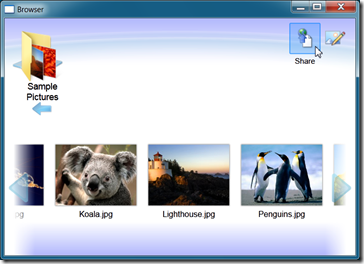 Take a look and see what you think. If you want to know how to build a modern UI and a modern set of functionalities (like web services) then this is the reference application for you. Kate
© Copyright 2025 Kate Gregory
Theme design by Bryan Bell
newtelligence dasBlog 2.3.9074.18820   | Page rendered at Monday, 29 December 2025 18:39:35 (Eastern Standard Time, UTC-05:00)
|
On this page....
| | Sun | Mon | Tue | Wed | Thu | Fri | Sat |
|---|
| 30 | 1 | 2 | 3 | 4 | 5 | 6 | | 7 | 8 | 9 | 10 | 11 | 12 | 13 | | 14 | 15 | 16 | 17 | 18 | 19 | 20 | | 21 | 22 | 23 | 24 | 25 | 26 | 27 | | 28 | 29 | 30 | 31 | 1 | 2 | 3 | | 4 | 5 | 6 | 7 | 8 | 9 | 10 |
Pluralsight Free Trial
Search
Navigation
Categories
Blogroll
Sign In
|