 Wednesday, 14 July 2010
Here is something I've been asked more than once, and seen asked on various forums as well. I'll paraphrase rather than quote one specific asker: We have an application written 15 years ago that's been working flawlessly. But when we run it on Windows 7, the users can't find the files it writes. Worse, there are no error messages, so they think they've saved the files, but when they go to C:\Program Files\MyGreatSoftware\UserExports - the files aren't there!
Often, the question trails off into a rant about how sneaky and mean Windows 7 is to somehow prevent access to Program Files but not give error messages. The rant might also include a paean to how amazing the lost files were and how many workyears of productivity have been lost now that these files cannot be found, and why this means you can't trust Windows to do something as simple as write a file to the hard drive. Sometimes, the asker has established that this is related to UAC and they are recommending everyone turn it off to avoid this disaster. I thought I would make some less drastic suggestions. First, your files are not lost. A few people know this, but they then claim the files are almost impossible to find and no end user will ever find them. Let's tackle this one first because if you know this trick you may be able to get by without changing anything else about your application. Tell the user to go to the place they expect to find the files, say C:\Program Files\MyGreatSoftware\UserExports. Then have them look in the toolbar for a button that says Compatibility Files. Click it. Ta-da! 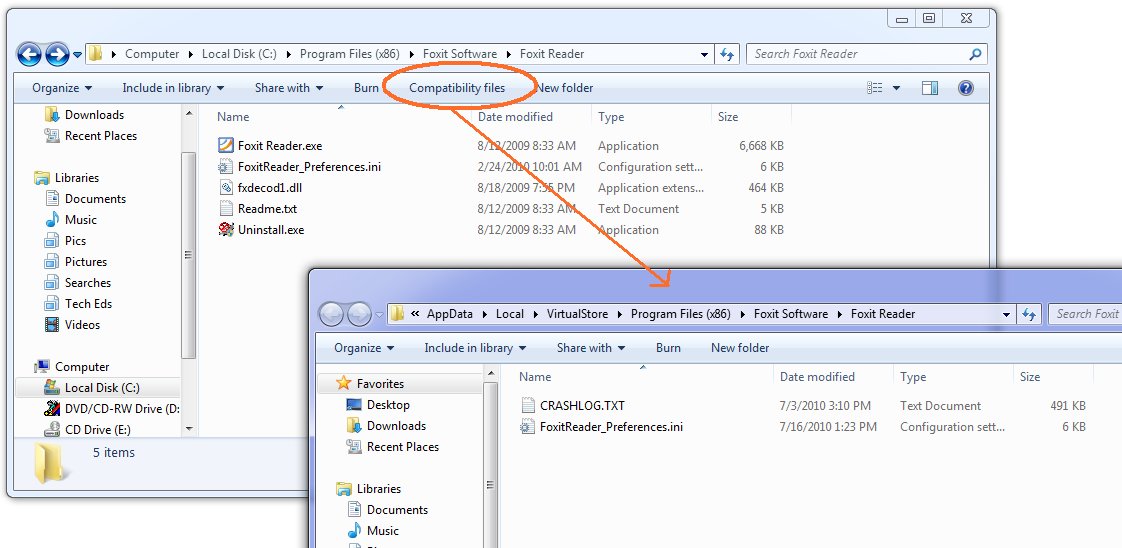
Ok, now the next thing is, why the heck are your files being written there? Because you are trying to write to a protected area and you don't have a manifest. You have several things you can do about this, and they boil down to two main things: One, don't write to a protected area. You can get this by installing somewhere other than Program Files (not a good idea) or by changing the application to write to a better place. Two, get permission to write to the protected area. This means running as administrator. Train the users to right-click Run As Administrator when they run the app, or train them to set the Compatibility Settings for the app (neither very likely) or ship the application with a manifest that includes requireAdministrator. Now matter how you arrange this second thing, your users are not going to like agreeing to the UAC prompt every darn time. So really, that brings you back to number one, don't write to a protected area. Use AppData instead - there's a simple function call to get that path on any machine (including older XP machines) and you'll be in fine shape. If you think your users can't find that, and the files are for the users and not just some internal settings, then use a folder under Documents - again, there's a simple function call that will get you the path.
If virtualization makes you nuts - that your code thinks it's writing to C:\Program Files\whatever but really it's writing somewhere else, and the OS is cheerfully lying to it and saying all the writes succeeded - then put a manifest on your app. Doesn't matter whether it's requireAdministrator or asInvoker. Doesn't matter whether it's embedded (VS will embed them for you from 2008 on easily, and there are tools that do just manifest adding) or just a file of XML in the same folder as the exe. Once the app has a manifest, virtualization stops. Of course this may mean the users get all kinds of Access Denied errors that they don't like. Now you see why virtualization was invented. Should you rely on it? No. For one thing, it may go away in some future version of Windows. And it goes away when you add a manifest, which for many people happened when they migrated to a new version of Visual Studio. What you should do is understand it, including how to find the virtual store, so it doesn't make you quite so crazy. Now go turn UAC back on, Kate
 Monday, 12 July 2010
There are two services I use not just every day, but many many times a day. One is email and the other is Twitter. Facebook and StackOverflow also get their share of attention, but one thing that sets Twitter apart from Facebook and StackOverflow is the proliferation of clients you can use to access it. You can go to the web page, and do it all in a browser, or you can get any of the many clients available to give you a richer experience. The same is true for email - I can use Outlook or I can use OWA and do it all in a browser. Recently I found myself facing a full week away from home and the office and with no way to get a VPN although I had great internet access. I could listen to CBC radio and watch Canadian TV but I could not bring my email in Outlook. The first day was ok, but not great. I found myself wanting to email people, and I had to open Outlook to poke around and get their email addresses, then paste them into the OWA new message. It was so different from the usual fast-as-thought process of typing the first letter or two of their names and pressing tab. I also had to delete my own spam, because I don't like server-based spam filters and have been really happy with my client-side spam settings in Outlook. The little preview windows weren't as informative as I wanted, my old appointments weren't showing up, there was no to-do bar, and deleting messages or waiting for the new window when I replied to messages just took too darn long. By day 3 I was about insane. Finally my favourite sysadmin (who I was smart enough to marry almost 30 years ago) got Outlook-over-http working for me and I could go back to normal. I was utterly astonished at the effect on my mood that not having my client application had on me, and the effect of getting it back. It was very distinct and unmissable. The browser solution just wasn't good enough for me - and OWA is an amazing feat of engineering, with a way richer UI (delete key works, F keys work, etc) than most browser-based solutions. It got me thinking, once my cheerful mood had let me catch up on some outstanding work, about client apps in general. Why do I only use Twitter in a browser? I've tried a whole number of clients but I always end up back in the browser. I think it's because clients have to be well-designed to work well. If they hog resources, jump in your face too much with focus stealing or balloon tips, or insist on being sized a certain way then they don't get a chance to show you their good side. Twitter is pretty young and I don't think we've really had time to winnow the good client features the way we have with email. With that in mind, and believing a good client really will be a better experience, I've decided to try MetroTwit. I've heard really good things about it and I honestly believe that client apps make more sense for these sorts of information feeds. So far, I like it. I get toast for new tweets, a new tweet counter as a taskbar overlay icon, and such a delicate consumption of my CPU and disk activity that I can't tell if it's running or not. You might also be interested to hear why the developers chose WPF, and what that led to for the team: over just a couple of months, what we’ve achieved with MetroTwit was simply not possible without
WPF considering the few precious midnight hours we put into it on most days.
According to the rest of the team (the real developers), apparently I owe much
to data-binding which I’ve been told is nothing short of a miracle.
If you have a choice of using a browser or using a client app, which do you choose? Is it always the same or does it vary with the business purpose you use it for? While we don't represent our users exactly, we can still learn from our own personal choices and our emotional reactions to software. Kate
 Saturday, 10 July 2010
I'm not sure when this started, but DevX has a whole area for Visual Studio 2010 articles. They've got handy links to download a trial and a training kit, walkthroughs of creating extensions (a simple blogging one, and adding your own language to the IDE), and lots more. It's a combination of articles, webcasts, and downloads that cover not just Visual Studio but some of the things you can create with it and what's new in related tools. Of course I've seen some of the material before, but that just shows that it's comprehensive. Take a look around! Kate
 Thursday, 08 July 2010
I'm an optimist. I'm always looking for (and usually finding) the bright side. I think this has served me very well over the years. Recently I read an interesting Fast Company article (an excerpt from a book) that described a problem solving approach based on looking for the bright side - well actually, what they call the bright spot: Our focus, in times of change, goes instinctively to the problems at hand.
What's broken and how do we fix it? This troubleshooting mind-set serves us well
-- most of the time. If you run a nuclear power plant and your diagnostics turn
up a disturbing signal once per month, you should most certainly obsess about it
and fix the problem. And if your child brings home a report card with five As
and one F, it makes sense to freak out about the F.
But in times of change, this mind-set will backfire. If we need to make major
changes, then (by definition) we don't have a near-spotless report card. A lot
of things are probably wrong. The "report card" for our diet, or our marriage,
or our business, is full of Cs and Ds and Fs. So if you ask yourself, What's
broken and how do I fix it?, you'll simply spin your wheels. You'll spend a lot
of time agonizing over issues that are TBU - true but useless.
The article gives a number of examples of not trying to find the major underlying system cause and solve it with huge missions, but instead trying to find a localized success and encouraging it to spread. Interesting concept and well worth a read. How could you apply it to that totally-messed-up project or that new hire who has turned out to be so wrong?
Kate
 Tuesday, 06 July 2010
I watched a video the other day from someone whose blog I read and whose presentations and sessions I have enjoyed. I was drawn to it because it said C++ in the title, and it was a really non-C++ person. Oh my. I did manage to last about 12 minutes, until it was pretty clear there really wasn't going to be any C++ content at all. There even was a tiny bit of useful content in those 12 minutes. But it was all mixed in with joking between the hosts, including something that must have been a running inside joke, because they sure were liking it and I didn't get it, snips of music, throwaway lines about "as we all know" when I didn't know what they were talking about but it might have been interesting to explore, and actual interesting things. Plus, the two hosts disagreed a lot, which I suppose was interesting, but impeded my ability to actually learn what one of them was trying to convince me of or explain to me. I couldn't watch to the end of it. It got me thinking about the number of times I have read people blogging that they don't bother listening to podcasts. The theory goes that podcasts and videos are super quick to produce - just turn on the camera or Camtasia, plug in the mike, press record and off you go. A lot of them are not edited at all. And it shows  . There are good podcasts ( .Net Rocks comes immediately to mind, and not just because I appear on it once or twice a year) and they are the product of significant effort. There is conversation in advance about "what are we going to talk about". There is awareness of how the conversation is going, and genuine work during the conversation to keep it flowing well. And there is editing afterwards. All of this combines to make a higher quality experience for the listener, which is the point, right? You can find a zillion bad podcasts, and the good ones have one thing in common: they are motivated by the experience for the listener, not the ease or fun for the creator. I wish that wasn't so, I wish there was a magic easy way to get your knowledge out there to the community that was quicker than blogging or writing books or teaching courses or traveling to far away places and getting up on stage - but there isn't, they all take work. I have all this in mind while I'm recording some screencast/tutorial type videos. When I give an actual presentation, I probably say um and ah and you know. I hope I say it less than some folks, but I still expect I say it. I know for a fact I say it when the mike is plugged in. How do I know that? Because right after I hit Stop on the recorder, I hit Edit. And I listen to the whole thing and whenever I hear um and ah and you know, I edit it out. I also edit out the pauses and the messups. I think that's the exchange we make between in person and recorded materials. An in person presentation or session or training is spontaneous and adjustable - you can ask me a question and I can go deeper on that one thing you want to know more about. When it's recorded, you can't interact. But hey, you get a crisper and more polished presentation. You don't have to ever watch a demo fail. Products that in real life take 15 seconds to launch are already launched when the demo starts, or appear to launch in two seconds because I edited out 13 seconds of splash screen. This means that producing a ten minute video is going to take me way more than ten minutes. First, there's prep time - writing slides, creating starting point demo code, practicing a demo and ensuring that I have a good example that really covers the point I want to make, rehearsing to be sure I can do it crisply, and all of that. When I present at a conference or user group, deliver training, or even just visit a client one on one to show them something, I have to do all that prep. It's often about 3-5:1 - for a one hour talk there will be 3-5 hours of prep - and that's if you know the material cold, it doesn't count learning what's new in product X or learning how to do thing Y. Don't underestimate this effort. Folks who skip it find themselves the bad example in other people's blogs. Then there's rehearsing the whole talk a few times, which I generally don't do for recorded videos but have to do for in person material. What recorded videos need is about 12 minutes to actually record it, with pauses and ums and false starts and all, then 30 minutes or so to play that and edit out the two minutes that don't belong. I'm not complaining, mind you. I think if a job's worth doing, it's worth doing right. And for videos, that means prep beforehand and editing afterwards. Is the medium the message? Well, you can't do the exact same thing in different media (eg in person or video) and expect to deliver the exact same message. Um in person and um in your video carry different messages. Joking with the guy who introduced you at a user group and joking with the guy who introduced you at a 5000 person keynote carry different messages. McLuhan was right. Kate
 Sunday, 04 July 2010
About 6 weeks ago I blogged about the technology behind the amazing Olympics experience I had here in Canada watching CTV, and my American neighbours had watching NBC, as well as the Norwegian and French coverage. Now another case study has been released from that work. This one focuses on the way the broadcasters were able to insert ads (to pay for all that glorious coverage) and build highlights packages. As it says in the case study: NBC teamed with premier technology vendors, led by Microsoft, to cover 4,485
hours of 2010 Winter Olympics events in HD via Microsoft Internet Information
Services (IIS) Smooth Streaming to a video player based on Microsoft
Silverlight. In addition to pleasing sports fans, the programming offered an
audience of more than 15.8 million unique visitors to the many advertising
partners of NBC. The exceptional capability of IIS Smooth Streaming and
Silverlight technologies gave technology vendors the tools they needed to
deliver midstream ads while providing an engaging experience for Olympics
enthusiasts.
I find it interesting that Canada, with one-tenth the population of the USA, consumed double the hours of video. Not per person mind you, but total. We were lucky enough to have a lot more to choose from. As you can see when you look at the unique visitor counts, it is mostly that we each watched a whole lot of Olympics back in the dark winter months. Definitely worth a read to see how it was done and how it will no doubt continue to be done in the future. Kate
 Friday, 02 July 2010
I love demoing restart and recovery. This is the feature that will bring many users to Windows 7 - getting your work back even after the application blows up. Sure, Word saves your document every 20 minutes - but why does it seem I always lose 19 minutes of work? In my simple demo apps, there's a form with one or two controls on it, and one is some text, and when the application blows up I write all the text out, and then on restart I reload it from wherever I wrote it to. It's simple and for most applications it's exactly what you want. But for some applications that approach won't work as well. For example, what if you have an MDI application and the user has 20 or 30 documents open, each with unsaved changes, when the application is terminated? There may not be time to save all those unsaved documents. And then on restart, perhaps the user doesn't want them all restored, or at least not with their real names... it can get complicated. You are going to need to know your own application and make an intelligent decision about how to handle restart and recovery for your application. But it might help you to know how a certain MDI application near and dear to all our hearts does it ... Visual Studio. Visual Studio does a Word-like autosave every 5 minutes. When the application blows up, it doesn't do anything in particular on the way down. But when it's restarted, it takes a look at the files it has auto recover versions of and asks if you want any of them. You might, you might not, and as the user it's up to you. Zain Naboulsihas a tip-style blog post that explains how it works and how you can control it. Read that for its own sake, since you're probably a Visual Studio user and should be using it as effectively as you can. But also take the opportunity to think about a good design for restart and recovery in your application, which is probably a little more complicated than one text box and one other control. Kate
 Wednesday, 30 June 2010
I'm recording some videos again (I'll announce when the project is live) and I'm doing it, as I really like to these days, in a bootable VHD. I've got the environment set up just the way I like it, without messing with my day-to-day setup, and as an extra bonus I avoid the distractions that Outlook, Instant Messenger, Skype, and the Favorites menu in my browser have to offer. When I went to record the first video I realized I had forgotten to install Camtasia in the VHD so I quickly downloaded a trial from www.techsmith.com. I got to work recording my video, editing it, and so on. Then I rendered the video. This can take a few minutes, but I don't complain because I know it's doing a lot of work. But I got a great surprise ... this latest version uses the taskbar progress bar overlay, so that I can put the rendering into the background and work on something else full screen while it renders. I can still see at a glance how it's doing, but I don't have to keep the little progress window on top. It's a really nice touch. 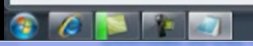
Then as serendipity would have it I spotted this video on Channel 9 that calls out this and other Windows 7 features in TechSmith products. It's only 9 minutes long, so go and watch it. And if you haven't added Windows 7 features to your client apps yet, why not? It really makes a difference.
Kate
 Monday, 28 June 2010
With summer finally under way for real it seems like a million years until the fall. But in the world of event organizing, autumn is just around the corner. Session selection for TechDays is in the final stages and I'm looking forward to seeing the completed list. In the meantime, the Early Bird pricing is still in effect.

There will be an event roughly every two weeks from mid September to mid December. In each city (Vancouver, Calgary, Edmonton, Winnipeg, Toronto, Ottawa, Montreal, and Halifax) it will be two days, and while most of the sessions will be the same in every city, a new Local Flavours track will vary from location to location - just as the local tech folk vary! You can register now - go ahead! If you have some questions, Damir has answers for you.
Kate
 Saturday, 26 June 2010
If you use the Microsoft Visual C++ debugger, the team would like to hear from you. They have a quick (6 questions!) survey they would like you to take. Here's the survey, and the team's post about it, if you'd like to leave them a comment. Kate
 Thursday, 24 June 2010
Interested in playing with extensions to Visual Studio 2010? You should be, just for the fun and productivity of it. But in case you need extra incentive, how does this sound: What will you create with Visual Studio 2010?
Enter the Summer of Extension Competition and let the US and Canadian Developer community know! Show your peers what kind of extension you can build for Visual Studio 2010 for your chance to be featured on the ReadWriteWeb website. Other prizes include a one-year MSDN Embedded subscription license (a $1,199 USD value!), an Xbox Elite prize bundle and a Natural Wireless Ergonomic Desktop 700 Keyboard and Mouse. Prizes will be awarded to winners in both countries.

Just create your extension, upload it to the Visual Studio Gallery, and tag it with rww to enter. (ReadWriteWeb and Microsoft are sponsoring the contest.) More details at ReadWriteWeb, where you'll also find some handy resources and links. Kate
 Tuesday, 22 June 2010
The last (at least for now) in my series of articles on Visual Studio Extensions is live on Code Project. This one is on creating your own item and project templates. Like all the articles, it's really a train-the-presenter package designed to help you deliver a talk on this topic at a user group or Code Camp. If you care about the topic and would just appreciate the shortcut of a deck, working demos, and speaker notes that combine to hit a good talk length, then this is just what you need. It's all highly supplemented by videos - of all the demos and in one case of the entire talk. A quick reminder of the 7 articles I have there: - Introduction - explains the other talks and also has extensive notes on how to prep to deliver a talk someone else wrote.
- For Visual Studio 2008:
- For Visual Studio 2010:
If you would rather learn the material than deliver the session, I suggest you follow the first few steps I recommend in the Introduction for a presenter: - If there is a recording of the entire talk, watch it from start to finish.
- If there are only recordings of the demos, open the slide deck and read the
slides to myself, pausing to play the demo videos at the appropriate points in
the deck.
- Read through the speaker notes to see what the author suggests I add to each
slide as I present it.
You owe it to yourself to learn about extensions. Honestly, creating an item or project template will save you time the very first time you use it - it's quicker to make an use a template than to copy an old project and hand edit the file, project, and class names. And the astonishing array of free extensions on the Visual Studio Gallery is sure to include something that will save you time and frustration. Give it a whirl! Kate
 Sunday, 20 June 2010
The Windows API Code Pack is a wonderful library. It wraps many Windows 7 and Vista features so that you can use them from managed code without learning any interop techniques. I've made extensive use of it in demos, presentations, and training materials. I've also blogged about it extensively, primarily in my Client Development category and Windows 7 category. Folks who've seen the Code Pack in action tell me they are going to use it in their Windows 7 applications immediately, and they're right to do so. Well now I'd like to do a bit of a headcount. If you have a real application (not a demo written to show how Windows 7 features work or how the Code Pack works) please drop me an email (you can see my domain, right? well my address before the @ is just my first name) and tell me who you are, where you work if you made the app for work, what the app does, and whether it's for sale or for internal use. Plus anything else you want to tell me like the Code Pack saved you weeks of work or got you promoted or helped you win the lottery  . Unless you specify in the email that you're only telling me this, I will be passing it along to some other people, so keep that in mind. I really want to hear what you're using it for, so please let me know! Kate
 Friday, 18 June 2010
I was visiting a mentoring client today and we wanted to look at the config file for an application that is deployed with ClickOnce. So I needed to know where it was installed. I know that you can get to installation locations pretty quickly from the start menu: 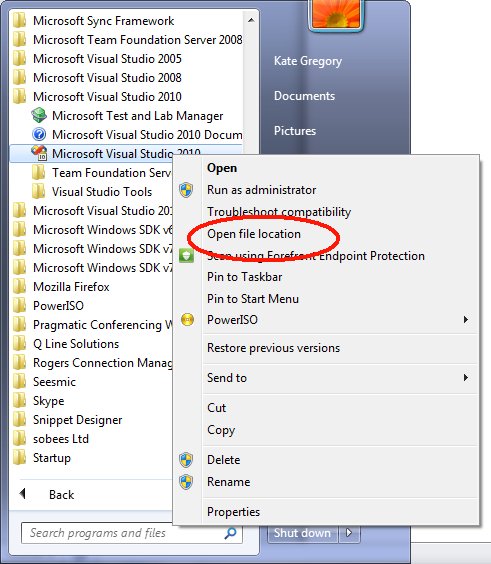
So I took a look at the ClickOnce app in the start menu:  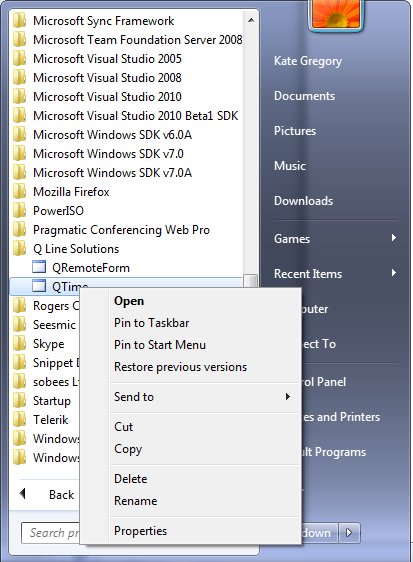
That's a problem - no Open File Location. I tried a little web searching but wasn't happy with what I found. Then I remembered. Start the app - simple enough, since it's on your start menu. Then bring up task manager. If you right click the app on the Applications tab, there's no joy: 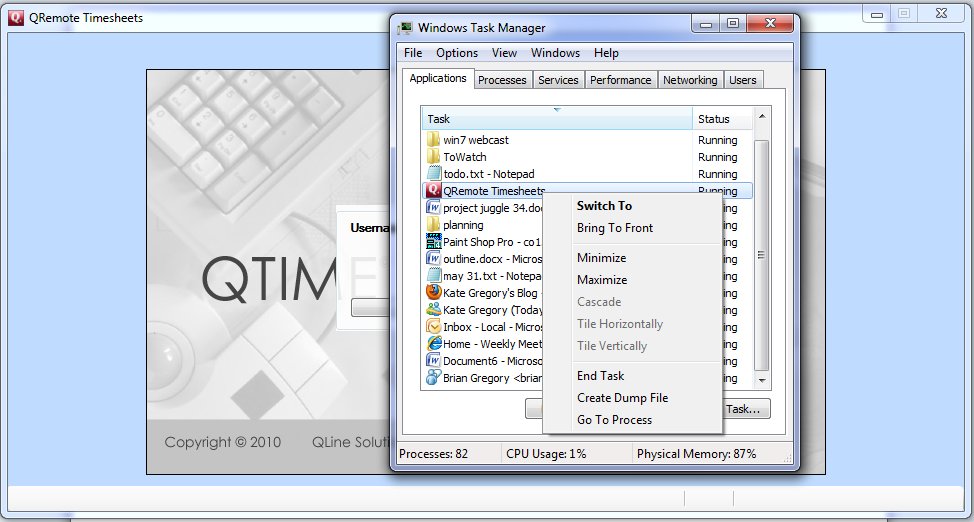
But ... if you choose Go To Process (or just switch to the process tab and look for the right EXE name) then we're in business: 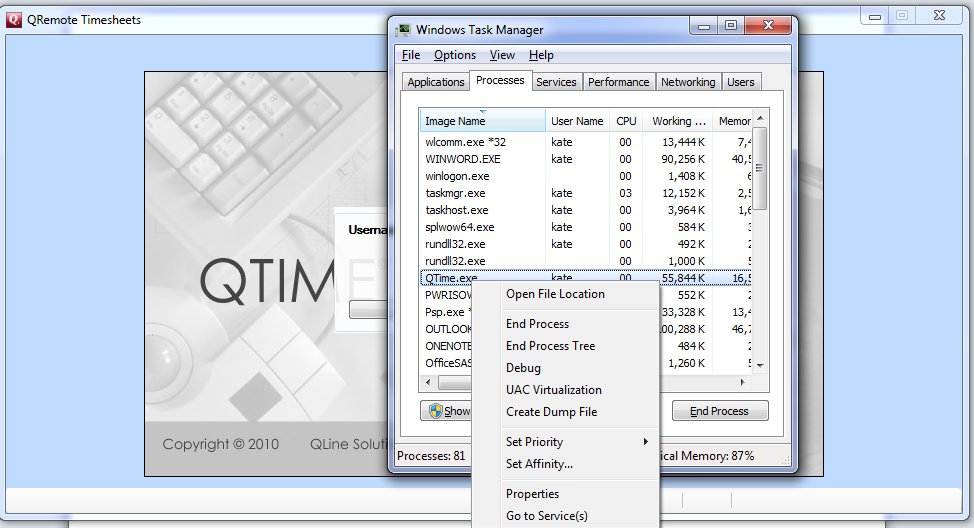
The very first choice, Open File Location. And when we get there, sure enough, there's a config file (among other things): 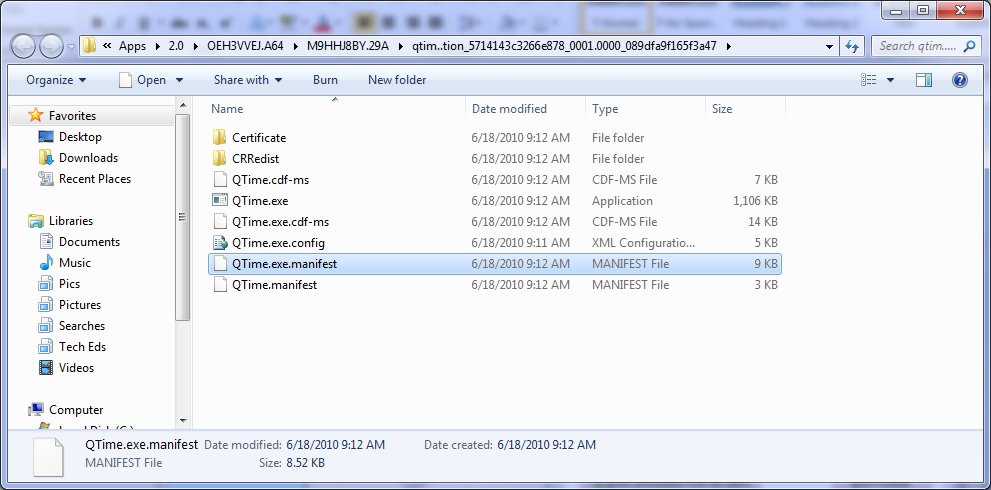
Completely obscure path, but who cares, I can confirm the config settings for the running app and that's all I needed. Kate
 Wednesday, 16 June 2010
I've written about banned APIs before - for security reasons some C Runtime functions like strcpy should not be used, and instead you should use replacements like strcpy_s that perform some checking before trusting the strings they're handed. You might also know that I really like the extension capabilities in Visual Studio 2010. So how can I resist a Visual Studio extension that gives you wigglies if you use a banned API? 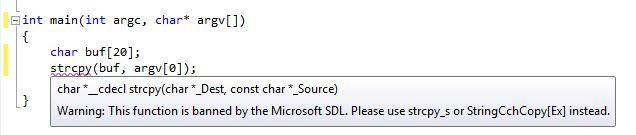 You even get a handy tooltip suggesting replacements. This is a must-install for any C++ developer. You can get zip of the source (you'll need the Visual Studio 2010 SDK to build it) with a prebuilt VSIX in it from the Security Development Lifecycle blog. It doesn't seem to be on the Visual Studio Gallery yet, but it should be! If you haven't met the VSIX format yet, prepare to be pleasantly surprised - it's a self contained one step installation vehicle for a Visual Studio extension. Just double click it and Visual Studio does the rest. Kate
 Monday, 14 June 2010
Metaphors can be dangerous things. Just recently I got into a Twitter conversation with someone who was using the metaphor "it's like leaving your car unlocked, or your front door" - meaning something you would never do and would expect to be dangerous. But in my neck of the woods, that metaphor triggers different neurons, having a meaning more like something you regularly do and would never expect to be a problem. (I not only never lock my car in my or a neighbour's driveway, I also know many people who would leave their keys in their cars in someone else's driveway.) It doesn't really matter whether you think door locking is normal, the point is your metaphor needs to have the same meaning for your audience as it does for you. For an example of a metaphor landing really badly, check out Scott Berkun's blog post on the "periodic table of visualization techniques." Now unlike Scott (who thinks the periodic table is obscure, complex, and unfondly remembered) I really like the periodic table. I think it carries a tremendous amount of important information in a very compact way, and explains some relationships succinctly. But I think it makes a poor metaphor when trying to discuss all the different ways you can present information visually. Plus, their particular version of it doesn't seem to have any actual periodicity, anything that's the same in each column, anything that's the same in each row, or any reason for the lengths of the rows. Always understand a metaphor before you use it. Otherwise you're working against your own goal - helping someone else understand your point. Kate
 Saturday, 12 June 2010
On the Sunday night before TechEd started, I had dinner at K Pauls. I had a number of delicious deep fried oysters that were going around on trays, in the sort of absent-minded sure-I'll-try-one way we tend to take appetizers when they're offered to us at these things. It was sufficiently delicious that it got my attention and I kept an eye out for them as the trays came around. After that I ate an amazing dinner and put the oysters out of my mind. Just three days later, on Wednesday night, I had dinner at Mulates. I had the ribs, but someone else at the table ordered some sort of platter/sampler and Logan, our fantastic waiter, had to say "I'm sorry, but there are no oysters in that tonight; they've closed the beds". Closed the beds. There may not be oysters there again for a generation. And now the oldest oyster-shucking operation in New Orleans is closed until further notice. ( New York Times; WWL radio). So sad. Real people, real jobs gone, real losses. And at the moment, nothing we can do to help. Kate
 Thursday, 10 June 2010
Another terrific Tech Ed has come to a close. I never really got used to the weather in New Orleans, but I loved the food, I loved that we could walk to just about every dinner or party, and I loved the locals I met. I would have liked a little less walking within the convention centre itself - that building is a mile long and I had to go the whole length and back several times each day! I have a few pictures from inside for you. 
This is the "RD couch" in the community area. Good for hanging out while waiting to be on Channel 9. As you can see, non-RDs were hanging out here too.

The table for the Code Pack was giving away copies of the Code Pack on these slightly bizarre USB keys. I meant to keep one for myself but got carried away handing them out at my session (along with cards for a free trial of the Pluralsight On Demand! library). Also the shot-glass-on-a-string-of-beads is pretty brilliant for New Orleans swag. "Give it a shot!" they say. 
This is the room for my C++ talk. That's Juval Lowy, who spoke right before me, up on stage. You can see he did a pretty good job of filling the room, which holds 1000. I got somewhat less than that, but was happy with the turnout and the evals for the C++ talk. Both my talks are available online already, by the way, which is astonishingly quick.
I love the "face time" with Microsoft people (including "my" product teams as well as folks in marketing, developer outreach and education, and so on), with my fellow RDs, MVPs, INETA folks, and speakers of all stripes, and with attendees. Booth duty, where you spend long minutes shifting your weight from foot to foot praying someone will come by, is a bit like of box of chocolates. An eager attendee comes forward, meets your eye, smiles ... for every "can you tell me where to find the blinky Windows 7 pen?" there is a good solid question or expression of interest in my actual technology. I got one question on Wednesday from someone who just wanted to know what booth to go to for it to be answered, only to learn it was this booth and that in fact I was probably the only person in building who could have answered it. I sure liked that one! Next year, Atlanta: 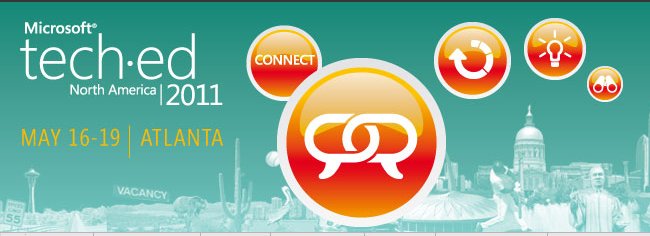
But I may not have to wait a year for another Tech Ed experience.  
Kate
 Tuesday, 08 June 2010
Are you interested in developing for Windows 7? I bet you are. I know I am. So perhaps you would like (OK, I'm quite sure you would like) the Windows Summit. It's a virtual event hosted at http://www.microsoft.com/windows/windows-summit/ and it claims of itself: Windows Summit 2010 is designed for people who engineer and test Windows 7
PCs, devices, and software. Three technical tracks are offered to show how to
best use Windows 7 and Internet Explorer, helping you build great solutions and
gain a competitive edge. It's free (you just have to register) and features about a dozen talks in each of three tracks. The Software track will release June 16th, so you can mark your calendars for then and amuse yourself in the meantime with the Device and System tracks. The Software talks will cover multi touch, ribbon, IE9, Windows Error Reporting, sensors and location, power awareness, background activities (that's services and scheduled tasks) and performance. All good stuff. 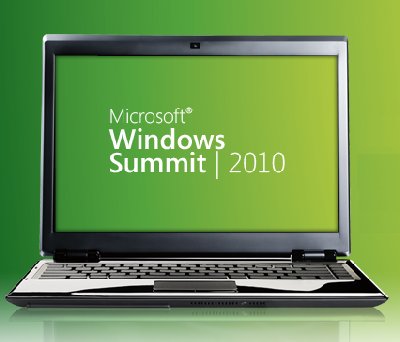
I'll report back in mid June when I can actually play the sessions and look at the downloads, but it seems to me it's going to be a very good resource. Kate
 Sunday, 06 June 2010
I found myself with some free time and decided to go on a city tour here in New Orleans with a fellow RD and a fellow MVP, both from the Greater Toronto Area like me. It was eye opening. This is a city of contrasts, and I'm sure it was so even before Katrina, but the unfixed damage and signs of what once was make that even more dramatic. 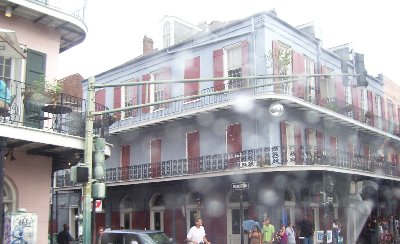
Here is your classic "wrought iron balconies" picture at the start of the tour.

And then in no time, we get to wrecked buildings that haven't been rebuilt yet. All while the guide is talking about how deep the water was and how long people were kept away from their houses to try to rescue things and minimize mould damage.

I found this very poignant. A lovely allee of trees. The houses though, are gone - these two rows of trees are in front of vacant lots.

Some new building is underway; this one is in a project sponsored by Brad Pitt.

This house seems ok but the "graffiti" on the front porch is rescue worker tags explaining how many bodies were found etc. I saw dozens of houses that still had the notation - plus the big X with numbers in the quadrants - even GAS OFF in giant orange letters and not yet repainted.

The cemeteries here are really something else. I didn't think I was going to care about this part of the tour but it was actually really interesting.

Then to the Garden district and more beautiful homes, lovely trees, a man walking his dog while sipping a glass of rose, etc.

Lovely balconies and fence. I am so glad I was driven around to see all this. What a lovely city.
Kate
 Friday, 04 June 2010
Hey, this was such fun at the launch and they're doing it again for Tech Ed! 
This time my topic is Women in Technology. I'm with Karen Forster, Lisa Feigenbaum and Jennifer Ritzinger and it's sure to be a very fun half hour. PLEASE tweet us questions to @c9live! I'm on at 4 pm Central on Monday the 7th. Talk to you then! Kate
 Wednesday, 02 June 2010
I posted a quick hit on MFC and Windows 7 back in April, mentioning the ribbon and showing you how simple icon overlays and jump lists are. Now Marian Luparu has a nice long article in Visual Studio Magazine. He covers tabbed thumbnails, the ribbon, multi-touch, jump lists, and shell integration for your own thumbnails, preview, and search integration. Then he manages to mention graphics and animation APIs and parallelization. Can't argue with his conclusion: Overall, Windows 7 is an exciting release for developers. With thousands of
new Windows APIs made available to native coders, Windows 7 provides an enhanced
experience for desktop applications.Visual Studio 2010 is the IDE of choice to take advantage of the Windows 7
platform. With enhancements in MFC and the ATL and the addition of new IDE
Designers and Wizards, Visual C++ 2010 gives you the opportunity to be on the
cutting edge in terms of leveraging OS functionality.
Check it out! Kate
 Monday, 31 May 2010
John Bristowe has posted a nice list of tips to get ready for any big conference. I'll let you read the details there, but here's a summary. - Have a plan
- Bring a good backpack (I'll just add, don't use the conference bag during the conference - thousands of people have the identical bag and it's confusing)
- Wear comfortable shoes
- Bring lots of business cards (yes! You are here to meet people and people are here to meet you! Make it stick)
- be able to get by on crummy or no wireless
Give yourself time before, during, and after the event. You need to plan and make goals in advance. While you're there, go to talks, be open to serendipity (conversations, extra talks, booth visits) and don't forget to go to dinners and parties for vital face time and relationship building. Then you need to have time to follow up when it's over. This happens once or twice a year for most people. Putting an extra ten or twenty hours into it will make a HUGE difference.
Kate
 Saturday, 29 May 2010
It's no secret that I'm not in my twenties. After all, I'm in my fourth decade of being paid to program. (To be fair, you enter that decade as you pass the doing-it-for-30-years mark.) I have gained a lot of experience in all that time, and not all of it is programming experience. I am slowly gaining wisdom and judgment in general. But am I losing things? Am I perhaps closed off to new experiences, or stuck in the mud? Is there anything you can in general conclude about a person because of their age?
I have two problems with that line of thinking. The first is that differences between any two individuals in a group are always larger than the differences between groups. I can easily find two 20-somethings who differ from each other more than either differs from a 30-something or even an 80-something. Women in general may be shorter than men in general, but I'm sure we all know a man who is shorter than most women or a woman who is taller than most men. What you know about the group doesn't necessarily apply to the individual. My second problem is specific to age - some age related effects are actually related to "you went to university in the 70s" or "you learned to code in the age of GUIs" more than to how old you are, others are actually about your life experience, still others your work experience. Two 60-somethings may not have gone to university at the same time as each other or learned to code at the same time as each other. That makes it even harder to generalize based on a single piece of information - when you were born. A few months back, 'Dave' posted a series of myths about older developers and then debunked them. Do you find yourself believing any of these? - Older software developers are more expensive
- Older software developers are less flexible and less capable of learning new
technologies
- Older software developers are less able to perform the arduous tasks of
software development (read: work long, painful hours)
- Older software developers are less mentally agile
- Older software developers are more jaded and cynical
My only issue with this list of myths is that it doesn't contain positive ones. It's also a myth that older developers are wiser, more tuned to business issues, better at talking to others, and so on. Some are -- I strongly believe I am -- and it takes a while to get there, but time passing isn't the only thing that brings about that change in a person.
I have to work with people a lot younger than me every day. Perhaps some of them think less of me because of my age at first. I'm pretty confident that doesn't last. If you're not an "older programmer" yet, I hope you aspire to be one someday. Kate
 Thursday, 27 May 2010
Update: fixed the link. Thanks, Hanako Izumi.
C++0x is finally becoming real to me. I started demoing some C++0x features over a year ago; but now here is Visual C++ 2010 and it's just packed full of goodness. Does it have everything? No. Does any compiler? Good question.
Here is a handy table from the C++ team about what Visual C++ 2010 supports. The MSDN blog redesign seems to have borked the table a little, but the colours should probably be all you need if you know that the last column is VC10. Use View Source if you must know more. Scott Meyers keeps a spreadsheet, and is nice enough to export it out to the public web, covering gcc and VC, with handy links to more details on the features or a substitute (usually something from Boost) you can use if it's not there. He has plenty of helpful links on the cover page, too. There's also a wiki with less detail, but covering more compilers. If you're wondering about the state of the standard, and whether x is going to end up being A, B, or C, your best bet is to read Herb Sutter's blog. He posted when the Final Committee Draft (FCD) was text-complete, and a pointer to how anyone can comment on it if they wish to.
If you haven't been paying attention, now's the time to catch up! Kate
 Tuesday, 25 May 2010
When I started out in this industry (and I'm in my fourth decade of being paid to program) there was a definite culture of rudeness within it. Smart people weren't just allowed to be rude to not-so-smart people, it was expected. Being rude to others was how you proved you were smart, whether it was with a cutting insult thought up on your feet, or with a cruel proof of just where they had gone wrong. As a group we were especially fond of insulting those who weren't developers with brilliantly disguised insults they couldn't understand, or so the theory went. Who hasn't heard someone refer to "error codes" like PEBCAK or ID-ten-T? But over the last generation or so I've noticed a switch. I hear the chair, keyboard thing still, but only self-referentially. That is after someone has asked for help, perhaps with a starting position of "I have found a bug in Windows", and then sorted it all out and realized they were doing something wrong, they may say "well it turns out the problem was between the chair and the keyboard after all, eh?". When I interview developers for a job at my firm, I ask about working with non developers (testers, technical writers, users, project managers) and I need to see (not just be told about) respect and interest for those people and those jobs. Now not everyone feels that way. Meredith Levinson asks if there is a still a place for the "I'm smart, I don't need soft skills" geek pride of old. Commenters point out that speaking truth to power is important, and those who won't be rude sometimes don't do it. David Starr talks about how to tell someone that a thoughtless habit, like always coming late to meetings, is bothering you. I would skip the praise sandwich, but I support the idea of pointing out the consequences of something another person may have thought had none. Interestingly, Susanne Biro points out how people who are actively interested in learning soft or social skills can still be blundering about doing very rude things, apparently unaware. I think in the end it's not that our industry has changed much. It's that people who are just starting out in it are often a bit rude. OK, sometimes they're very rude. But as they gain technical skill, many of them also gain the ability to take others into account and to work in teams. Those people get promoted. So now, hanging out with decision makers, with people who are allowed to represent their companies in public, with people who get paid to help other people get better, I mostly meet polite and interesting geeks. The rude ones probably still exist -- I just don't run into them very often. Which group would you rather be in? Kate
 Sunday, 23 May 2010
I have quoted Albert Einstein here before, but only one quote. Amber Naslund has found 14 nice quotes and connects them to social media issues. I'm sure you could find a way to connect those quotes to what you work on all day, too. I'm going to spend some time thinking about "Everything that can be counted does not necessarily count; everything that
counts cannot necessarily be counted." Kate
 Friday, 21 May 2010
The C++ team gave me a heads up about a neat new initiative called Hilo. Here's a quick description: “Hilo” is a series of articles and sample applications that show how you can
leverage the power of Windows 7, Visual Studio 2010, and Visual C++ to build
high performance, responsive rich client applications. Hilo provides both source
code and the written guidance that will help you design and develop compelling,
touch-enabled Windows applications of your own.
The articles are on MSDN - the first is there now - and the code is on Code Gallery. 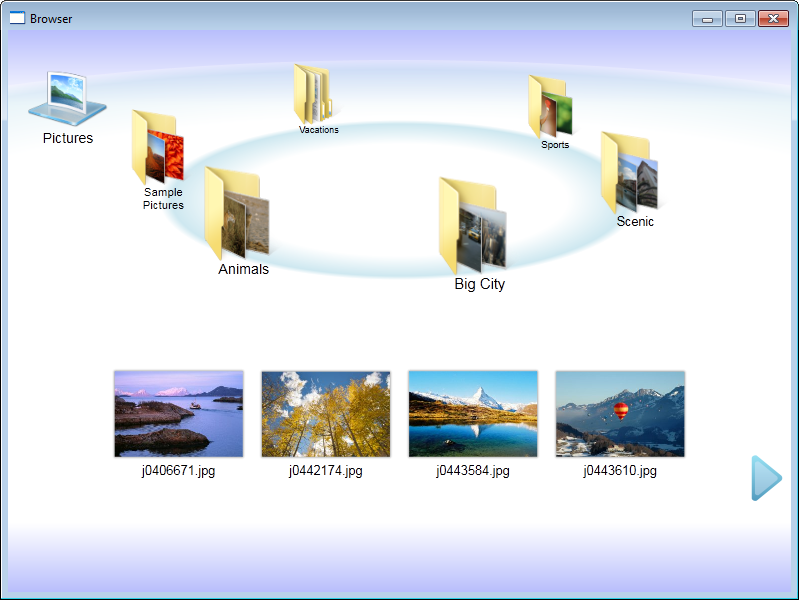
I like this section from the article: The rich user experience of Windows 7 is best accessed through a powerful,
flexible language, and that means C++: by using C++ you can access the raw power
of the APIs for Windows 7. To build the Hilo sample applications, all you need
is Visual C++ Express and the Windows SDK for Windows 7, both of which are
available as free downloads.
Hilo applications show how to design and develop an application for Windows
7. But while the code showcases the APIs for Windows 7, it is not wedded to any
particular application framework. Instead, Hilo implement a lightweight common
application layer that directly uses and highlights the APIs rather than
obscuring them. This common application layer is used to support all of the Hilo
applications. It illustrates the best practices for developing Windows
applications, and while it is not complete—it was designed simply to provide the
features needed by the Hilo applications—it does show the best practices used in
designing re-usable frameworks and can be extended to provide additional
features.
Looking forward to reading more! Kate
 Wednesday, 19 May 2010
A colleague of mine who is not near Toronto has a client in Toronto who needs .NET developers. They would like to start out with a contract position and it could become permanent if it's a good fit for everyone. Here's the job description: Position: Senior Programmer / Analyst Pay: $7,500 per month contract (negotiable) Applicant must be an expert or proficient in: - MFC
- ATL
- COM
- .NET Framework / C#
- .NET Services
- Microsoft SQL Programming
Experience in the following areas would be helpful but not required: - WCF
- WPF/SilverLight
- ASP.NET
- Visual SourceSafe
- Mechanical engineering experience
Responsibilities: The primary responsibility is to modernize a legacy C++ distributed application. This may include a redesign and possible rearchitect of the application. The final application should be an n-tiered application. The tiers would ideally be: - WPF/Silverlight as the presentation layer
- A business layer with business components (C#) exposed via WCF
- A data layer
Where necessary, COM components can be preserved. Other responsibilities include: - Move image files from file database to SQL database
- Document the application
- Handle ongoing change requests.
Someone who moved from C++ to C# but didn't forget their C++ would be perfect. They are looking for more than one person so it sounds like a fairly meaty project. This is strictly onsite work, no remote work, which is why I mentioned where they are (east of the DVP; west of Pickering.)
Anything you email to me about this I will forward to my colleague who will in turn forward it to the Toronto folks. Good luck!
Kate
 Monday, 17 May 2010
Have you seen this yet? It's a letter from Leonardo da Vinci (yes, that Leonardo da Vinci) to a prospective patron. He lists fully 9 paragraphs of way cool things he can do that are relevant to the warfare of the time (portable bridges, bombing strategies, stone flingers, ways of tunnelling into places and so on) and then mentions: 10. In times of peace I believe I can give perfect satisfaction and to the
equal of any other in architecture and the composition of buildings public and
private; and in guiding water from one place to another.
11. I can carry out sculpture in marble, bronze, or clay, and also I can do
in painting whatever may be done, as well as any other, be he who he may.
Given how well he followed through on those last two (this letter was written before his most famous works) you kind of have to believe all the siege/bombardment stuff too. The article I've linked to has an image of the actual letter - not in English of course - and some lovely commentary on what makes it a good cover letter. It's not really a resume but it sure is a job-getting device. Apparently the Duke did indeed hire him - as a painter, not a fighter. And if you'd like to see it translated into modern day geekery, I spotted that too. Kate
 Saturday, 15 May 2010
I really enjoyed the Winter Olympics this year. I could basically watch 24 hours a day if I wanted, and on a lot of channels. Typically I had a choice of 4 or 5 different broadcasts on the TV, more if I was willing to watch in French, plus all I could possibly ask for (literally every event that was happening) online. In a lot of cases I would have the online up even while I was watching live, because the online gave you details that you would have to wait for the announcers to happen to say - split times, individual stats, who got the assist and so on - and because you could rewind the online and see it again yourself instead of hoping someone else chose to replay it. And if I didn't have the TV on, people could (and did) IM me or visit my desk telling me "you have to see this shot!" and we would find the stream, find the little highlight marker in the timeline, go to that place and watch the cool thing again together. The online experience from CTV was really a big aspect of my enjoyment of the entire Olympics. Now a case study has been released that talks about the nuts and bolts that made it all so much fun. The headline starts "CTV Streams 6.2 Petabytes of Winter Olympics To over 3.9 Million Visitors" and that alone is astonishing. It was all built with Microsoft technologies, including Silverlight and IIS Smooth Streaming. I like this quote:
Marcovici initially expected most viewers to be interested in a few minutes of highlights and then to move on. Much to his surprise, the average Canadian viewer spent more than an hour watching Winter Olympics video content online every single day.
That means somebody must have watched just a few minutes, because I was well over the one hour mark every day. I think we were even over the one-hour-per-person-in-the-house mark. I also liked the behind the scenes video from Vancouver. It was a nice reminder of the emotions of those weeks, plus it gives props to Vertigo, who built the player.
There are also case studies about the NBC Olympic experience, the Norwegian Broadcasting Company Olympic experience, and the France Televisions experience with the Olympics and other sports. They are all built on the same base and it goes to show that effort put into place for the Olympics could be used for many other events as well. I would love to see elections dealt with this way, so I could see the press conference for my riding even if something else was happening on the "main screen" or so I could rewind a speech or show someone else an amazing moment. Aren't these interesting times? Staying connected is gaining a whole different meaning. Kate Update: in July another case study was released. Check that one too.
 Thursday, 13 May 2010
Stack Overflow is an amazing resource. It's a place to ask questions and get them answered, but it's a lot more than that. Like any other online community, people get to know each other and some of them start to relax and have fun. In that spirit came the question "What is, in your opinion, the most surprising, weird, strange or really "WTF"
language feature you have encountered?" with over two hundred answers. The current highest-voted answer is how C++ is fine with:
10[a]
(for some array a) and it just means the same as
a[10]
I also like the Javascript answer, in which a commenter points out that "111" - -"222" gives 333 and "111" + "222" gives "111222". And another answer I blogged about eighteen months ago. You could spend far too long reading all these and laughing. Kate
 Tuesday, 11 May 2010
Programming is not one skill - it's a large conglomeration of skills. Some people are not very good programmers because they aren't very good at imagining their way through an algorithm. Others have great ideas and imagination, but it's painful to watch them type and they can't be bothered to learn how to use their tools (editors, etc) so they just take twice as long as everyone else to create the code. Still others are doing fine until their code does something unexpected, and then things fall apart, because they can't figure out what's going on. They step too soon, spend ages stepping through code that couldn't possibly cause the problem, then get impatient and end up skipping right past the problem. Worse, they don't seem to understand the capabilities of the debugger. I've watched people spend over 5 minutes patiently stepping into so that when they reach a particular line, they know how control reached it. Then I show them the Call Stack window and they say "oh". I've blogged before about conditional breakpoints and tracepoints, hit counts, and so on. There is so much to the Visual Studio debugger that it is very hard to know it all. But the more you know, the better you are. And what's more, being a great debugger has more value than some of the other programming skills, because so much debugging happens at urgent times, is unexpected, and needs to be done as quickly and efficiently as possible. The difference in impact between being good and great is very large. So how to be a better debugger? Partly, it's practice, especially practice with someone who's really good. That person can say "hey, what are you doing? Here's a way easier way to get there!" Even practice alone can motivate you to learn how to do something and get you reading the documentation or searching the web. You could buy a book, if anyone even buys books any more. You could take a debugging course, and spend a day or a week with someone who really knows every speck of this enormous tool. Of course, that costs money, travel time, and so on. Some of you will do it, and benefit from it tremendously. But ALL of you can benefit from watching John Robbins' latest set of videos on Channel 9. It's in three parts and they total about three and a half hours. It hits the ground running and just doesn't stop. It's all using Visual Studio 2010 but the vast majority of the features he shows are in earlier versions too. I knew a lot of it (even the Go To Find box and the file opening etc) but I learned new things in the first ten minutes and continued to learn new things as they continued - both actual capabilities of the tool and interesting ways of thinking, like using hit counts on a breakpoint not to stop, but just to count how much some code gets run. I wish I could get the slides and code, but I guess some things need to be saved for the folks who actually take the course.
If you're a .NET developer, watch these videos. Now.
Kate
 Sunday, 09 May 2010
I often carry links around for a while before I use them in a post. I'm not one of those "here's 53 things other people posted yesterday" types, though I read three of them (Jason, Chris, and Alvin) almost every morning. When I think something is interesting, I'll use it eventually. It's unusual for me to accumulate a lot of links from someone I don't know some other way, typically from having worked with them. But that's the state I find myself in now. Brent Ozar is actually a SQL MVP and I've found plenty of helpful information about SQL on his blog. But these three articles really aren't about SQL: - Why I Always Bill By The Hour - mostly about keeping a pleasant relationship and avoiding the blame game, plus not doing things for free just to be nice. We have some clients who run a tab and are charged for time spent, while for most we used fixed bids. What I like most about doing fixed bids is being able to decline work that is out of scope. The big problem with charging by the hour is that people expect that means you will do things when they ask you to. While that might seem fine, I assure you there are times it is not.
- Salary Negotiations During the Interview - pretty much the exact opposite, for people who don't bill at all but work on salary. Can I just say as an honest and nice employer that it makes me mental when people won't say what they want to make? I had a guy tell me he would be ok with anything between $8 and $40 an hour for a summer job (he was in third year of university.) That is no more a range than "on the planet Earth" is a neighbourhood. I generally pay people what they want to be paid, or else don't hire them. So if you tell me the truth, I'm not going to argue you down from your number. I might decide you're not worth that much to me and so decline to hire you. I might hire you and then give you a 30% raise after 2 months (true story). But I sure won't say "really? I will offer you 80% of that." Ever. I think I might be odd though, because many people utterly refuse to tell me what they want to earn if they work for me. So I like that Brent says "If they keep pressing for your salary, don’t give them your current
number – give them the number it would take to get you to switch." That works for me.
- Rock Stars, Normal People, and You - how you can start presenting, writing, and generally becoming a "rock star" in our industry. There is absolutely no secret to this and there are literally hundreds of people who want to help others get good at this stuff. I like this quote: "Doing this stuff took time out of my personal life, but I was determined to make an investment in my career. I didn’t want to have another really crappy job search, bouncing from headhunter to headhunter, having to
re-prove that I wasn’t an idiot and that I was worth money." And this one: "you’re still struggling to get a better job, a better speaking slot, or a speaking slot period, right? You think that Other People are the ones who get book offers, or Other People are the ones who get paid to speak. You’re wrong."
Fantastic advice.
Kate
 Friday, 07 May 2010
Jani Jarvinen (a Finnish C# MVP) wrote a nice article about using sensors with Windows 7. He mixes and matches .NET 4.0 and Code Pack capabilities, and has links to plenty more information. I like the screenshots and the step by step approach. Windows 7 really does make this so much easier than it used to be. He gets you started with both an ambient light detector and some simple location code.
A little more exotic approach comes from "gleat" who has a Code Project article using a Wiimote as the accelerometer. He starts out simple - here's how to download and install the driver - and then goes into writing a client in C#, leveraging Code Pack of course. But then he says hey, were you wondering how to write a driver? and wham! you're hip deep in C++. It's all well explained, though, so if you want to learn more about this, what a terrific way to start.
If all of this is making you wish you had Windows 7 somewhere to play with, but you don't want to buy it, don't have an MSDN subscription, don't qualify for BizSpark etc, then what you need is a free 90 day evaluation of Windows 7, right? I found that link on this handy Doug Turnure blog post from earlier this year that includes some video links I hadn't seen before. Have fun! Kate
 Wednesday, 05 May 2010
I was just looking up the session codes for my Tech Ed talks next month (my flight to New Orleans leaves a month today, at about this time actually) and spotted something unexpected:
DEV316 | Modern Programming with
C++0x in Microsoft Visual C++ 2010
Session Type: Breakout Session
Track: Developer Tools, Languages
& Frameworks
Speaker(s): Kate Gregory
Level: 300 - Advanced
Why wait
for the C++ committee to finish the specification when you can enjoy much of the
power of C++0x today! C++0x, the next C++ standard, is almost upon us and it
contains the most important updates to the language since the mid-90s. It even
accepts the existence of multiple threads for the first time in the history of
the language. Needless to say, these new features bring more expressiveness and
power to the native C++ developer. Visual Studio 2010 has added support for some
of these key features in order to enable these modern programming techniques.
This session clarifies what features are in Visual C++ 2010 and what is yet to
come. It illustrates how new constructs such as lambda expressions enable better
use of existing libraries and how your code can be simpler, safer, and faster
all at the same time. If you are itching to show off how C++ is one of the
coolest languages on the planet, this talk is for you!
WCL316 | The Windows API Code Pack:
Add Windows 7 Features to Your Application
Session Type: Breakout Session
Track: Windows Client
Speaker(s): Kate Gregory
Level: 300 - Advanced
Accessing new Windows 7 features is a challenge from
managed (.NET) code. The level of interoperability required is out of reach for
many developers. The Windows API Code Pack for the Microsoft .NET Framework is a
sample library you can use in your own projects today that provides access to
new user interface features (taskbar jumplists, libraries, sensor platform, and
more) as well as "behind the scenes" features that make your applications more
aware and responsive (restart and recovery, power management, and more.)
Discover a shortcut to Windows 7 development for Microsoft Visual Basic and
Visual C# programmers and get started today.
The first digit carries meaning, but the last two don't. So I don't really know how they both got to be 316. Since I often have trouble remembering my session codes, this should halve the effort for me  . . 
Kate
PS: I checked whether the Brian rule still applies. You can too, by just dropping down the "Speaker" box on the session catalog page. I'm happy to report there are 9 Brians and I reached 9 obviously female names (ignoring Alex, Chris etc) while I was still in the C's. Good news, in my opinion!
 Monday, 03 May 2010
The Windows API Code Pack is one of my favourite libraries. For Windows 7
features that are not yet in the .NET Framework, it simplifies access
from managed code, saving you from learning how to do interop. And it
comes with a nice suite of samples that help you to understand how the
feature works and how to use it. I've been incorporating Code Pack into a
lot of the modules in my Pluralsight Windows 7 tutorial, and using the
samples for demos when they're appropriate. In just a little over 5 months, almost 70,000 copies have been downloaded directly:

The thing is, Code Pack is not a product. You can't call for support on it (though there are discussion and issues section on the Code Gallery page, and people really do read them.) There's no guarantee that there will be more versions in the future. But there are plans for at least one more version, and Yochay is looking for your thoughts on it.
If you ever wanted to add a feature to the Code Pack, were looking for some
specific Win32 API to be wrapped, or just wanted to pass us some feedback, this
is your opportunity. Please send us your feedback or file a bug using the Discussions
or Issue
Tracker for the Windows API Code Pack.
He also mentions that about the same number of folks have downloaded other vehicles (eg the Windows 7 Training Kit) that deliver a copy of Code Pack. Those are some nice numbers! Anyway, if you haven't tried it yet, please do, and if you have and there's something you want, please chime in! Kate
 Saturday, 01 May 2010
On Thursday night I was the surprise mystery guest for the St Louis installment of the .NET Rocks Roadtrip. What a fun little jaunt that was! We recorded an episode of .NET Rocks, (talking about Windows 7, C++, and educating developers) then Carl and Richard both did very interesting presentations. I had seen parts of Richard's before, but Carl's was all new to me and I will just say if you live in the half of the roadtrip that hasn't happened yet, you really need to make an effort to be there and be part of it!
Here's a blog entry by Nicholas Cloud, and another by Brian Williams, and a picture by fallenprogrammer of us getting set up. The next morning featured breakfast at Cracker Barrel (an experience) and then a ride to the airport in the RV for me and Kindler Chase, who had joined them in Tulsa, before they headed Chicago-wards. It sure was fun to be part of it! Kate
 Thursday, 29 April 2010
Would you like to learn more about developing for Windows 7 in C# or VB? My Pluralsight On-Demand! tutorial has just gone live. 9 of the 11 modules are there now and the last two will be shortly. As the abstract says: This tutorial is aimed at Windows developers (Windows
Forms or WPF) who want to add Windows 7 capabilities to their application. The
emphasis is on providing a helpful and efficient user experience by hooking into
what Windows 7 has to offer. You do not need to know how to interop to native
code or how the Windows 7 features work internally.
The table of contents looks like this: - Light Up on Windows 7
- Windows 7 Jumplists
- Taskbar Overlays on Windows 7
- Taskbar Thumbnails on Windows 7
- Network Awareness on Windows 7
- Power Awareness on Windows 7
- Windows 7 Libraries
- Windows 7 UAC and Manifests
- Partitioning Administrative Tasks for Windows 7
- Known Folders for Windows 7 (under development)
- Scheduled Tasks on Windows 7 (under development)
The course has been a lot of fun to put together. I used the Code Pack to keep the amount of code you write to a minimum. Some of the demos use samples that come with the Code Pack; others use my own code, and you can spot those by the Demos download link. The content is all subscribers-only, but you can get a Guest Pass to check it out. Also, RDs and MVPs get a free subscription, so if you qualify, this would be a great time to use that. Let me know if there are more topics you'd like to see me cover (after I get this one finished, of course!) Kate
 Tuesday, 27 April 2010
MFC had some Windows 7 support starting with the release in between Visual Studio 2008 and Visual Studio 2010. There was a ribbon, for example, though there was no designer. In Visual Studio 2010 there is a ribbon designer, very nice, and tons of UI fun as well. In this post I'd like to focus on some MFC support for taskbar interactions. Any idea what these two lines of code do?
HICON i = LoadIcon(NULL,IDI_WARNING);
SetTaskbarOverlayIcon(i,L"Warning");
Here's the visual evidence:
 
Yep, you load an icon and then you set it as an overlay icon on your taskbar. Nice and simple. How about this:
m_jumplist.InitializeList();
m_jumplist.AddTask(L"http://images.bing.com",L"",L"Bing",L"",0);
m_jumplist.CommitList();
You need to know that m_jumplist is a member variable of type CJumpList - a new type in MFC. Here's what that code causes: 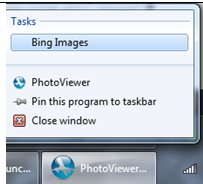
This is remarkably little code to be all up to date and modern, isn't it? If you want more info on C++ and Visual Studio 2010, here's a nice article by Sumit Kumar and a Channel 9 talk with Pat Brenner. Enjoy!
Kate
 Sunday, 25 April 2010
Once again Carl and Richard are driving across the country to celebrate a Microsoft launch. This time it's for Visual Studio 2010.

As they say on the roadtrip page:
Carl and Richard are loading up the DotNetMobile (a 30 foot RV) and driving to your town again to show off their favorite bits of Visual Studio 2010 and .NET 4.0! Richard talks about Web load testing and Carl talks about Silverlight 4.0 and multimedia.
And to make the night even more fun, we’re going to bring a mystery rock star from the Visual Studio world to the event and interview them for a special .NET Rocks Road Trip show series.
Along the way we’ll be giving away some great prizes, showing off some awesome technology and having a ton of laughs.
So come out to the most fun you can have in a geeky evening – and learn a few things along the way about web load testing and Silverlight 4!
You can track their progress online, too! Looks like a blast.
Kate
 Friday, 23 April 2010
I like to introduce myself, in C++ circles, by mentioning I was using C++ before Microsoft had a C++ compiler. It's often interesting to watch people try to handle the concepts behind the sentence - mostly, that for some languages you can buy compilers from more than one vendor. And once upon a time, C++ existed as a language, and Microsoft sold compilers, but it didn't have a C++ one yet. Then eventually (OK, in 1992) the C product Microsoft sold became a C/C++ product (compiler, linker, debugger etc) and then the next year Visual Studio came along and with it Visual C++. And Visual C++ 1 included the Microsoft Foundation Classes 2, so that for a while the version numbers of Visual C++ and MFC were out of sync. Eventually there was a version skip to catch up (there was no Visual Studio 3). For quite a while we all worked with Visual C++ 1.52c and every speck of that version number was significant. So as you can see, the version of a product is not a simple question with one answer.
So, here we are, welcoming Visual Studio 2010. Lots of people called it Dev10 while it was under construction. But was the 10 short for 2010? It was not. It was just 10, as in the number after 9. Visual Studio 2008 was 9, and Visual Studio 2005 was 8. You can see these numbers on the shortcuts to your sln files, by the way: 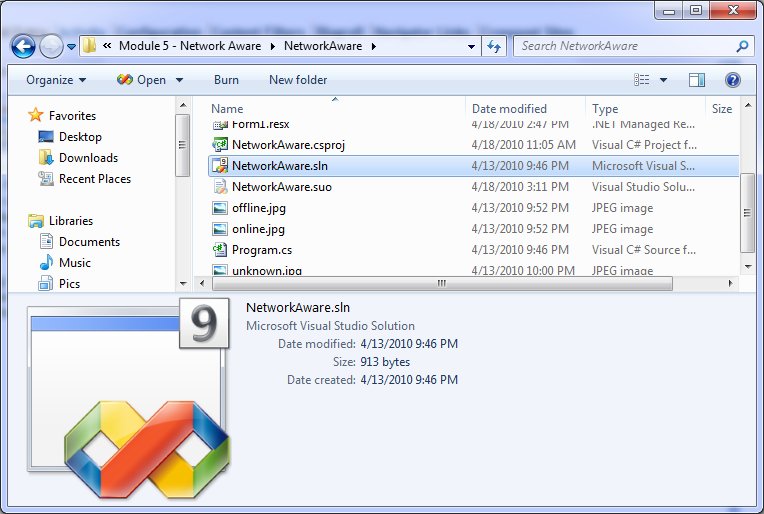 OK,so VC8 means Visual C++ 2005? Basically. As long as you realize that it doesn't mean version 8 of the compiler. Because the C compiler transitioned into the C/C++ compiler, the version numbers came with it. VC8 includes version 14 of the compiler. Confused yet? If so, you're in good company. Here's a tabular explanation, though it only goes back a decade. You want more details? Wikipedia has them, of course. Me, I am going to enjoy Dev10 and watch for news of Dev11. Kate
 Wednesday, 21 April 2010
One of my pet peeves is software that thinks it's smarter than me. There are times when software does things I wouldn't think of, without asking me, and I find that helpful and I like it. But it can backfire. The worst offender was FrontPage, thankfully now gone. But Outlook has an annoying little habit. It assumes that people who send emails can't really be trusted to format them, so it "fixes" their error for you. In other words, if I send you this plain text email:
Hi,
How are you doing?
Call me when you can.
Kate Outlook helpfully displays: Hi, How are you doing? Call me when you can. Kate Most of the time that's only a petty annoyance. But what about when my code sends:
Monday 1:00
Tuesday 2:30
Wednesday 4:00
Thursday 9:30
Friday 10:00
And you see: Monday 1:00 Tuesday 2:30 Wednesday 4:00 Thursday 9:30 Friday 10:00
Know what happens then? I do! The user reports a bug that the emails are misformatted. And what's more, when you tell them it's an Outlook issue and send them a screen shot of what to click in Outlook to fix it, they don't thank you. Well, Scott Mitchell has discovered what to do in your code to make Outlook leave your ratsen-fratsen line breaks alone. Just add a space before each newline. Awesome, thanks Scott! Kate
 Monday, 19 April 2010
I am accumulating Visual Studio 2010 links at quite a pace. Let's have a bunch in this post: Kate
 Saturday, 17 April 2010
When I show off Windows 7 features and talk about how you can add them to your apps, I usually show a "sad trombone" moment featuring Visual Studio 2008, like this: 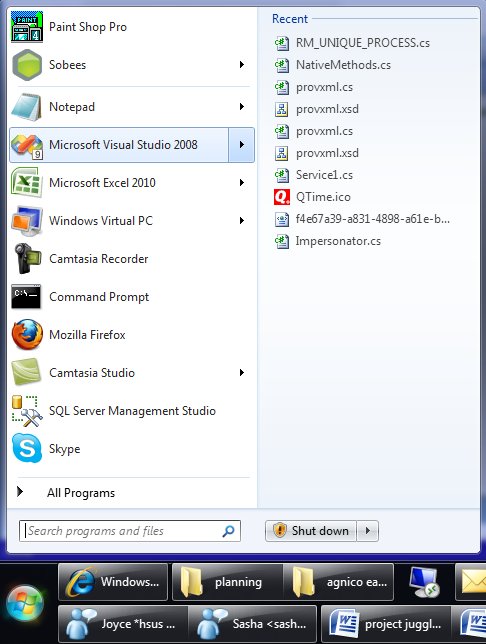
(I really like jumplists in the start menu, so I thought I would show that in my screenshot instead of the classic right-click-on-the-taskbar jumplist. They're the same.) But this jumplist isn't useful. It isn't all the .sln files I've opened before, or the projects, or anything really except some random bits of XML, icons, schemas, and code files that I dragged in to Visual Studio over the past few months while I had some real solution open.
Now this isn't poor Visual Studio's fault. It was released before Windows 7, before anyone knew that the MRU list kept by the OS itself would be important. As I've explained in presentations before, there's a reason this happens. You see, when you double-click a .docx file, Windows looks up who handles those, launches Word to open the file, and accumulates that file name on the MRU list for Word. Cool. Ditto for .txt and Notepad, etc. But Visual Studio is different, and it's different so that you can have Visual Studio 2005 and 2008 side by side on your machine, and use .sln for the solution file names in both products. You double-click a .sln file and what actually runs is a little launcher that looks inside the .sln file to see if it's a 2005 or 2008 solution and then runs the right Visual Studio and passes the solution to it. Cool. But as a result Windows isn't accumulating what you opened with Visual Studio 2008, it's accumulating what you opened with the little launcher. The jumplist for Visual Studio 2008 therefore contains only things you opened directly with it, and that's not a very useful list.
OK, so I know why. And it's nice to know, btw, that Visual Studio 2010 gets it right. And in my presentations, I usually leave it at that, encouraging you to add the one whole line of code to your app (if you're using Code Pack) so you "don't be that guy".
But wait! What if you want a good jumplist for Visual Studio 2008? Especially if you don't have Visual Studio 2005 installed any more, so you don't care about the whole pick-what-version-to-launch feature? Well, you could try this suggestion from Josh Einstein. I like that he doesn't explain it much and says "If you need more instructions then the hack probably isn’t for you." His instructions, terse as they are, are for 64 bit Windows 7. A commenter supplies the 32 bit version.
I actually haven't tried this yet. Don't want to set my computer on fire or anything  . But if you feel like living on the edge, give it a whirl! . But if you feel like living on the edge, give it a whirl!
Kate
 Thursday, 15 April 2010
I've been making videos lately, as I've mentioned. So among other things I've needed to know the total length of a bunch of .wmv files. Now sure, if you have a spreadsheet you can teach it to add up times. But the ironic thing is, I was asking the file system for the length (in minutes) of each video, then adding them up, when I could have just asked the file system for the total length! 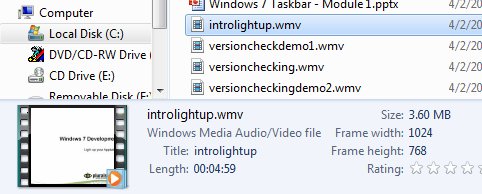 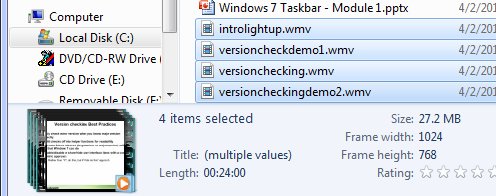
Well that's fun! Notice it also adds up the total file size. I find these little savings really add up to keeping me focused on what I'm really trying to achieve (write a tutorial) instead of getting caught up in minutiae. Kate
 Tuesday, 13 April 2010
Is it a good omen when mornings start out beautiful? I think it might be: 
Normally, when I go to a conference, the first day is a little slow. I might go to the keynote, or I might not. If I do, I wander in to the back row 5 minutes before it starts (hey, I'm leaving plenty of seats for the paying attendees) with my coffee in my hand. So reaching the keynote room at 7am, full of pep and vigour, was fun!
I really liked the story the keynote demos told. If you haven't seen it yet, it's available online. The demos start with simple productivity boosts like multi-monitor support, Intellisense for Javascript, and so on, then move to some amazing C++ updates including Windows 7 support (yes, the demo went boom, but if you watch closely you'll see it was just that the app was still running, preventing a successful rebuild.) Then you see "SharePoint F5", a huge pain-saver for anyone, like me, who does SharePoint development. Over a dozen manual steps done for you when you press F5, and you can run SharePoint right on your laptop. But they're not done yet -- here comes an Azure demo with the Windows Phone 7 emulator and a real phone, and then Team Foundation Server and a ton of exciting new Application Lifecycle Management features in Visual Studio including (no kidding) time travel. Wow! I hope you all enjoyed it as much from the seats as I did from backstage.
No sooner was the keynote over than I was headed for the Channel 9 stage to record half an hour of Q&A with Twitter people.
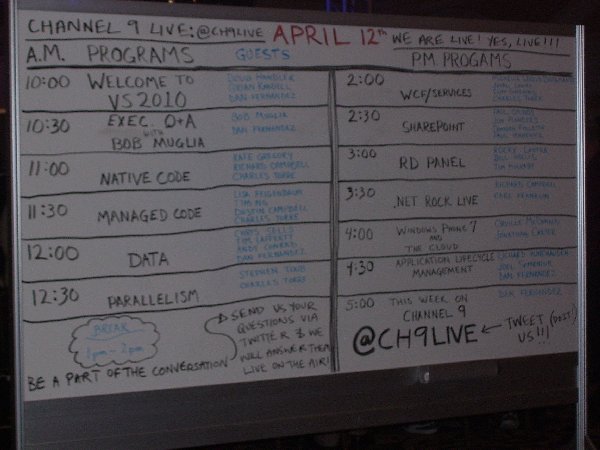
That's available online too. And if you want more, some of the sessions are appearing on Channel 9, too. Not filmed on site, but the content matches. Get your Visual Studio 2010 from MSDN downloads, or if you're not a subscriber you can take the Professional Edition for a test drive. Kate
 Sunday, 11 April 2010
I've never been backstage for a big keynote before. There's a lot going on back there. Each demo runs on its own machine, so if one messes up it doesn't hurt the others. There are monitors everywhere showing what's on all the cameras and what's going out as the feed. There's one half for the camera and production people, and one half for the demo people. Here's a glimpse of the demo half: 
Crowded, noisy, hot, and people are standing in your way sometimes. Best seat in the house! Also, I'm just loving the signs throughout the Bellagio. There are all different ones (water, wires, light bulbs etc) but I think this is my favourite: 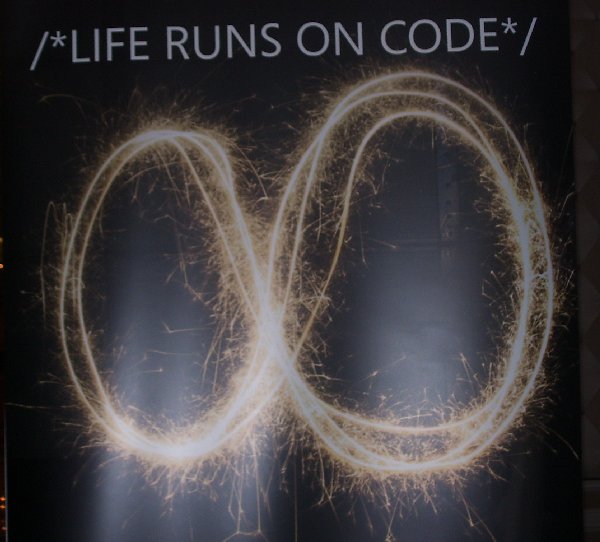
Watching something launch feels like it wouldn't be exciting, after all how long have I been working with this product? But you know what, it is!
Kate
 Friday, 09 April 2010
This trip to the launch gets more exciting by the minute! Check this out: The Channel 9 team will be broadcasting live, unscripted, and 100% interactive
from DevConnections 2010 in Las Vegas as part of the Visual Studio 2010 and
Silverlight 4 launches.
Join us Monday April 12th, from 8AM (PST) for Bob
Muglia's VS2010 Launch keynote then stay tuned for more than seven hours worth
of Visual Studio 2010-themed demos, interviews and panel discussions on Channel
9 Live. . . . Day 1 Schedule April 12th 2010 (Pacific time)
8:00 AM DevConnections 2010
Day 1 Keynote.
10:00 AM Welcome to VS2010: Doug Handler and Brian
Randell with Dan Fernandez.
10:30 AM Live Q&A with Bob Muglia,
President Server & Tools Division with Dan Fernandez.
11:00 AM
VS2010: Native Code. Kate Gregory and Richard Campbell with Charles Torre.
11:30 AM VS2010: Managed Code. Lisa Feigenbaum, Tim Ng Dustin Campbell
with Charles Torre. . . . then some other people, who I love, but I can't paste it all in here. . .
To be part of it, use Twitter with @ch9live somewhere in your message. We'll see it and that's all it takes to join the conversation! 
I count 11 Regional Directors (many of whom are also MVPs) on the guest list. What a way to spend the day! Kate
 Wednesday, 07 April 2010
A little over five years ago a whole pile of people, inspired by Julie Lerman, got together to raise money for the tsunami relief and recovery in Aceh. ( Here are my blog entries from that time.) We raised over $10,000 and perhaps some of you were wondering if we made a difference. Well Stephen Forte, who was a big part of that effort, now lives nearby and he visited them. His update is a lovely way to see what happened as a result of our efforts. It's nice to see that the organization we chose to support is still there and still doing good work. I wish all my donations came with a five year followup like that. Kate
© Copyright 2025 Kate Gregory
Theme design by Bryan Bell
newtelligence dasBlog 2.3.9074.18820   | Page rendered at Thursday, 25 December 2025 18:48:29 (Eastern Standard Time, UTC-05:00)
|
On this page....
| | Sun | Mon | Tue | Wed | Thu | Fri | Sat |
|---|
| 30 | 1 | 2 | 3 | 4 | 5 | 6 | | 7 | 8 | 9 | 10 | 11 | 12 | 13 | | 14 | 15 | 16 | 17 | 18 | 19 | 20 | | 21 | 22 | 23 | 24 | 25 | 26 | 27 | | 28 | 29 | 30 | 31 | 1 | 2 | 3 | | 4 | 5 | 6 | 7 | 8 | 9 | 10 |
Pluralsight Free Trial
Search
Navigation
Categories
Blogroll
Sign In
|