 Monday, 05 April 2010
I am so looking forward to seeing New Orleans for the first time. I am pretty sure this is my tenth Tech Ed North America. I have two sessions, one for native C++ developers and one for managed developers who want to use Windows 7 features. No surprise if you read my blog regularly, I suppose. 
The C++ talk is called Modern Programming with C++0x in Microsoft Visual C++ 2010 and the abstract reads: Why wait for the C++ committee to finish the specification when you can enjoy
much of the power of C++0x today! C++0x, the next C++ standard, is almost upon
us and it contains the most important updates to the language since the mid-90s.
It even accepts the existence of multiple threads for the first time in the
history of the language. Needless to say, these new features bring more
expressiveness and power to the native C++ developer. Visual Studio 2010 has
added support for some of these key features in order to enable these modern
programming techniques. This session clarifies what features are in Visual C++
2010 and what is yet to come. It illustrates how new constructs such as lambda
expressions enable better use of existing libraries and how your code can be
simpler, safer, and faster all at the same time. If you are itching to show off
how C++ is one of the coolest languages on the planet, this talk is for you!
The Windows 7 one is The Windows API Code Pack: Add Windows 7 Features to Your Application and the abstract is: Accessing new Windows 7 features is a challenge from managed (.NET) code. The
level of interoperability required is out of reach for many developers. The
Windows API Code Pack for the Microsoft .NET Framework is a sample library you
can use in your own projects today that provides access to new user interface
features (taskbar jumplists, libraries, sensor platform, and more) as well as
"behind the scenes" features that make your applications more aware and
responsive (restart and recovery, power management, and more.) Discover a
shortcut to Windows 7 development for Microsoft Visual Basic and Visual C#
programmers and get started today.
Registration is open, so plan to be there! 
Kate
 Saturday, 03 April 2010
I've been accumulating a ton of links relevant to Windows 7 development, so let's use some of them up: Mmmm, I feel much more caught up now. Kate
 Thursday, 01 April 2010
C++ developers generally care a lot about how fast their code runs. In many cases that's the reason they wrote the application in C++. Every release of C++ development tools (compiler, optimizer, linker etc) typically has some effort invested in producing code that runs faster, even if that means the tool itself runs slower. It's tempting to think that the gains would have levelled off by now - after all, C++ has been around for a very long time. But a recent post by Lin Xu of the C++ team shows how you can take you 2008 project and rebuild it in 2010 (using the right options of course) to see up to a 16% speed increase with no code changes by you. Lin also discusses the extent to which this will slow your build process. Visual Studio 2010 and Visual C++ have a TON of important new features for native developers, which I'll cover shortly. But let's just start with this one - faster applications - for the moment. Kate
 Tuesday, 30 March 2010
It's thirteen days to launch. Yesterday I was able to confirm I will be attending the Las Vegas event. I'm stoked! The speaker line-up is amazing: In addition to insightful keynotes by Bob Muglia, President, Server and Tools
Business and Scott Guthrie, Corporate Vice President, .NET Developer Platform,
see key members of the Visual Studio team including Doug Seven, Sean McBreen,
Chris Sells and Andy Conrad. Also see favorites from the third-party community
including Juval Lowy, Michele Leroux Bustamante, Billy Hollis, Tim Huckaby,
Rocky Lhotka, Dan Wahlin, Steven Smith, and Rick Strahl. Listen to a live
recording of .NET Rocks! with Carl Franklin and Richard Campbell.
That's 8 RDs in that paragraph. Are we an amazing community or what? There is so much good stuff in this release that I haven't been able to play with it all yet, so I'm really looking forward to having some smart people show me what I need to know quickly.
If you can't be there in person, you'll miss some of the fun, but not all! Code Project is running a Tech Summit so you can "experience the Microsoft Visual Studio 2010 launch alongside the Visual Studio
team." Live video sessions and even a virtual swag-bag for attendees.
One way or the other, be there! Kate
 Sunday, 28 March 2010
I've mentioned before how Windows 7 Boot-to-VHD makes working with betas so much better for me. In fact just last week I built a new VHD image to do something new with the RC of Visual Studio 2010. It took a few hours off and on, while I was puttering around the house, to install Windows, install Visual Studio, install Office, install the zips of code that someone had sent me to test, install Camtasia, and so on. I didn't begrudge the time, but I was trying to set up something very specific for a test. If you'd just like to play around a bit and see what all the fuss is about, I bet you would like it if someone made a VHD for you and you could just download it and use it. Well Presto! Brian Keller has done just that. And he hasn't just installed Visual Studio on it, but a whole pile of hands on labs, the sample data and configuration that the labs need, and so on. In fact it's three VHDs depending on your virtualization tool - Hyper-V, Virtual PC 2007, or Windows 7 Virtual PC. If you're getting excited about the run-up to launch and starting to ask "oh, is there good stuff in this version of Visual Studio?" then this is a really simple way to get yourself closer to seeing for yourself just how much good stuff there is. Have fun! Kate
 Friday, 26 March 2010
One of the things I did during my break from blogging was to start creating content for Pluralsight. Is there anyone who hasn't heard of Pluralsight? An amazing group of people who want to help everyone learn how to develop on Microsoft platforms. They offer in-classroom training and also a rapidly growing online collection of videos and tutorials called Pluralsight On-Demand! that lets you learn what you want on the spot. Rather than just "here's a one hour video on topic X" it's all set up with searches and indexes to take you straight to the piece you want when you're in a searchy mood. It's really nicely done. Pluralsight is a very MVP-positive group (and RD-positive too, though we're rarer) and has more than a few MVPs on the technical and management team. During the MVP Summit they announced that all MVPs and RDs get a free standard subscription to the entire Pluralsight On-Demand! training
library. That's a heck of a deal and if you're eligible, you should sign up now. I have one how-to reference video published at the moment, on taskbar overlays (icons and progress bars) in Windows 7 with Code Pack. There will be more  Kate
 Wednesday, 24 March 2010
Today is Ada Lovelace Day, a day to celebrate the women of software. I've blogged about it before, and it seems like a good springboard to get started again. There's a nice post over on Toronto Girl Geek Dinners, too. I have been trying to go to an event there for at least 6 months, maybe a year - seems it's always on a day I'm out of town or otherwise unavailable. April 5th might work out - I hope it does. What have I been doing for the last almost-4-months? Working hard. Speaking, mostly on Windows 7 things. Planning future speaking gigs. Writing code - real code - in VB, C#, and yes, C++. Some using STL and some using MFC as it happens. Project managing, which can be many times more satisfying than coding but also many times more frustrating. Tweeting (yes, I did - and I tweet personal stuff as much as technical stuff so if you don't care for that you don't need to feel obliged to follow me.) Publishing videos. All of these things will get blog posts of their own over the next little while. Stay tuned! Kate
 Saturday, 28 November 2009
I've wanted one of these since I saw it on Steve Clayton's blog (twice). And now I have one - lucky me. 
One of the reasons I'll use a big mouse (compared to the gosh-that's-tiny notebook style) is the magnify button on the side. Just as I usually don't want to get off the keyboard to use the mouse to, say, save my document, I don't want to get off the mouse and use the keyboard to zoom and stop zooming when I'm presenting. I had a nice Microsoft mouse a few years back but the magnify button wouldn't work with the beta of Vista I was using and I ended up letting someone else use that mouse. So I'm super happy that the magnify button on this mouse works just beautifully with Windows 7.  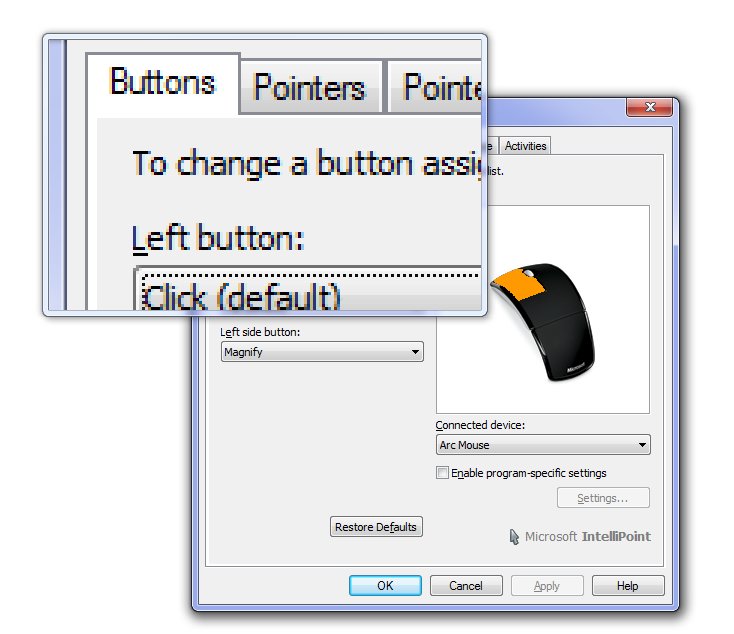
Happy presenter. Kate
 Thursday, 26 November 2009
I teach a course at Trent University on Object Oriented Analysis and Design with UML, and have done since the last century. I teach my students how to make decisions about the systems they will some day build, and how to draw diagrams that communicate those decisions to others. We find as often as not that the act of trying to make the diagram leads us through the thought processes that are needed to make good decisions. That brings huge value even if you never show the diagram to anyone else and never update it.
I've never been a big fan of "technical documentation" in the form of a giant binder that some poor person has to keep up to date any time the code changes. If you want to know all the methods of the Employee class, why not use Intellisense or the Object Browser or the like? But that doesn't mean I don't like making those diagrams at the beginning, when they help me to do my thinking. I also make them when I have something to explain, including when I bring a new person onto a project. So how much do I love this quote? the UML ... was to be a language for visualizing, specifying, constructing,
and documenting the artifacts of a software-intensive system—in short, a
graphical language to help reason about the design of a system as it unfolds.
Most diagrams should be thrown away, but there are a few that should be
preserved, and in all, one should only use a graphical notation for those things
that cannot easily be reasoned about in code. It's in an interview I already linked to, but it took Patrick Smacchia to point our those sentences to me. As I wind up the last few weeks of the course, it's nice to know that my position on the point of the diagrams and deliverables is aligned with one of my heroes. Kate
 Tuesday, 24 November 2009
Pete Brown has a terrific two part series on sensor programming in Windows 7. Part 1 has a link for where to get the board, and fills you in on the new architecture. Lots of helpful links and screenshots here, including one to Pietro Bambrati that includes some changes to the racing game sample to make the accelerometer work and one to his video showing you how to install and test it. 
Part 2 starts with this nice summary of your options as a developer:
There are three different ways you can use the accelerometer API. You can, of
course, go directly against the COM API and generate your own wrappers and
pinvokes. You can use the managed wrappers provided in the SDK, or you can use
the Windows API Code Pack which includes support for the sensor
API and a number of other Windows 7-specific enhancements. In this case, I decided to use the code pack in concert with WPF 4. Hard to argue with that! Pete has written an AccelerometerJoystick you can use in any "controller" situation - and be sure to think beyond just games!
Definitely read and watch, and let Pete and Pietro save you some time!
Kate
 Sunday, 22 November 2009
I saw this on Scott Hanselman's blog:  It's three little meters - memory, CPU, and Disk IO. Each has a jump list with the obvious tasks - starting Task Manager, for example. It's really simple to do (read the code yourself) thanks to Code Pack.
What will you do over a weekend with it? Kate
 Friday, 20 November 2009
It's time for another release of the Windows® API Code
Pack for Microsoft® .NET Framework. Yay! This is a pretty small release (which is why the version just went from 1.0 to 1.0.1) with some bug fixes, performance improvements, and more documentation and samples. It's getting a little attention 
- Yochay gives the excellent advice to "consider this library as if you wrote it yourself, as if it is your
own code" and reminds you that while it's "the closest thing to an “official” managed API for Windows", it is not a supported product you can call somebody for help with.
- Mahmoud, who's actually running a Code Pack blog (though I think both Yochay and I have more Code Pack posts).
- Sasha, like me a friend of the Code Pack, also has a summary of Yochay's PDC talk - you should download and watch it.
- Kevin Griffin wrote a nice Code Pack article a day before the new version was announced, but all his praise is still valid

If you're already a Code Pack fan, just go get the latest version. If you're not, you should be - it means just a line or two of code to make your application look and behave like a real Windows 7 app. And are you wondering what's next for Code Pack? 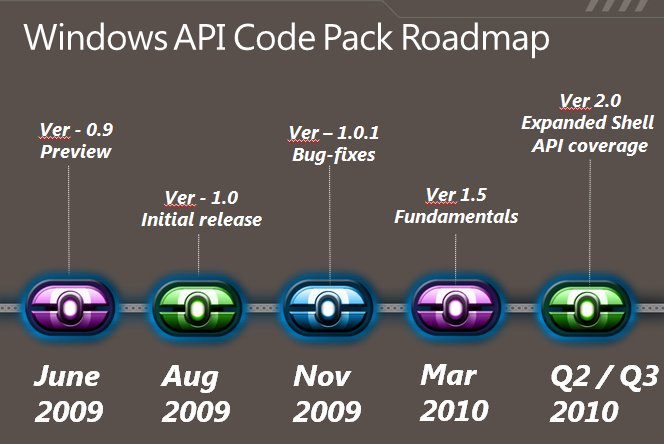
See why I said to download and watch Yochay's talk?
Kate
 Wednesday, 18 November 2009
Developer Night in Canada is a fun podcast from John Bristowe and Joey deVilla of Microsoft Canada. 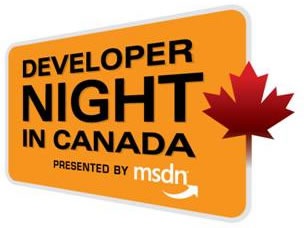
Episode 1 - my friend Joel Semeniuk. He's talking about the tool formerly known as Team Systems, and about the way he makes software. The Work Item Manager I told you about gets a mention too. Worth a listen! Kate
 Monday, 16 November 2009
Nice blog post from Scott Guthrie while I was getting ready for Tech Ed Europe. It has a whole laundry list of good stuff in WPF 4, but what jumped out for me was the Windows 7 light up content.  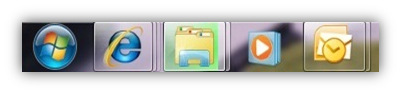 
What can you expect? Jumplists (items and tasks), icon overlays and progress bar, thumbnail buttons, thumbnail clipping, all of it. Nice. Kate
 Saturday, 14 November 2009
I had to check Wikipedia to be sure how to spell that  . I thought this was a good post to pull some images off my camera and be a little touristy. . I thought this was a good post to pull some images off my camera and be a little touristy. Here is the U-Bahn (subway) station nearest the hotel. We rode the subways back and forth each day, about 30 minutes each way including changing lines, and all free thanks to a transit pass that I believe Kylie ("I'm 4 and a half and I'm a PC") might have created for us. Mine got crumpled and soggy but worked perfectly. 
Here we all are headed into the Messe one morning. Big, isn't it? 
This one shows you a little more of what we were up against. The big round thing is just the entrance to the complex. The red brick building with a big 2 on it had the speaker room in it. Behind it are other buildings of the same size with the exhibition halls, pavilions etc, and past that the food rooms. The blue-grey building with the 7 on it is the one that held all the breakouts. And yes, we had to go outside (and it rained a fair bit) when going from building to building - but only for 20 or 30 feet. 
I have a bit of a running joke on my blog about donuts. Some Tech Eds have 'em ... and some don't. This one did. Apparently they're not called Berliners in Berlin. (And btw, JFK didn't say what you're thinking.) 
Finally, here's all that's left of the wall in most spots: 

And the Brandenburg Gate at night makes a very compelling image. We walked through, East to West.

Next year? I sure hope so. Kate
 Thursday, 12 November 2009
The second-last day is drawing to a close and I am getting tired. At Tech Ed Europe I actually attend sessions as well as preparing for my own and attending the various dinners and get-togethers. Throw in some attempt to do actual work rather than pressing pause on all my other projects for a full seven days, and there isn't much time for sleep.
Yesterday was my Code Pack session, featuring the mysterious disappearing slides. Some of you may have noticed a little consternation on my part when I came back from the first demo. Here's what happened. I prepared my slides for this talk following the schedule the organizers asked for, and actually uploaded them in October to be prepared for the attendees. Then one night, just as I was falling asleep, I decided I wanted to add slides that highlighted the actual code in each demo that was specific to the taskbar or the overlay or whatever. The next day, I did just that and I uploaded the deck again. When I got to my room for the tech check, I ran through the deck on the room machine and - hey! my new slides are not in that deck! So I went back to the speaker room (which is about a mile away) and gave them to the nice "powerpoint team" that sits there waiting for all the speakers who ignore the schedule and work on their slides while on the plane. I heard them on the radio pushing the slides to the room.
An hour before my talk, I got to the room, waited while someone else did a tech check, then got set up. I paged through the "new" deck - and the code slides weren't there! Everyone remembered getting new ones from me yesterday. But they weren't there. I pulled a USB stick out and copied the deck from my laptop to the room machine.
And yet, when I did the talk moments later - they still weren't there! Did I double-click the old deck instead of the new? Did I maybe dream the entire thing? Who knows. But here they are now, attached to this post. Interleave these into the deck you got from CommNet, one after each demo. One more day of Tech Ed... one more day of sessions and meeting people. Kate
codeslides.pptx (372.92 KB)
 Tuesday, 10 November 2009
Yesterday was the first day of Tech Ed. I went to Marian Luparu's talk on Visual C++ 2010. He did mostly demo, and showed a ton of hot new C++ features.
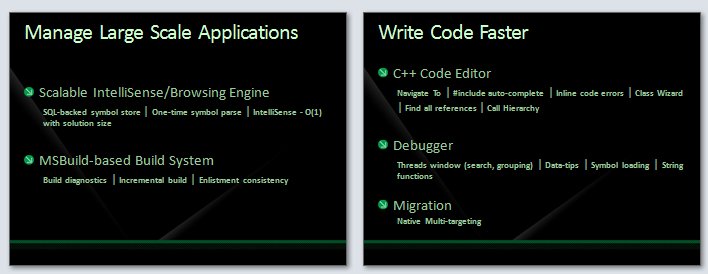
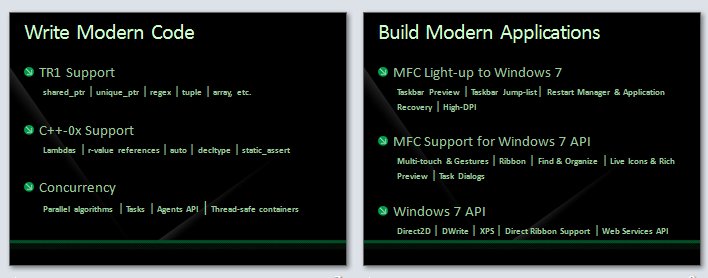
If you missed this one (it was the very first talk of the conference) be sure to look for the recording. After lunch I headed out to be part of the anniversary celebrations. Despite the rain, it was a great outing, and the crowds were very orderly. I had a bratwurst and took a few pictures: 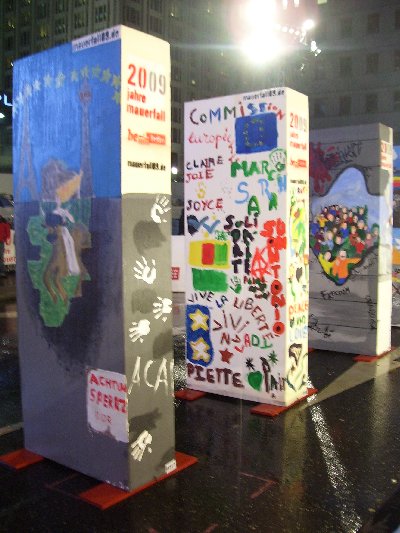 
 No place I'd rather be. Kate
 Sunday, 08 November 2009
An auspicious start to my Europe trip - a jam-packed plane means an "op-up" (operational upgrade, meaning Air Canada decided it was in their best interests to put me in Business Class for free and let someone else have my vacated economy seat). A lovely transit in Munich (probably my favourite airport to change planes in) and a pretzel in the lounge, along with some fantastic coffee, helped me convince my body it was 8am, not 2am. (Sleeping on a lie-flat bed for about 5 hours of the 8 hour flight helped with that too.) Landing in a town that's buzzing with anticipation - there's Windows, "life without walls" and then there's life without this wall - is getting me pepped up. Bring it on! Kate
 Friday, 06 November 2009
I was lucky enough to be asked to demo some Windows 7 features at a dinner hosted by Sarah Vingoe (she's on twitter, women.ca, and she blogs) in Toronto. We had some super cool hardware including two large all-in-one multitouch systems and a cute little netbook.
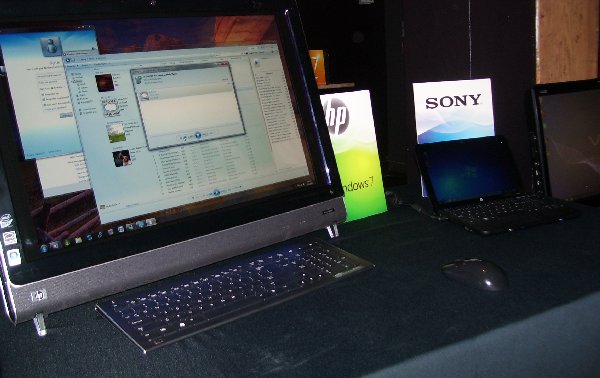
Sue Borden, Microsoft Canada's senior marketing manager for the
Windows consumer division, was at the dinner as well, and she showed me a super cool feature called Play To. It takes a tiny bit of setup, but here's what it does. Imagine you're in the living room on the couch with your laptop. There's some music you would like to listen to, but you don't want to use your tinny little laptop speakers when you're at home. Thing is, the music is on your laptop, not on the living room PC that's hooked up to the nice speakers. So imagine this - you open media player on your laptop, right click the song or album, and choose Play To. A cascading menu appears showing eligible other machines, you pick the living room one, and the music from your laptop comes out of the speakers on the machine you chose. Isn't that fun! I like it. The setup is basically that on the other machine (which needs to be Windows 7 or compatible hardware) you have to turn on media streaming and then give permission to let other people send you media. 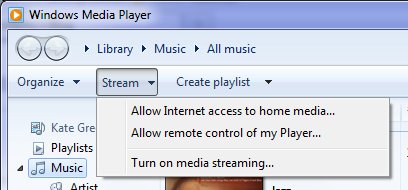
All the gory details are here. Check it out. Kate
 Wednesday, 04 November 2009
My three favourite Windows 7 features are the taskbar, default printers network-by-network, and boot to VHD. That's cheating really because "the taskbar" covers a lot of ground - jumplists, previews, previews with buttons in them (pausing media player, closing anything), notifications, and progress bar overlays. As you can see by all those links, I've already blogged most of those features - and most of my Windows 7 category is taskbar-relevant. But I haven't yet blogged about boot to VHD and I really need to. The rise of VPC over the last few years has made such a huge difference for me and my tribe. Whether it's a safe place to put a pre-beta (typically the uninstall instructions for CTPs and private builds are "format your C: drive") or a carefully configured TFS or Sharepoint setup, a virtual PC is a great place to play or to demo a technology. The only downsides are performance, and sometimes access to hardware peripherals or networking. Boot to VHD fixes those two downsides, and it's better than having a separate laptop or a slide in/out hard drive (a solution I used years ago on the only laptop I've ever met with that capability.) Not only does it weigh a whole lot less than a separate hard drive  , you can access the "host" hard drive while you're booted over to the guest. That means I can work on a demo or presentation and leave the powerpoint or the demo script on my "real" drive and edit them from the guest. , you can access the "host" hard drive while you're booted over to the guest. That means I can work on a demo or presentation and leave the powerpoint or the demo script on my "real" drive and edit them from the guest. The only downside is that it is boot to VHD. Not "put the host machine to sleep and then bring up the guest machine." So you have to be prepared to close all the apps you have open, which for me can take some doing. But that's the only problem. How to do it? I followed the nice clear instructions by Adrian Kingsley-Hughes. Print them out, because you're not going to have access to your machine while you're doing this. Scott Hanselman has a similar set of instructions, but they're not identical and I didn't follow them myself, so if you want to, just remember like he says "This is advanced and may hurt you, your computer, or your cat" so don't complain to either of us if something bad happens. He has nice pictures and some links to useful references too. If you really want to wander into "Danger Will Robinson" territory, take a look at Jon Galloway's post which covers the whole "wait, what about activating my copy of Windows?" story. I'm just ignoring that myself since most of these virtual machines are going to live for a month or so. If you're running Windows 7 Ultimate, and you ever install beta or pre beta software, or otherwise ever use a virtual machine, learn how to do this. You won't be sorry. Kate
 Monday, 02 November 2009
I remember when Design Patterns first came out. I already owned A Pattern Language - The Timeless Way of Building (an absolutely huge and fascinating book) and so I immediately "got" what Design Patterns was for. [And yes, I have used parts of Timeless Way to guide house-buying and house-renovating decisions.] I couldn't wait to get my hands on it.The member of staff I lent it to ended up reading it in the bath for hours. Geeks are funny, aren't we?

Well it's been 15 years since then. How does the book stack up?
Pretty well, really. Reuse has sort of moved from something we try to do project-to-project in our code to something that frameworks give us. But reusing design has always been a huge timesaver compared to reusing code, and that's this book in a nutshell. Now Larry O'Brien has interviewed three of the Gang of Four and Grady Booch. You definitely need to read both of these, but I'll just give you some "taster" quotes: - "...writing 100K lines of new code isn't that much easier now than it was 15 years
ago. It will do a lot more, but costs the same."
- " The most important artifact any development team produces is raw, running,
naked code."
Kate
 Saturday, 31 October 2009
Have you ever heard someone make a definitive statement about a particular feature of Visual Studio or the .NET Framework that you knew just wasn't true? Did you ever wish for a Snopes equivalent you could send them to? Well, your wish has been granted.

Give it a whirl and see the official position on some popular (but unfounded) beliefs. Kate
 Thursday, 29 October 2009
I have now finally been using the Internet for more than half its existence. That's 20 of its 40 years. Back in 1969 the first few bytes were sent between networks (hence the name, it was a network of networks) as part, believe it or not, of a plan to save money. The BBC has a nice article about it. The Globe and Mail tosses in a quick summary of the history of the internet, which reminds me to link to my post that points to a more comprehensive summary in Vanity Fair. If you think the Internet is just the web, all I can say is you missed a golden age. These days it's always September. I know I prefer what we have now, just as I can still miss what we had then.
Kate
 Tuesday, 27 October 2009
I mentioned a long time ago that I have tweaked Windows 7 to my own preferences - the taskbar is 2 or 3 rows high, but I don't combine and I never hide labels. And until recently, I always used small icons. But while preparing both my Tech Ed Europe talk and my launch party demo, it annoyed me that I didn't get the icon overlays. These are incredibly helpful - better than icons in the system tray, balloon tips, focus stealing popups, toast, or other notification techniques. I mentioned to someone that I got them maybe once when I first installed, but never again since. Then just as I said that, I had a thought. A quick search confirmed it - you don't get overlays if you have small icons. And overlays are so useful, I've switched to large icons so I can have them. Not just while demoing, but for my regular life. 
In the top row I don't have any new mail and I'm available on Messenger. In the middle row, new mail has come in so the Outlook 2010 icon has an overlay. In the bottom row, I'm away on Messenger. It's a very compact way to present notifications. So from now on, large icons for me! Kate
 Sunday, 25 October 2009
It's true, I signed up for a Windows 7 launch party. So did Chris Dufour. But I didn't have people over to sit on the couch and eat cake while I showed them the cool stuff in Windows 7. We just tossed an hour or so of demo at the start of a user group meeting. I had a one-page demo script which I've put as an attachment on this post. I think different default printers for different networks and a "recent/frequent" jumplist on the Windows Explorer in the taskbar were the most popular features. We also had swag! Here's a picture of mine: 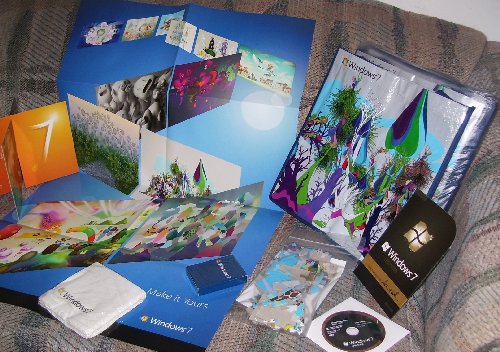
Chris had a similar pile, and some books and such as we usually do, so each attendee (and we had a lot more than usual) left with something - mostly with one of those tote bags. I should have held one back to use on my next grocery trip. Aren't they surreal? After my demo (everything in the mini script, though probably not in that order, followed by boot to VHD) Chris took over and led us through CSLA for "real" part of the meeting.
Nice to see the group back in action, and hope to see plenty of folks there next month! Kate
demo.docx (16.42 KB)
 Friday, 23 October 2009  Wednesday, 21 October 2009
I remember, back in the day(*), being so confused about NULL. At first I thought it was a keyword, a special value of some kind. Then I learned it was just the same as 0. Or maybe 0L. I worked with people who said it was wicked to use it, and you should always type the 0 yourself. I worked with people who said it was wicked not to use it, because it made your intentions clear to humans. I even worked with people who used it in for things other than pointer-setting or pointer-checking. I argued with people who thought if(p) was or was not more clear than if (p != NULL) and, late at night when we'd been drinking, about what would happen if some other value than numerically zero meant "null pointer" and what that would do to the world's code, and how to write our code so that could never hurt us. But that was long ago. These days I've pretty much internalized NULL (and for the record, I'm an if(p) gal) and no longer think about it. One of the reasons I don't have to think about it is that I don't write a template library that's used by millions of developers. If I did, I might have to worry about template-argument-matching and how compilers are supposed to deal with being given an int and knowing to match that up to a Something* -- but then again, only if the int has the value of zero. It's been a pretty clever trick for a really long time, but with the advent of perfect forwarding in C++0x (thanks to rvalue references) it just becomes impossible to always pull off that trick. Luckily, the same language changes that led to rvalue references also held the solution - the literal nullptr that isn't an integer with the value 0, but actually represents a pointer-to-anything that isn't pointing anywhere right now.
For the gory details, a wonderfully transparent look at how the team decides what to do in a release and what to hold for later, as well as some delightful glee at being able to do stuff, some amazing understatement ("somewhat arcane" indeed) and moments later "the world explodes!" you have to watch STL on nullptr. BTW, he deliberately pronounces it null-putter so people can tell he's not saying "null pointer" which would still be NULL. He even gets into nullptr vs nullptr in the land of /clr and how the double underscore (seriously) rides to the rescue. Major whiteboard action and in the end you'll know a little more about why the magical STL (the library) works, why it's faster in VC++ 2010, how the team (including the human STL) thinks and works, and the insides of my favourite language. Kate * that would be before Microsoft had a C++ compiler, over 20 years ago. Four and a half years ago I reflected that I was very close to having 20 years of C++ experience.
 Monday, 19 October 2009
My download is underway right now. And while I wait for two gig of beta good stuff to reach my hard drive, I thought I'd share some of the announcements from Microsoft around Visual Studio 2010. - The launch will be March 22nd, 2010. I will have more details on that over the next few months.
- The SKUs are being adjusted and simplified. I never met anyone who used just the Developer Edition, Architect Edition, Tester Edition or Database Edition of Visual Studio Team Systems. We all used Team Suite. So now we'll all use the Ultimate Edition. It has even more stuff than the old Team Suite did. People who don't want the source control and work item tracking and modelling and diagramming and schema/data management and all the other great things in Ultimate will get Professional. Some of them will get Premium, which sits in between the other two. Plus all the free Express SKUs will continue to get you what you need to just build an app right away without spending any money at all. (Already a subscriber? You'll get more without paying more, which is hard to argue with.)
- MSDN has a whole new look (way more blue, lots of links to fresh blogs and announcements) and some cool new benefits like free Azure hours. If you're paid to make software, you should have an MSDN subscription. If you can't afford it and your company is new, take a look at BizSpark which makes it free. If you're not new or your company doesn't make software, look at the partner program. But for everyone else, this is what you need.
If you totally haven't been paying attention and have no idea what the excitement is about, start with this What's New document and these highlights (featuring screenshots and plenty of links). And finally, after many years of 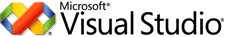 , ,
get ready to start loving  and and  Kate
 Saturday, 17 October 2009
As C++ developers, we have a lot of options about how to link to libraries we use. We read sometimes that if we link statically, we will have more work to do if there's ever a security hole in the library, since we'll have to redeploy our app rather than just relying on the users to get the new library and use it dynamically. There's a great example of that in the ATL story that is now just wrapping up. A problem was discovered in July, and emergency updates were promptly released - just a day before the guys who discovered the problem spoke about it publicly. An article that same day pointed out that the error was almost a typo - an extra & in an expression - and warned that the patches "do not automatically fix software that was developed using the buggy ATL.
Instead, vendors -- Microsoft as well as third-party firms -- must use the
patched Visual Studio to recompile their code, then distribute the new, secure
software to users." Well finally, Microsoft has finished their part of it with updates for the parts of Office that were using the old ATL. Have you done all of yours? Kate ps: love the "related twitters" at the bottom of the article - people may not tweet about the Active Template Library very often, but they sure do mention a certain airport / city that uses the same abbreviation 
 Thursday, 15 October 2009
Inspired by the Visual Studio Documentary, Rico Mariani is writing his own history. So far he's up to 8 parts and they make for great reading. He goes into some of the technical challenges the teams faced, and talks about cancelled and sidelined projects along the way. He's made a category for it so you can read the whole thing start to finish ... but I'm reading as he goes and not waiting till it's done. Do read in order though, starting at Part 1. Kate
 Tuesday, 13 October 2009
Esther Schindler and I go way back. She's a great editor and I never quite have time to write for her, though I've come close a time or two. Recently, she wrote: I decided to compile a list for developers, designers, and other techies of
blogs-worth-reading whose authors just-so-happen-to-be (mostly) women. I'm a
strong believer in women being more visible; we tend to fade into the
background, too much, and to apologize for our achievements. (That's one reason
why
women earn less than men; I'll get into that discussion another time.)
Enumerating women-to-admire felt like a good way to highlight smart people who
have wisdom to share.
I am delighted to see my friends on this list, and to be introduced to new blogs as well. Esther was even nice enough to include me on her list. Take a look and see if you can make a new friend, or at least a new habit. Kate
 Sunday, 11 October 2009
While rehearsing some talks recently I was playing around with my desktop background. I've used a shot from my Bermuda vacation for a long time, because it cheers me up if I am feeling stressed. But I enjoyed having some local "autumn colour" shots on there too. Windows 7 has a "desktop slideshow" feature that changes your background every 30 minutes and I'm going to use that for a while ... though I might add my pink beach image to the rotation. Thing is, I don't want to rotate through iconic US pictures, lovely though they are. That's why I was pleased to read, on How-To Geek, how simple it is to activate themes for Canada, Australia, South Africa, and Great Britain. The Canadian wallpapers really are lovely: 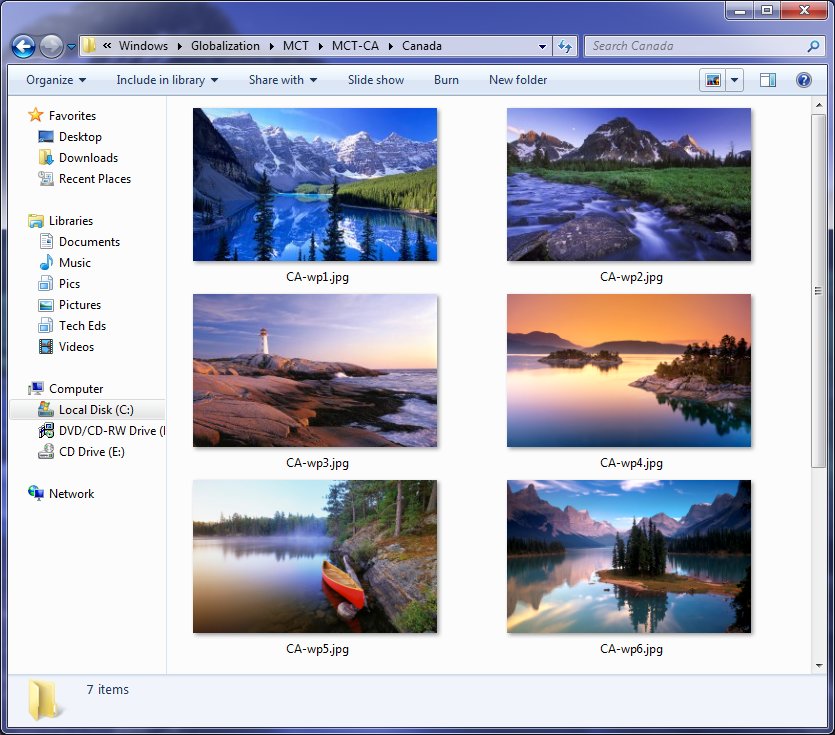
I think there should really be a prairie one in there too, but I'm not complaining. Give them a try! Kate
 Friday, 09 October 2009
You have to see these. Roughly half an hour each, featuring
an RD and at least one former RD, it’s a cast of luminaries and also has some
funny-looking-back archival footage. I learned a few things, remembered a whole
bunch more, and smiled and laughed a lot. Check them out. Apparently there’s a
whole series to follow with the full interviews with all those folks. I like
this chronologicallish approach with different interviews interwoven, but I’m
sure I’ll watch the long ones too when they come out.
Here’s who’s in it:
- Anders Hejlsberg
- Soma Somasegar
- Dan Fernandez
- Alan Cooper
- Bill (archive footage)
- Tim Huckaby
- Tony Goodhew
- Dave Mendlen
- Jeff Hadfield
- Jason Zander
- Mardi Brekke
- Dee Dee Walsh
- Scott Guthrie
They are both on Channel 9 (and read the comments too): Part 1 and Part 2. Kate
 Wednesday, 07 October 2009
I've published a set of four articles on Code Project for those who might want to present to others on Visual Studio Extensions. Each is designed as a speaker kit - powerpoint presentation, speaker notes (what to say to each slide) and demo script. In addition I have recorded myself either doing the demos or the whole talk and put the videos on Silverlight Streaming. We wanted to embed the videos in the articles, but we've settled for putting links in. You can Open in New Tab to watch them, or right click to download. The four articles are:
I had a great time doing this. You can use these talks to present at a user group or a code camp - I've done the last one at the Toronto Code Camp and it went really well. Give them a try. I have been given a lot of "other people's material" in my time and I have to say it's rarely this complete a package. Let me know if you like them and send me a link to the event if you do one. Kate PS: these are all for Visual Studio 2008. If you want Visual Studio 2010, stay tuned :)
 Monday, 05 October 2009
If you read Stephen Forte's blog regularly, you'll know that he's a really technical guy. He's all about SQL, SQL Azure, WCF, Silverlight and so on. He's also a guy who shows his personal side in his blog. Before we had ever met, he was described to me as a slightly crazy guy who likes to climb mountains - and he has categories in his blog not just for Climbing, but also for Kilimanjaro and Everest. But he's also a guy who likes to help - a lot of the crazy things he does have been to raise money for charities - check his .NET Celebrity Auction and Curing Cancer categories. So I really enjoyed reading two posts recently - " we're leaving" and " we're back" - the latter with tons of pictures - that covered a trip to Nepal to build a library. Not by pressing Ctrl+Shift+B either - hammer and nails, baby. 
The four of them manage to be 4 MVPs and 2 RDs between them  and made a big difference in a far away village that already meant a lot to them. He closes with a link for you to donate and I think I will do the same. and made a big difference in a far away village that already meant a lot to them. He closes with a link for you to donate and I think I will do the same. Kate
 Saturday, 03 October 2009
I suppose using Source Safe is better than using no source control at all. But it's slow, it can't handle non-text files usefully, it totally doesn't work over a slow network, and it corrupts its database from time to time for no discernible reason. It can't handle multiple people having a file checked out at once, so that forgetting to check in a common file (especially a project or config file) can either completely keep others from working or can make people get in the habit of working outside of source control for long stretches of time. It has had its day and you should replace it. But let's say you're an all-Microsoft shop and you don't really have the time and energy to go looking for products from other vendors. You like knowing all your stuff works together and you're not entirely sure how you would integrate some other product into Visual Studio and into your workflow. You know someone who works somewhere that doesn't integrate their source control into Visual Studio and it causes them a lot of trouble. You looked at Visual Studio Team System and Team Foundation Server briefly, but at first glance all you saw was Big! Complicated! Expensive! We Don't Need All That! and you've never looked again. Or you talked to a guy who paid someone thousands of dollars to install and it took weeks. You can't afford that and don't like installation nightmare stories.
Sound like you? Sounds like lots of folks I know, and some I mentor. Well I have good news. Word about Visual Studio 2010 is starting to come out and I am liking what I see so far. Take this article by Brian Harry, TFS 2010 for SourceSafe Users. He says that there will be a version of TFS in the 2010 product line that will be as cost effective as Source Safe, can be installed on a domain controller (for folks who really only have one server kicking around) or on your laptop (Vista or Windows 7) and can be installed in a simple Next, Next experience that can take as little as 20 minutes. Wow! He includes the screenshots of the install experience to show you how simple it is. And you don't just get source control when you do this. You get work item tracking and integration, build automation, all integrated into Visual Studio. If you're using a Team SKU of VS, you're good to go, or if you're using a Pro SKU you just need a TFS CAL and to install Team Explorer and you're good to go. Integrated work item tracking and source control with automatic notifications on checkins and work item changes saves most developers an hour a day. Add that to what you lose swearing at Source Safe and you just HAVE to give this a try. Kate
 Thursday, 01 October 2009
I came across a very insightful post from Paul Graham. Many of us know a manager who literally has meetings booked all day back to back, sometimes double or even triple booked. These are people who book meetings with themselves in order to have a block of time show busy in their schedule so they can do some non-meeting work. They end up with a week like this: 
But what I hadn't thought about was how that changes the way they think about time, and about using up someone else's. Paul says: You can block off several hours for a single task if you need to, but by default
you change what you're doing every hour. When you use time that way, it's
merely a practical problem to meet with someone. Find an open slot in your
schedule, book them, and you're done.
Thing is, lots of us work on a completely different schedule - a maker's schedule. We need long chunks of time to get into flow and to take advantage of that state to produce. A scheduled interruption, in the form of a meeting, can ruin an entire morning or afternoon. It may not be logical and it may irritate other people, but it's still true. Read Paul's article to be convinced - he articulates this beautifully and he really crystallized the issue for me. I find myself slowly moving into a manager's schedule these days. I'm typically juggling a lot of projects, I am a manager, I have a lot of meetings and conference calls, and I spend less and less time heads down creating. This has caused some conflict with other people in my company who are still on maker's schedules. It has also caused conflict for me - when I have a maker-style day, I don't take care of the usual zillion little things like returning phone calls, answering emails and so on, and when I have a manager-style day, I don't produce as much "stuff" - code, decks, demo scripts, proposals, or whatever - as I otherwise would. Having names for the concepts should let me understand what's going on a whole lot better. Thanks Paul! Kate
 Tuesday, 29 September 2009
I read (in the blog of one of his people) that Bill Wagner has won yet another award. This one is from Automation Alley, an organization that represents technology firms in southern Michigan. He was honoured in the Emerging Leader of the Year category. According to their nomination form, the award "recognizes an individual with a strong commitment to the future growth and success of Southeast Michigan’s technology community." They expect a Director or VP who has "numerous accomplishments to technology company, industry and/or market", shows "proven leadership" and is "active and respected in technology community". Yep, sounds like Bill to me! One of the delights of being an RD is that it brings people like Bill into my work life. Congratulations! Kate
 Sunday, 27 September 2009
Funny thing happened when I was reading Steve Clayton's blog. He had a Nike ad embedded - something he does quite often when he finds something funny or well done. And it was good, but about halfway through I realized something... I was recognizing the background. At about the 10 second mark there's some stairs down to SHOPPING CONCOURSE, and then this cluster of newspaper boxes, and then a mailbox, a "blue bin" for recycling,
  > >
And then after more
newspaper boxes, street signs, and street furniture, this unmistakable
silhouette reflected in a mirrored building: 
It didn't just look familiar because all cities look the same. It looked familiar because it was Toronto. I've played the ad a bunch of times now and am having fun spotting the bike racks, specific stretches of sidewalk and buildings, and so on. The final shots are the the "spare subway station" (Lower Bay) whose only purpose these days is for movie and TV shoots, and the occasional special event. An enjoyable ad even if you don't live in the GTA, but a rewind-and-pause-a-thon if you do. Thanks Steve!
Kate
 Friday, 25 September 2009
Scott Ambler says a lot of "detailed specifications" are just "detailed speculations". You think people might need some particular feature, so you write some very detailed material that says "you could click this button to confirm it" and "there could be this grid that would show you all the pending requests" and so on, and that also says "we think that if we code everything the way we've just said, it will take X hours/days/weeks of effort over Y elapsed days/weeks/months/years." And tempting as it is to say that all this is some sort of binding contract signed in blood, the truth is we're all guessing. Guessing what users might need, guessing what might be a good way to give them that (both in terms of what it looks like and in terms of how it would be coded), and guessing how hard or easy it would turn out to be. We're speculating. And the users, they're speculating too, about how they would use that feature and how important it is to them. It's an interesting thought.
Don't get me wrong. We write specs. We also guess what things will cost. But we don't write the kind of super-detailed, prototype-heavy, let's-list-every-field-on-the-report stuff until that last responsible moment. Do you? Kate
 Wednesday, 23 September 2009
I read something that surprised me at first - you can get more battery life by choosing your browser carefully. Then I had a sort of "sober second thought" and realized that of course it matters what software you use. The more CPU you use, the more battery you use. It's compounded if you start to get hot from using all that CPU and the fan speeds up, or if you're giving the hard drive a workout too. But armwaving and "maybe" and "might" can only go so far. How about some measuring? 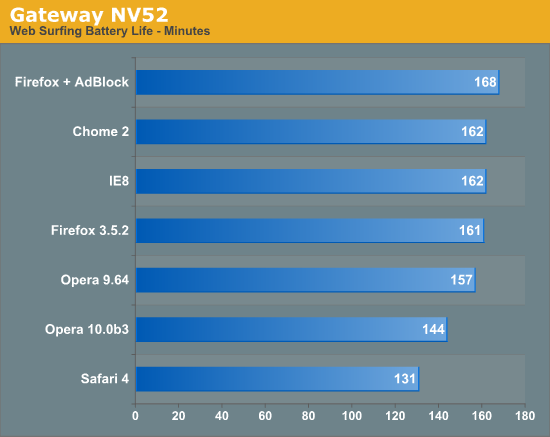
That's pretty convincing. Read the article for the technical details. Kate ps: I have adblocking functionality through a carefully tailored hosts file, so my IE8-and-home-grown-adblock probably means I am maximizing my battery life, at least while surfing. Not sure Visual Studio and SQL Server are particularly battery friendly 
 Monday, 21 September 2009
It's not a very well known fact that the Zune plays games. Because of the large screen, it's actually quite a pleasant experience. The selection is not exactly vast, though. 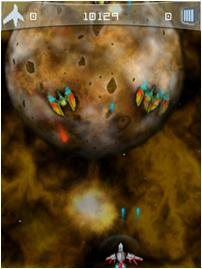 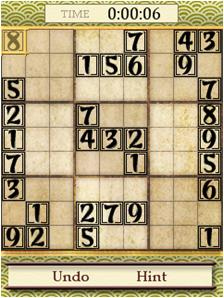 The story is going to get more interesting now that the HD is released. Business Week has an article suggesting the Zune could be "a gaming titan", believe it or not. And then I read a report about an iPhone app being ported to the Zune in just 12 hours. Wow! Of course, just because they've ported it to the Zune doesn't mean you can have it - the marketplace story is Microsoft only at the moment. But I think we're in interesting times... Kate
 Saturday, 19 September 2009
Jeff Barnes has published a wonderful array of material to his Sky Drive: 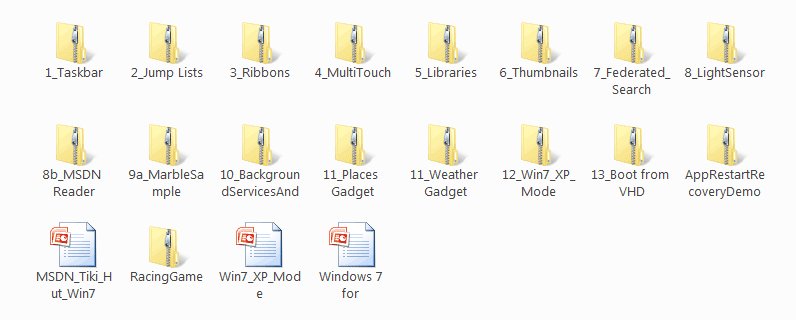
You can read his description and get the link on his blog. If you have the Windows 7 training kit, you may recognize a lot of this, but if you're just starting to think about developing for Windows 7, this is one way to get started. For others, try my Client Development category. Kate
 Thursday, 17 September 2009
Recently, I read an inspiring document. It included these quotes: - “Everything is best for something and worst for something else. The trick is knowing for what, when, for whom, and why.” —Bill Buxton
- “Perfection is achieved, not when there is nothing more to add, but when there is nothing left to take away.” —Antoine de Saint-Exupery
- “The ability to simplify means to eliminate the unnecessary so that the necessary may speak.” —Hans Hofmann
- “Simple things should be simple. Complex things should be possible.”—Alan Kay
- “Everything should be made as simple as possible, but not simpler.”—Albert Einstein
- “I have only made this letter longer because I have not the time to make it shorter.”—Blaise Pascal
I especially like the Einstein one, which I've used in works of my own. But what's surprising about these quotes is the document where I found them. It's 828 pages long and most of those 828 pages is more like this: - To achieve coolness, start not by thinking about what the technology can do, but by focusing on what your target users really need. Before adding that “cool” feature, make sure there are clear user scenarios that support it.
- When asking a question, use labels that match the question. For example, provide Yes and No responses to a yes or no question.
- Don’t give error messages when users aren’t likely to perform an action or change their behavior as the result of the message. If there is no action users can take, or if the problem isn’t significant, suppress the error message.
Can you guess? It's user interface guidelines. Specifically, the Windows User Experience Interaction Guidelines, brought to my attention by Qixing Zheng, a User Experience Advisor with Microsoft Canada, and available on MSDN as a tree of web pages or for download as a single PDF. And man, are they good! The philosophy behind them really resonates with me. The document starts out very generally, then drills in a bit, then drills in a bit more, then explodes into hundreds of pages of incredible detail about just the right way to use a button or a link or radio boxes or whatever. Here are the headings in a 19-item list that I just love: - Nail the basics
- Design experiences, not features
- Be great at something
- Don’t be all things to all people
- Make the hard decisions
- Make the experience like a friendly conversation
- Do the right thing by default
- Make it just work
- Ask questions carefully
- Make it a pleasure to use
- Make it a pleasure to see
- Make it responsive
- Keep it simple
- Avoid bad experiences
- Design for common problems
- Don’t be annoying
- Reduce effort, knowledge, and thought
- Follow the guidelines
- Test your UI
In the real document, there's a paragraph or so for each of these that flesh it out just a little. But as you read the whole hundreds and hundreds of pages you will see how these 19 concepts are really informing all of it. And I love the courage to stop at 19, a prime number, instead of trying to come up with another one to get a round 20. I'm only quoting the philosophy stuff here but man, there are plenty of technical details like how far apart to space controls, how to design a good ribbon, choosing your button text, working with pen, touch, keyboard shortcuts, and the mouse, when to use menus and toolbars, when your application should take focus, how long tips should hang around before fading away again, and on and on and on. Read it, live it, pass it around. See if you can't use some of the philosphy and design guidance in your web apps too. Kate
 Tuesday, 15 September 2009
WPF applications are beautiful. Using WPF themes and controls helps to make that possible. So control vendors make apps that show off their controls - it's a smart thing to do. And here's one that you can use every day - that I will be using every day - and it's free. Take a look:  This is a snapshot of the Task Board view for a real project I have underway at the moment. Green are requirements, yellow are tasks, and red are bugs. (Why is Create Project Plan still Active on a project that is well underway? Because it's a living document and I check in changes to it against that work item through the life of the project. We're not talking about a .mpp file here.) The views are wildly customizable, of course, but this is a nice one. There are plenty of others. I especially like the Search box at the top. I think we all have fake queries we use for searching, but this is so much neater. It's a client application (so's Visual Studio, of course) that runs on your machine and connects to your TFS server. You can add/edit and generally play with work items here (including dragging and dropping them from the Active side of a view to the Resolved one to resolve them) and interact with the repository. It's prettier than Visual Studio, faster than Visual Studio, and probably a whole lot more acceptable to the managers, project managers, and QA reviewing types in your life than Visual Studio. The one I showed it to sure liked it. Download your copy today! Kate
 Sunday, 13 September 2009
I'm a big Joey deVilla fan (known fact.) I'm also a big fan of the book "How to Work a Room", which inspired a line of thought that led to one of my earliest blog posts, over five years ago - What You Want to Get Could be What I Need to Give. So if Joey is quoting "How to Work a Room", you've got yourself a must-read. And then he's doing so while discussing a conference I'm going to speak at! Why do you go to a conference instead of just watching the sessions online? So you can meet people. But gosh, when you're first starting, having conversations at conferences can be HARD. And it gets harder if you start beating yourself up for not doing it. Once you start doing it, and start reaping the benefits, you'll do it more and more, trust me. But to get started, relax. It wouldn't hurt to follow Joey's two big tips: "It’s especially important to talk to people you don’t know or who are
outside your usual circle" and "The best way to make weak ties at a conference is to work the
room." He follows that with 9 specific things you can do.The last one reminds me of another post from the same era in my blog: Know
What You Want From the Meeting. They're all excellent and I really recommend you come to TechDays and put them into action! 
Kate
 Friday, 11 September 2009
There's still time to plan a trip to Boston for the BizSpark incubation week, October 5th to 9th. 
As Sanjay blogs, you don't need to be in BizSpark to come - it's an event to help startups learn about Windows 7, how it can make your product better, and how to be a successful entrepreneur. You need to be at least interested in building an app that will include touch, sensor and location, the new taskbar or the new ribbon. That covers a lot of ground! It's a free five day event, though you have to get yourself to Boston and find a place to stay. Up to three people from your firm can attend. Nomination details are on Sanjay's blog, but if you have a BizSpark sponsor you should ask your sponsor to send your nomination to Sanjay. My firm is a BizSpark network partner. Generally speaking, we sponsor our clients - folks we're mentoring - and not people who are contacting us only to get into BizSpark. If you think completely legal free developer software (Visual Studio Team System, SQL, Windows etc) is just the ticket to get your startup started up, you should definitely look into BizSpark. It's a tremendous opportunity. Kate
 Wednesday, 09 September 2009
Sasha Goldshtein (not the same as Sasha my MVP lead or for that matter Sasha my nephew - seems some names just follow me around) has another great Windows 7 post and this one features native C++ code for extra fun. It tackles a problem you're likely to run into if you're doing Windows 7 development - what should you use as a toolbar preview if your app has a number of tabbed views? As you probably know IE 8 shows you multiple previews, one for each tab (within reason - I have dozens of tabs open some times and it doesn't show all of them) so you might want the same effect for your application. The idea is that the app looks like this: 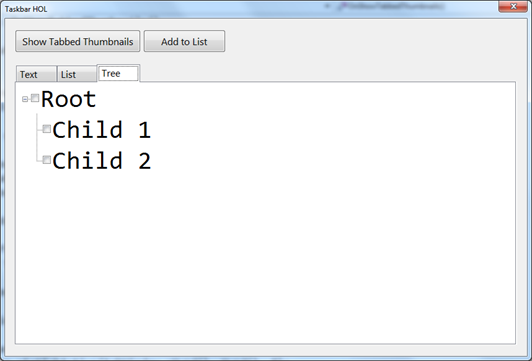 And the thumbnails look like this: 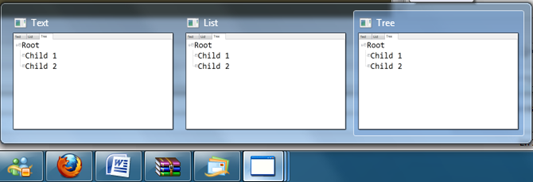 One for each tab. Sasha has provided a pair of blog posts explaining this, and you can download the code from his SkyDrive. Very nice! Kate PS: Want to do it in managed code? Well go get the Code Pack then. Tabbed Thumbnails are handled nicely there.
 Monday, 07 September 2009
Keyvan Nayyeri knows Visual Studio Extensibility all right. He even wrote a book: 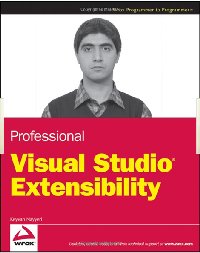 Now he's written a multi-part blog series about extending Visual Studio.
- Part 1 clarifies the difference between an add-in and a package, and acknowledges that there are also other ways of extending Visual Studio (it's actually incredibly extensible in a lot of different ways). It's a nice history review to show us how we got to where we are.
- Part 2 is about the IDTExtensibility2 and IDTCommandTarget interfaces. All add-ins implement the first, and those that are on the Tools menu implement the second.
- Part 3 turns to packages, which inherit from the abstract class Package (and therefore have plenty of work to do implementing various interfaces.) Keyvan recommends C++ for package development, interestingly enough.
- Part 4 can now talk about the differences between them in some detail. Add-ins are easier, can be written in more languages, but just can't get the same level of integration that a package can. It depends on the functionality you plan to offer your users.
Looks like there are more parts to come ... stay tuned!
Kate
 Saturday, 05 September 2009
The MVP program is a little unusual. Members are rewarded for what they've already done, and get all the benefits for a membership year even if they do nothing further. Of course, most of us just keep right on doing what we're doing and get awarded for multiple years. Do we do it for the benefits? Probably not. Most of us like doing community "stuff" whether that's speaking, writing, forums, blogging, or whatnot. But the benefits matter - they actually enable us to do the community stuff. We get extra information in the form of access to betas or conversations with product groups. We get access to each other, a treasure trove of information. And we get recognition, which can open doors for speaker selection folks, article selection folks, and so on. I also know as someone who regularly hires developers that "Microsoft MVP" on a resume makes a huge difference for me. Now my MVP lead, Sasha, has written a pair of articles that summarizes many important things about the program. Part 1 calls us super heroes and Oscar winners (blush) and has some useful links. Part 2 goes into the benefits a bit. Of course many people want to know how to become an MVP. It's a bit like how to get to Carnegie Hall... practise practise practise. Do the community stuff every chance you get, throw yourself into sharing your knowledge, and when you've been doing it for a while and you know an MVP or two, ask one of them if you think you're at that level yet. If they say yes, ask if they're willing to nominate you. If you think you're really active in the community, but not a single MVP knows you and knows what you've been up to, you haven't been active enough yet. People who don't actively share their knowledge often underestimate what "active" means. Even if you're not nominated or awarded, I am confident that the community work you do will be its own reward. Approach it like that rather than to earn an award, and you're sure to be happy. Kate
© Copyright 2025 Kate Gregory
Theme design by Bryan Bell
newtelligence dasBlog 2.3.9074.18820   | Page rendered at Tuesday, 23 December 2025 21:37:47 (Eastern Standard Time, UTC-05:00)
|
On this page....
| | Sun | Mon | Tue | Wed | Thu | Fri | Sat |
|---|
| 30 | 1 | 2 | 3 | 4 | 5 | 6 | | 7 | 8 | 9 | 10 | 11 | 12 | 13 | | 14 | 15 | 16 | 17 | 18 | 19 | 20 | | 21 | 22 | 23 | 24 | 25 | 26 | 27 | | 28 | 29 | 30 | 31 | 1 | 2 | 3 | | 4 | 5 | 6 | 7 | 8 | 9 | 10 |
Pluralsight Free Trial
Search
Navigation
Categories
Blogroll
Sign In
|